|
1
|
What Makes the Binary System Applicable to Computer Circuits? |

|
Discover the importance of the binary system in computer circuits. Are you eager to understand the inner workings of computers and the significance of the binary system?
The most important reason that makes the binary system applicable to Computer ...
Author: Newton Waweru |
|
|
|
|
2
|
What is Binary Code Used For? Learn Its Applications and Uses |

|
Explore the use of binary code and its implications in the current technology through this enlightening piece. If you're intrigued by the role of binary code in modern devices, you've arrived at the ideal destination.
As a whole, the binary system i...
Author: Newton Waweru |
|
|
|
|
3
|
Which Binary Code is Most Popular? Learn about Binary Code |

|
Are you curious about the most widely utilized binary code? Your search ends here! This article delves into various binary codes and their specific applications.
The most popular binary code is the American Standard Code for Information Interchange ...
Author: Newton Waweru |
|
|
|
|
4
|
Is Binary Code Hard To Learn? Become a Binary Code Expert |

|
It's okay; figuring out binary code doesn't have to be challenging! I've done some research on the subject and am here to assist. I comprehend the requirement to acquire new abilities and can direct you through the journey. In this piece, we'll delve...
Author: Newton Waweru |
|
|
|
|
5
|
Where Was Binary Code Invented? Tracing the Origins of Binary Code |

|
Are you curious about the origins of binary code? Look no further! Let me take you on a journey to uncover the history and inventor of this fundamental concept in computer science. Whether you're a student or simply interested in technology, I'm here...
Author: Newton Waweru |
|
|
|
|
6
|
Exploring the Features and Functionality of the Hidden Video Editor in Windows 10/11 |

|
Exploring the Features and Functionality of the Hidden Video Editor in Windows 10/11
Introduction
Windows 10/11 includes a hidden video editor, but it's tucked away in the Photos app. It is an essential editing tool for making simple adjustments an...
Author: James Fleming |
|
|
|
|
7
|
What is the font commonly used in meme images, and how can I create my own memes using it? |

|
What font is commonly used in meme images, and how can I create memes using it?
Introduction
The Font meme pictures are a YOLO (you only live once) meme; the font pictures trend started on the social media site Instagram.
The Basic Idea Behind t...
Author: James Fleming |
|
|
|
|
8
|
What is Cloud Computing? Everything You Need to Know |

|
Cloud computing covers IT resources delivered over the internet. It comes in various categories including concepts, variances, services, solutions, benefits, and IT infrastructure. Cloud computing typically covers application building, software devel...
Author: Eunice Njuguna |
|
|
|
|
9
|
The HEIC to JPG Conversion Process for iOS Devices |

|
Many iPhone and iPad users are unaware that their devices store images in the HEIC format, which is not supported by most computers or browsers. As a result, these photos need to be converted to JPG in order to be used elsewhere. Luckily, there are...
Author: James Fleming |
|
|
|
|
10
|
How To Prevent Automatic Turning Off Of Your iPhone Screen |

|
iPhones are the most prestigious devices in the technological market today. They mainly symbolize class since only the people with money can afford them. Many people are obsessed with iPhones due to the many features that this phone has that other ...
Author: James Fleming |
|
|
|
|
11
|
Data Restore: What are the 3 data recovery options? |

|
Data recovery involves different phases. Do you need some help to get your data back, or do you want to know more about data recovery? The recovery options entail different types of backup deployed by the users. It is essential to determine how long ...
Author: Faith Cheruiyot |
|
|
|
|
12
|
How Soon After Damage Can I Get My Iphone Fixed? |

|
iPhone users face different problems when using their phones. It forces them to take them to repair to resolve the issues. The duration taken depends on the level of damage. You must be careful when using your iPhone to prevent issues, as they can lo...
Author: Faith Cheruiyot |
|
|
|
|
13
|
What are the major iPhone issues that need repair? |

|
iPhone users always stand out from the rest due to their excellent performance. That does not mean that they don't face any issues. Luckily, all the issues have solutions, and some people can help you solve them
There are major iPhone issues that th...
Author: Faith Cheruiyot |
|
|
|
|
14
|
10 Undeniable Benefits of Remote Assistance |

|
Advancements in technology have led to several changes in how we live and work. One of the most significant changes has been the rise of remote working. With the ability to connect to the internet from anywhere in the world, more and more people are ...
Author: Faith Cheruiyot |
|
|
|
|
15
|
How Do I Run a Diagnostic on my iPhone and Android Phones? |

|
Are you wondering if your smartphone is in good health? Is your phone starting to display its age? Did you purchase a phone and want to perceive its condition? You do not need to bump into problems with your smartphone. Running a diagnostic test will...
Author: Faith Cheruiyot |
|
|
|
|
16
|
What Are The Principles of Theatrical Design? |

|
Do you have a performance or a drama that you would like to perform? One follows many things when preparing a stage for a performance. It is difficult as it involves different professionals performing various tasks to ensure success.
There are diffe...
Author: Faith Cheruiyot |
|
|
|
|
17
|
What Are The Best Ways To Organize files on a New Computer? |

|
Did you just buy a computer and wonder how to organize your files? While it's not the most glamorous activity, organizing computer files is essential. They often build up without your knowledge until, one day, you turn on your computer to find a des...
Author: Caroline Chebet |
|
|
|
|
18
|
What Android Repair Experts/Technician Want You to Know |

|
When it comes to android repair, with many guides on social media, many people think it's a do-it-yourself task, forgetting they need expert services and advice. It would be great to learn more about android repair from an expert's perspective. This ...
Author: Nancy Museo |
|
|
|
|
19
|
Why You Must Experience TV Repair At Least Once In Your Lifetime |

|
When you go buying a TV set or any other electronic, be sure that at some point, you may need to experience a repair, even if it's a minor repair. Most people don't fancy repairs, though; maybe they think the TV set will be ruined once you experience...
Author: Nancy Museo |
|
|
|
|
20
|
TV Repair: What Everyone Must Know About TV Repair |

|
TV repairs are common issues in many homes; we deal with them daily. Nothing should stop you from enjoying an excellent family time watching evening movies; in this article, you will be enlightened with several tips on handling minor TV Repairs.
The...
Author: Nancy Museo |
|
|
|
|
21
|
Image Files: What Is a GIF, and How Do You Use Them |

|
Have you seen GIFs online or friends sharing them with you on social media platforms and have no idea how to use them? Worry not, GIFs are now part of social life, and it's an awesome idea to know everything there is to know about GIFS and, most impo...
Author: Janet Kathalu |
|
|
|
|
22
|
How do I Know if My Video Card is Failing? |

|
Graphics card failure is a common problem with computers. When a graphics card fails, your computer operations come to a stand still. I have had my own share of video card problems, from which I discovered critical information which I am glad to shar...
Author: Gloria Mutuku |
|
|
|
|
23
|
What to do when CCTV cameras power supply stop working? |

|
It has been a major issue among people when it comes to how to handle CCTV cameras. The major puzzle is how to tell if the power supply is the issue and what to do, how to detect the problem, why you are getting uncolored pictures, why your footage a...
Author: Janet Kathalu |
|
|
|
|
24
|
Digital Storage: How Big Are Gigabytes, Terabytes, and Petabytes? |

|
Have you come across data storage units like Petabytes, Gigabytes, and Terabytes? What do they mean in the real world of data storage? The articles will make you comprehend the complexity of units of data storage and their actual sizes. Let us see ho...
Author: Faith Cheruiyot |
|
|
|
|
25
|
What should you do to a computer before you sell it? |

|
People sell or donate their computers every day, but most don't know what they should do to their computers before selling them. It's not always about backing up your data and selling it. There are so many factors to consider, precautions to take, an...
Author: Janet Kathalu |
|
|
|
|
26
|
Computer Tips: How to make my computer run like new? |

|
Do you wish your computer could look and run like the first day you bought it? The first day your computer was booting at a super speed, but in time, it’s so slow down. I will share a few things I picked up to make your computer run like a new one. ...
Author: Faith Cheruiyot |
|
|
|
|
27
|
How to connect two Windows 10 computers wirelessly? |

|
Connecting two computers is so important to share files. If you want to share files with your colleagues or friends, you will need to connect their computers with yours.
There are several ways you can connect two windows 10 computers wirelessly, whi...
Author: Berts Njoroge |
|
|
|
|
28
|
How to edit a PDF without Adobe? |

|
Adobe launched the PDF file format in the 90s. At the moment, it’s the most popular format to exchange and send documents in the world. For example, major documents such as CAD drawings, presentations, legal documents, government forms, and invoices ...
Author: Berts Njoroge |
|
|
|
|
29
|
How to Backup Computer Windows 10? |
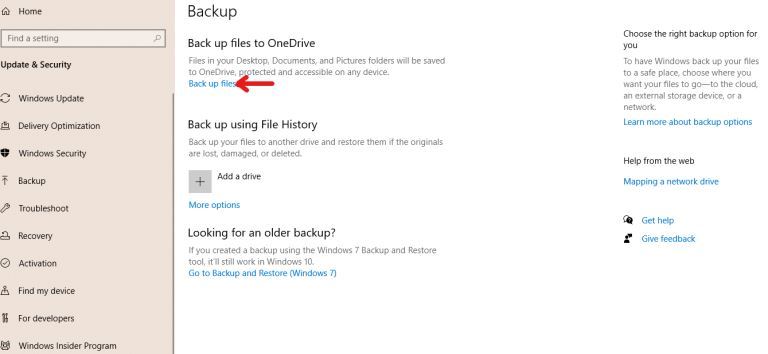
|
Backing up your computer windows 10 isn’t optional but a necessity.
The process starts by clicking on the “start” button on your Windows 10 system, navigating to the “setting” page, then to the “update & security” section, clicking on “backup,” and...
Author: Tithi Raha |
|
|
|
|
30
|
How to Take a Screenshot on a Widows Computer |

|
Taking screenshots has been a common necessity in recent years; it offers device users a unique way of sharing specific information on their screens. Screenshots have particularly been popular among mobile phone users; however, computer users may occ...
Author: Collins Okoth |
|
|
|
|
31
|
I Can't Open Email Attachments |

|
Email attachments are the files you receive alongside your email messages. The files come in different formats. The most common and widely used are the .pdf, .doc, .zip, or .html.
There are various other forms, and each requires specific computer p...
Author: Eunice Njuguna |
|
|
|
|
32
|
Are Windows Computers better than Mac |
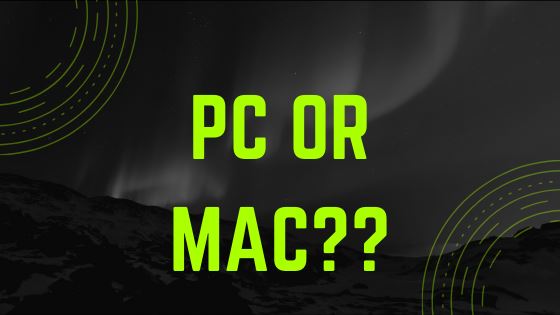
|
In everyday life, we often come across the term PC, which stands for a personal computer. This is the most direct definition of a PC; however, the term is also commonly used to refer to all other computers except Mac. Similarly, in this article, we w...
Author: Collins Okoth |
|
|
|
|
33
|
How Does Cloud Sharing Work |
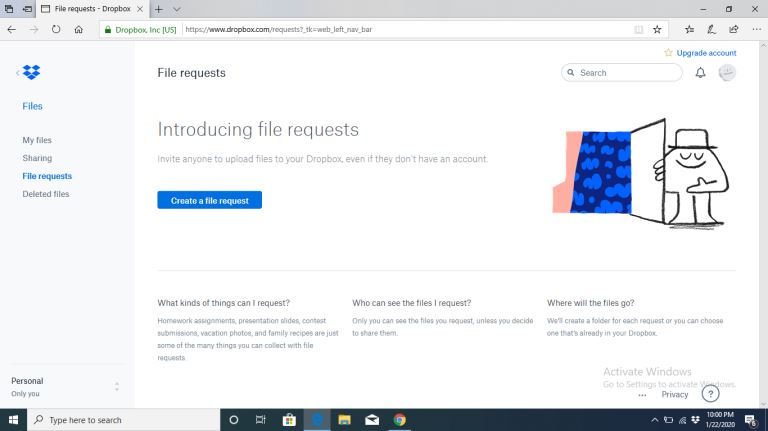
|
Whether you are a business dealing with loads of information or an individual saving personal files, data is an integral part of day-to-day activities. Handling data is a standard process, and as you collect, save, and share information, it is essent...
Author: Eunice Njuguna |
|
|
|
|
34
|
What Is SATA 6GB/s |

|
The abbreviation SATA stands for Serial ATA (Advanced Technology Attachment), a modern generation drive interface preceded by the traditional wide and inconvenient Parallel ATA or PATA, also known as IDE. These technologies, PATA and SATA, describe t...
Author: Collins Okoth |
|
|
|
|
35
|
How Do You Take A Screenshot in Windows 10 |
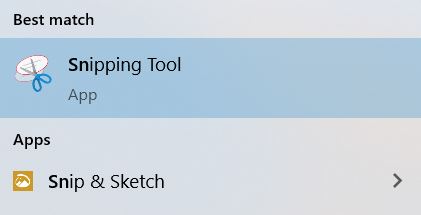
|
A screenshot is a snapshot image of whatever is visible on your screen at a given moment. It’s great for sharing real-time information with technical support or saving information on the web that might be subject to change in the future.
Taking scre...
Author: Trey Williams |
|
|
|