|
1
|
How Is the Information Passed Through Wires Key Techniques Revealed |

|
Discover the secrets of information transmission through wires. Are you curious about how data is transmitted across wires? Struggling to understand the technicalities? Don't worry, you're not alone.
As a whole, information is passed through wires u...
Author: Newton Waweru |
|
|
|
|
2
|
How to Become a Technician For Computer Repair in Topeka, KS? |

|
A computer technician is responsible for repairing and maintaining all the computer equipment. Further, they repair hardware, update software, and troubleshoot any computer networks if required. However, becoming a technician for Computer Repair Tope...
Author: Tithi Raha |
|
|
|
|
3
|
How to Create Resume for Computer Repair Technician in Topeka, KS |

|
Computer repair technicians in Topeka, Kansas, are deemed responsible not only for repairing computer networks and systems but also maintaining them to avoid possible errors in the future. Although a lot of you may want to be a repair technician, you...
Author: Tithi Raha |
|
|
|
|
4
|
Why Was Binary Code Invented? Discover the History of Binary Code |

|
Discover the origin of binary code in this informative article. Have you ever wondered why binary code was invented and how it has revolutionized the way we process and store data?
As a whole, the invention of binary code was born as a solution for ...
Author: Newton Waweru |
|
|
|
|
5
|
What Binary Code for “I Love You”? Learn To Write in Binary |

|
Saying "I love you" is a phrase that holds great significance and emotion for many people. It is a phrase that is often spoken, written, and expressed through various means. In the digital age, it is also possible to write "I love you" in binary.
As...
Author: Newton Waweru |
|
|
|
|
6
|
Is Binary Code Read From Right to Left? Learn the Direction of Binary |

|
Are you pondering the direction in which binary code is read? Rest easy, as you are not alone in this inquiry. A plethora of individuals share this curiosity. This piece will dispel any uncertainty and provide a comprehensive understanding of the rea...
Author: Newton Waweru |
|
|
|
|
7
|
Is Binary Code Hard To Learn? Become a Binary Code Expert |

|
It's okay; figuring out binary code doesn't have to be challenging! I've done some research on the subject and am here to assist. I comprehend the requirement to acquire new abilities and can direct you through the journey. In this piece, we'll delve...
Author: Newton Waweru |
|
|
|
|
8
|
Where Was Binary Code Invented? Tracing the Origins of Binary Code |

|
Are you curious about the origins of binary code? Look no further! Let me take you on a journey to uncover the history and inventor of this fundamental concept in computer science. Whether you're a student or simply interested in technology, I'm here...
Author: Newton Waweru |
|
|
|
|
9
|
When Was Binary Code Invented? The History of Binary Code |

|
The utilization of binary code serves as the foundation of contemporary computing and holds a vital significance in the digital realm that surrounds us in the present time. Nonetheless, the question arises as to how this concept came into existence.
...
Author: Newton Waweru |
|
|
|
|
10
|
Bluetooth 5 and Its Benefits: Why You Should Care |

|
Bluetooth 5 and Its Benefits: Why You Should Care
Bluetooth 5 is the evolution of the technology that updates and upgrades the previous Bluetooth 4.2 edition. It's not the most recent upgrade, but it's still good and offers multiple benefits over it...
Author: James Fleming |
|
|
|
|
11
|
How to Put Your iPhone and iPad Into Dark Mode |
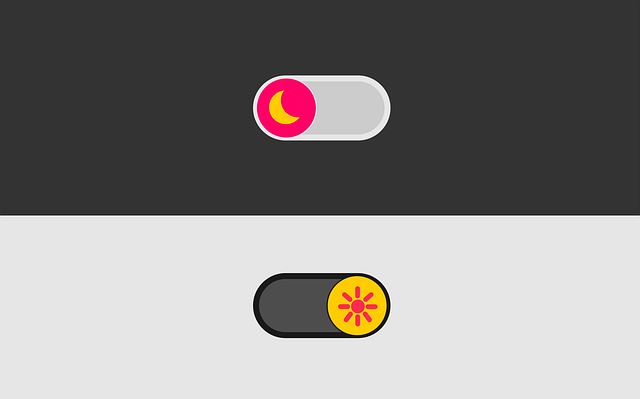
|
Enabling Dark Mode on your iPhone or iPad is not only a great way to save battery life, but it can also help reduce eye strain from intense light sources. It's an especially useful feature for those who find themselves using their device for prolon...
Author: James Fleming |
|
|
|
|
12
|
The HEIC to JPG Conversion Process for iOS Devices |

|
Many iPhone and iPad users are unaware that their devices store images in the HEIC format, which is not supported by most computers or browsers. As a result, these photos need to be converted to JPG in order to be used elsewhere. Luckily, there are...
Author: James Fleming |
|
|
|
|
13
|
NFC Guide: All You Need to Know About Near Field Communication |

|
As technology advances and smartphones become practically ubiquitous, the need for Near Field Communication (NFC) is rapidly increasing. NFC allows two electronic devices to wirelessly communicate with each other when touching or just by being in c...
Author: James Fleming |
|
|
|
|
14
|
What causes the download to be slow? The Practical Ways to Fix It |

|
Have you ever faced a scenario where you're waiting for an hour just to load your favorite movie on Netflix? If you're having a slow download speed, then it can be pretty common. People wonder about the scenario despite having a decent connection. If...
Author: Tithi Raha |
|
|
|
|
15
|
How Do I Structure a Tutorial? Easy Steps |

|
How can you structure a tutorial to ensure your audience gets the best lesson? What structure should your tutorial content have? Tutorial structures are essential in imparting knowledge and teaching skills. You should understand what format to use in...
Author: Faith Cheruiyot |
|
|
|
|
16
|
Is It Possible That VPNs Will Slow Down Your Internet? |

|
When your Wi-Fi is running at a snail's pace, nothing can seem more frustrating than that. It's nearly impossible to work, play games, watch videos and even at worst you can't even send messages to your loved ones. This scenario should not be a surpr...
Author: Tithi Raha |
|
|
|
|
17
|
Does Your Game Console Repair Pass The Test? Things You Can Improve |

|
Looking for game console repair services? Before you go ahead, here are some things you need to know before you get this service.
There are two ways to know if the game console repair meets the required parameters. The first and most important is t...
Author: Caroline Chebet |
|
|
|
|
18
|
What Should You Do For a Fast TV Repair? |

|
Undoubtedly we all require fast TV repair for our devices; it's really frustrating to know that your TV needs a repair, and unfortunately, there is nothing you can do about it. I'm here to help you out with how you should handle such a situation.
Y...
Author: Nancy Museo |
|
|
|
|
19
|
How to Fix Windows Can't Format Flash Drive? |

|
The Windows can't format flash drive is a common error. It makes you waste time and can be a bad experience if you have no clue on how to go about it. It's even worse if you have no files backup. Luckily, I have all you need to know 'windows cant for...
Author: |
|
|
|
|
20
|
Image Files: What Is a GIF, and How Do You Use Them |

|
Have you seen GIFs online or friends sharing them with you on social media platforms and have no idea how to use them? Worry not, GIFs are now part of social life, and it's an awesome idea to know everything there is to know about GIFS and, most impo...
Author: Janet Kathalu |
|
|
|
|
21
|
Computer Numbers: How Computers Generate Random Numbers |

|
Computer random numbers is a complex topic. It consists of 'yeses' and 'nos'. For a couple of years, I have been studying numbers and I am hereby crafting a well-simplified article to make you understand how computers generate random numbers. So, let...
Author: Berts Njoroge |
|
|
|
|
22
|
What Is Overclocking? Beginner's Guide to Speeding up PCs |

|
Overclocking is essentially an act of manually increasing the clock speeds of the CPU, RAM, or GPU. It is common among computer geeks, IT professionals, and heavy computer users like Gamers interested in maximizing their processor's potential. To suc...
Author: Collins Okoth |
|
|
|
|
23
|
USB Type-C Explained: What is USB-C and Why You’ll Want it |

|
USBs, also known as (Universal Serial Bus), have existed for quite a while now. This technology has grown, extending its use cases to phones, computers, and laptops, replacing the mouse and keyboard PS/2 ports. Considering the history of this technol...
Author: Collins Okoth |
|
|
|
|
24
|
How to create an invisible folder on your Windows 10 Computer |

|
How to create an invisible folder on your Windows 10 Computer
Do you have questions on how to create a hidden folder on your Windows 10 computer? Worry no more. With this informative piece, we will be sharing with you a step-by-step guide on this. F...
Author: Gloria Mutuku |
|
|
|
|
25
|
What is the Internet of Things IoT |

|
The Internet of things (IoT) is a general term for the increasing number of electronics that are not conventional computer equipment but connected to the Internet to send information, receive instructions, or both.
Tech analyst company IDC forecasts...
Author: Collins Okoth |
|
|
|
|
26
|
Computer Maintenance: How Do I Keep My Laptop Battery in Good Health? |

|
Image: A Laptop and Its Battery
The health of all batteries decreases over time with repeated charging and use, but this does not happen at the same speed. If you are given the same brand-new laptop on the exact day as someone else, the battery li...
Author: Ian Musyoka |
|
|
|
|
27
|
Pros and Cons of Overclocking RAM |
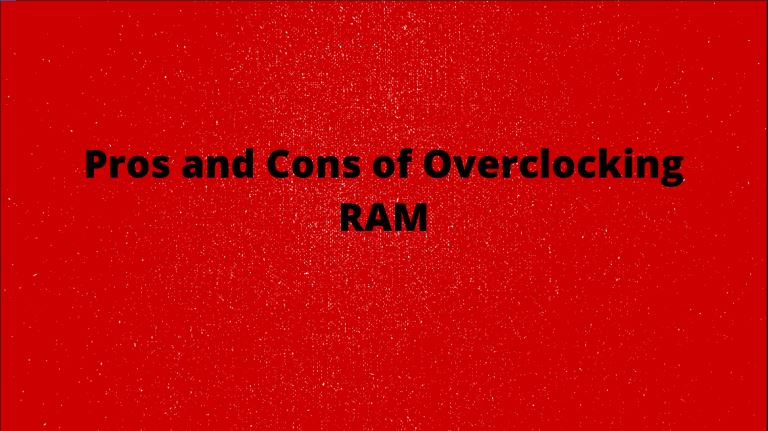
|
Have you ever heard of the term overclocking? Well, if not, I am sure you can take a good guess at what it means. Overclocking can be defined as the act of resetting your computer's Memory or central processing unit (CPU) to operate at a much higher ...
Author: Collins Okoth |
|
|
|
|
28
|
How to Enter the BIOS or the CMOS setup |
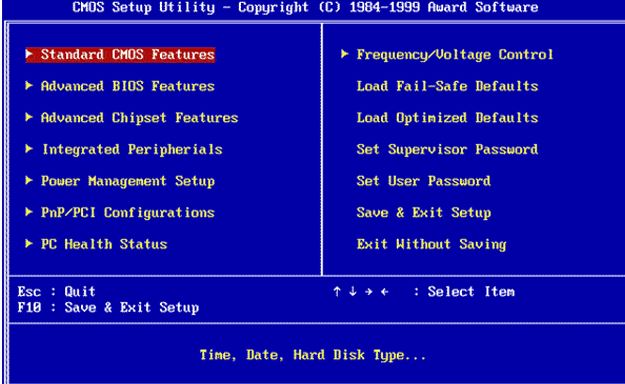
|
There is a long list of computing terms that have repeatedly confused novice computer users. Practically, the BIOS's confusion and the CMOS is one of the tops in this list. Unfortunately, I often hear people referring to the BIOS and CMOS interchange...
Author: Collins Okoth |
|
|
|
|
29
|
How do Wi-Fi Hotspots Work |

|
A hotspot can be described as a locale or area that has an accessible wireless network. Wi-Fi hotspot is commonly used to refer to the available wireless connections in public places such as airports, restaurants, and coffee shops. Depending on your ...
Author: Collins Okoth |
|
|
|
|
30
|
What to Look for when Upgrading your Laptop |
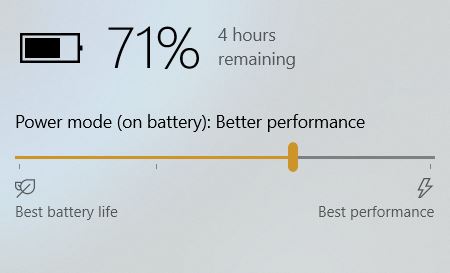
|
After a few years in operation, most machines slow down, get overwhelmed, and sometimes even shut down. This is not any different when it comes to your laptop. Laptops tend to start operating at a much slower rate as time goes by. Sometimes the situa...
Author: Collins Okoth |
|
|
|
|
31
|
What is Memory in a Computer |
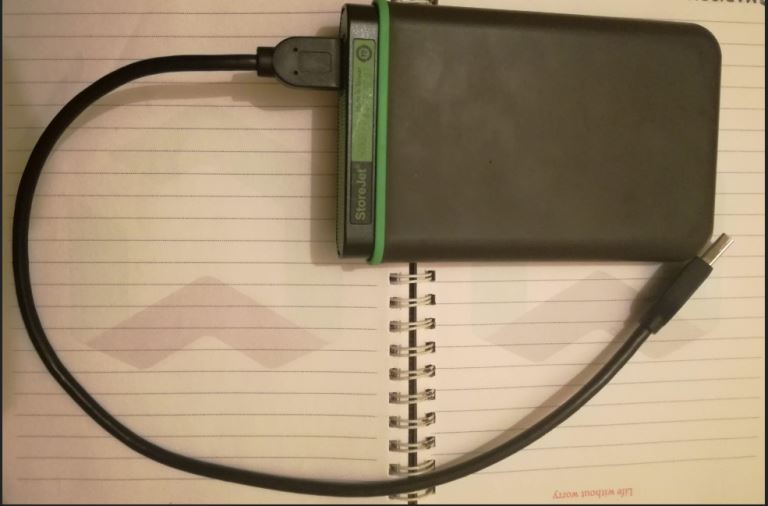
|
Computer memory can be defined as a physical device to store information either temporarily or permanently in a computer. Computer memory is a generic term used to describe all the different forms of technology that a computer may use. These forms of...
Author: Collins Okoth |
|
|
|
|
32
|
How To Replace a Broken Laptop Screen |

|
A laptop screen is a delicate part of a computer. Having a broken laptop screen can be catastrophic to the user. Any operation that's taking place in the computer system is not going to be visible. Regardless of whether you are amazingly cautious wit...
Author: Delilah Daut |
|
|
|
|
33
|
What is The Darknet? |
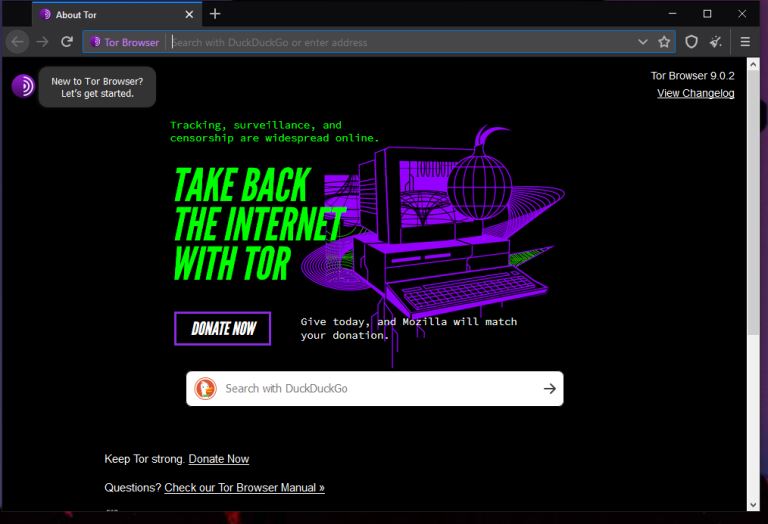
|
The US Department of Defense developed an encrypted and anonymized network in the late ‘90s. The intention behind developing this network was to operate a secure and inaccessible network that would offer absolute protection and shielding from US Gove...
Author: Collins Okoth |
|
|
|
|
34
|
Quantum Computers Explained Simply |

|
In the 1930s, Alan Turing developed the Turing machine. This machine comprises an unlimited length of tape that was subdivided into small squares. Each one of these little squares could either store a 1 or a 0 or be left blank. Consequently, a read a...
Author: Collins Okoth |
|
|
|
|
35
|
What Is SATA 6GB/s |

|
The abbreviation SATA stands for Serial ATA (Advanced Technology Attachment), a modern generation drive interface preceded by the traditional wide and inconvenient Parallel ATA or PATA, also known as IDE. These technologies, PATA and SATA, describe t...
Author: Collins Okoth |
|
|
|