|
1
|
Why Do You Need a Computer Repair Technician in Topeka Kansas |

|
For a regular computer user, motherboards, processors, servers, or any other computer parts seem nothing more than just a pile of hardware and wires. However, a technician for Computer Repair Topeka, KS, or any other area can check these parts, diagn...
Author: Tithi Raha |
|
|
|
|
2
|
What Does a Computer Repair Topeka KS Technicians Do |

|
Computer Repair Topeka, KS technicians perform all the necessary steps to repair the malfunctioning computer software and hardware. Upon calling a technician, they will first diagnose the issues with your computer system and ensure all are returned t...
Author: Tithi Raha |
|
|
|
|
3
|
What Are The Duties of a Computer Repair Technician in Topeka KS |

|
From diagnosing initial issues to finding a solution, a computer repair technician in Topeka or any other area is responsible for all phases of the entire repair process. Moreover, the primary duty of a repair technician is to leave your device funct...
Author: Tithi Raha |
|
|
|
|
4
|
Can Computer Technicians Check Your History How to Prevent It |

|
It's pretty common that occasionally you may run into issues with your computer system. It may break down, malfunction, or be a victim of a ransomware attack. Regardless of the reasons, you're bound to call a repair technician. But, a lot of you doub...
Author: Tithi Raha |
|
|
|
|
5
|
How to Become a Technician For Computer Repair in Topeka, KS? |

|
A computer technician is responsible for repairing and maintaining all the computer equipment. Further, they repair hardware, update software, and troubleshoot any computer networks if required. However, becoming a technician for Computer Repair Tope...
Author: Tithi Raha |
|
|
|
|
6
|
What Makes the Binary System Applicable to Computer Circuits? |

|
Discover the importance of the binary system in computer circuits. Are you eager to understand the inner workings of computers and the significance of the binary system?
The most important reason that makes the binary system applicable to Computer ...
Author: Newton Waweru |
|
|
|
|
7
|
How to force quit on a mac |

|
How to force quit on a mac
Have you ever felt like smashing your computer into a million pieces just because an app misbehaves and is not responsive? Well, I am sure we all have been there once or twice. Therefore, instead of bashing your expensive ...
Author: James Fleming |
|
|
|
|
8
|
Will Downloading Slow Down My Internet? How to Fix it? |

|
Your internet speed may slow down when one user on your Wi-Fi connection is downloading large-sized files or downloading multiple files at the same time. The same thing will happen when you upload large files as well. So, you may notice a connection ...
Author: Tithi Raha |
|
|
|
|
9
|
What causes the download to be slow? The Practical Ways to Fix It |

|
Have you ever faced a scenario where you're waiting for an hour just to load your favorite movie on Netflix? If you're having a slow download speed, then it can be pretty common. People wonder about the scenario despite having a decent connection. If...
Author: Tithi Raha |
|
|
|
|
10
|
Why is My Download Time So Slow: Here is A Comprehensive Guide For You |

|
Daily computer usage certainly involves downloading files in some way or the other. A download simply means your computer is receiving data which can be in many forms. You could be watching a video, opening an article in a browser, reading an email, ...
Author: Tithi Raha |
|
|
|
|
11
|
Why Do Games Download Slow On PC? Check Out The Solution! |

|
Sometimes you will notice that your computer is downloading files at an extremely poor speed. Whether it could be your ISP or faulty hardware of your PC, connection interruption can be quite frustrating. If you've to wait for the entire day just to d...
Author: Tithi Raha |
|
|
|
|
12
|
Data Restore: How to conduct data recovery on Windows |

|
Data recovery on Windows is a simple process. There are several steps you follow to achieve your desired results. Many Windows users face issues when conducting data recovery on their devices. Data recovery is not that hard, all you need is to follow...
Author: Faith Cheruiyot |
|
|
|
|
13
|
Data Restore: What are the 3 data recovery options? |

|
Data recovery involves different phases. Do you need some help to get your data back, or do you want to know more about data recovery? The recovery options entail different types of backup deployed by the users. It is essential to determine how long ...
Author: Faith Cheruiyot |
|
|
|
|
14
|
What are the Data Recovery Tips & Tricks? |

|
There is a lot of evolution around data recovery, with many individuals starting data recovery businesses. We have many tricks and tips that make the whole process efficient. Data loss happens in different situations, and it can be very frustrating. ...
Author: Faith Cheruiyot |
|
|
|
|
15
|
What if I don't see a part I want in the custom Pc Builder? |

|
Want to build your PC or hire someone? Worry less, for there are several ways to learn and build your PC in just a few days. Before you start, it could be wise to understand this industry's basics and principles.
There are rules that a custom PC bui...
Author: Faith Cheruiyot |
|
|
|
|
16
|
What Are The Dos And Don'ts In Custom PC Build? |

|
Aspiring to build your PC or hire an expert? For perfect custom PC build needs a proper understanding of dos and don'ts when building a PC.
There are plenty of ways to teach you how to build your PC, for example, through videos. Building the PC lets...
Author: Faith Cheruiyot |
|
|
|
|
17
|
Computer Tune Advice: How To Get Rid Of Viruses On Your Computer |

|
Computer viruses come in different ways and forms. It consists of code designed to interrupt the normal functioning of the computer and invade the computer system, software, and files. Most of them are harmful, and you need to protect your computer f...
Author: Faith Cheruiyot |
|
|
|
|
18
|
What are the major iPhone issues that need repair? |

|
iPhone users always stand out from the rest due to their excellent performance. That does not mean that they don't face any issues. Luckily, all the issues have solutions, and some people can help you solve them
There are major iPhone issues that th...
Author: Faith Cheruiyot |
|
|
|
|
19
|
What Are The Best Backup Services Strategies You Should Try? |

|
Are you aspiring to perform data recovery in your organization or want to hire someone? Before starting over, it is a wise idea that you understand the best backup services strategies.
There are several important backup services strategies users in ...
Author: Faith Cheruiyot |
|
|
|
|
20
|
What Are The Modern Rules of Backup Services? |

|
Did you know there are modern rules for backup services? Backing up data is vital to maintain computer function and avoid data loss.
There are many rules in the backup services, including always backing up your data, automating your backups, and con...
Author: Faith Cheruiyot |
|
|
|
|
21
|
What To Be Amazing At Monitor Screen Repair? Here's How |

|
Are you interested in getting into the monitor screen repair business? It's a great way to make some extra money and help people when needed. But how do you become amazing at screen repair?
There are a few tips to get you started: First, practice m...
Author: Faith Cheruiyot |
|
|
|
|
22
|
How To Protect Yourself in an Internet Security Breach |

|
Since the advent of the Internet, online security has been a concern for both individuals and businesses. Unfortunately, despite our best efforts, cyberattacks continue to occur with alarming frequency.
There are several things you can do to safegu...
Author: Faith Cheruiyot |
|
|
|
|
23
|
Custom PC Build: How hard is it to build a PC? |

|
Are you aspiring to build your PC or hire someone? Don't worry; it is never hard, and you only need the skills and assembling of parts. Before starting off, ensure you understand all the rules of assembling a PC to make it easier.
There are many way...
Author: Faith Cheruiyot |
|
|
|
|
24
|
Monitor Repair: How Can I Discard Monitor Screen Safely |

|
Have you ever wondered how to dispose of an old computer monitor screen properly? If so, you're not alone. With the growing amount of electronic waste, it's important to know how to safely recycle or discard items like screens.
There are several way...
Author: Faith Cheruiyot |
|
|
|
|
25
|
What are the 5 Computer Problems and Their Solution? |

|
Are you experiencing a problem with your computer? Has your computer ever stopped operating abruptly? Fortunately, these issues may only require simple solutions to fix. You do not need an IT expert or engineer to solve them. Try some quick fixes to ...
Author: Faith Cheruiyot |
|
|
|
|
26
|
What Are The Best Ways To Organize files on a New Computer? |

|
Did you just buy a computer and wonder how to organize your files? While it's not the most glamorous activity, organizing computer files is essential. They often build up without your knowledge until, one day, you turn on your computer to find a des...
Author: Caroline Chebet |
|
|
|
|
27
|
How to Secure Your New Computer Against Viruses and Malware |

|
Do you have a new computer at home, at your workplace, or in your business? Are you worried that viruses and malware may attack your setup? You can use several ways to ensure that your new setup is safe from viruses and malware.
There are many cases...
Author: Caroline Chebet |
|
|
|
|
28
|
What are the dos and don'ts for a new computer setup? |

|
If you got a new computer and wondering what you should do or not do, you are in the right place. This guide has all the information you need to have a seamless new computer setup
There are several dos and donts when setting up and new computer. Yo...
Author: Caroline Chebet |
|
|
|
|
29
|
How Does a Computer Work: A Definitive Guide |

|
A computer is an electronic machine that acts as an information processor. It takes the raw information or data, stores it, works on it, and spits the result out. However, there is an entire process behind how the computer works.
A computer is desi...
Author: Tithi Raha |
|
|
|
|
30
|
How computers work: why is the processor important? |

|
We have prepared this article with the sole aim of informing you what a processor is, it's components and how they function together in transforming data and instructions into useful information.
,
A CPU or processor is an electronic circuit found ...
Author: Gloria Mutuku |
|
|
|
|
31
|
How to Play iPhone MOV Files on Windows 10? |

|
MOV is a default multimedia format of Apple for iPhones, Macs, and iPads used for storing audio and video content such as music and movies. The format was primarily developed for native playback on iPhones, iPads, and Mac computers. It includes singl...
Author: Tithi Raha |
|
|
|
|
32
|
Is my computer worth fixing? |

|
Constant computer breakdowns can be frustrating, and if you are a frequent visitor to the repair shop you might start thinking of buying a new computer. However, a computer technician can advise you on the condition of your machine and if it is likel...
Author: Gloria Mutuku |
|
|
|
|
33
|
How Do Search Engines Work? |

|
You’re in the kitchen making your mom’s favorite pizza. To get topping ideas, you open your web browser to perform a search. You type ‘topping ideas’ in the search box, hit ‘Enter,’ and get eighty-nine million results in about half a second. For th...
Author: Ian Musyoka |
|
|
|
|
34
|
Can My Employer Monitor My Work Computer At Home? |

|
An employer has every right to monitor the work computers of their employees at home. The employer will do so for various reasons: they will need to ensure their employees' productivity. It is also for the protection of the organization's software ...
Author: Gloria Mutuku |
|
|
|
|
35
|
A Detailed Guide to Removing Ransomware in Windows 10 |
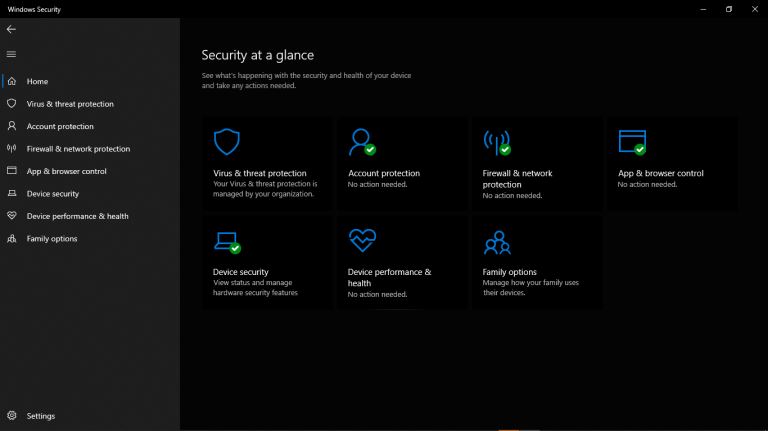
|
One of the main problems faced by internet companies today is Ransomware. For this reason, cybersecurity has continued to grow as an industry in general. Unfortunately, players on both sides can easily be described as the bad guys and the good guys. ...
Author: Collins Okoth |
|
|
|