|
1
|
What Application Do Computer Repair Technicians Use in Topeka, KS |

|
Computer Repair Topeka, KS technicians are professionals in the IT field who hold specialization in resolving hardware and software issues related to your PC. Whether someone is a professional or an amateur, there are a few important tools that can h...
Author: Tithi Raha |
|
|
|
|
2
|
System 32 Directory and its Importance |

|
System 32 Directory and its Importance
The average device user can run into problems figuring out which files to delete and which to save. While clearing unnecessary files on the hard drive can improve the speed and performance of your system, some ...
Author: James Fleming |
|
|
|
|
3
|
A Complete Guide to Disk Errors and How to Repair Them in Windows 10/11 |

|
A Complete Guide to Disk Errors and How to Repair Them in Windows 10/11
Let's face it: everyone has had at least one hard drive error in their lifetime. They're a certainty that we will eventually have to deal with. Fortunately, there are several w...
Author: James Fleming |
|
|
|
|
4
|
6 Proven Ways to Remove Write Protection from USB in Windows 10 and Windows 11 |
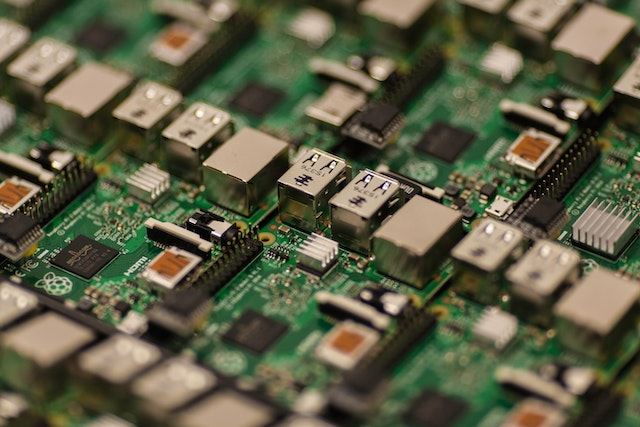
|
6 Proven Ways to Remove Write Protection from USB in Windows 10 and Windows 11
How do you remove write protection from USB on Windows 10 or 11? Worry no more! With this simple guide, you can remove write protection from USB on a PC running the lates...
Author: James Fleming |
|
|
|
|
5
|
How to restore the Registry using Command Prompt in Windows 7, 8.1 10 and 11 |
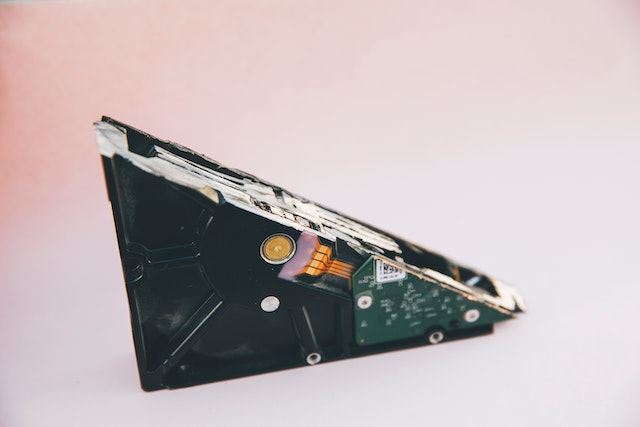
|
How to restore the Registry using Command Prompt in Windows 7, 8.1 10 and 11
While using your PC, have you ever noted programs freezing or crashing without warning, your system running slowly, and your computer sometimes shutting down for no reason?...
Author: James Fleming |
|
|
|
|
6
|
How do I remove write protection from my SanDisk? |

|
How do I remove write protection from my SanDisk?
While working on computers using external storage devices, they may be write-protected, which means that no operation can be done on them. A write-protected disk only allows the user to read data fro...
Author: James Fleming |
|
|
|
|
7
|
How To Turn off the Touch Screen Without the Device Manager |

|
The drive to turn off the touch screen without the device manager may be triggered by several things. The fact that the touch screen bothers you, it doesn't function as you may wish, or just because you don't use it at all - those are valid reasons. ...
Author: Berts Njoroge |
|
|
|
|
8
|
How To Turn off Touch Screen on Smart Board |

|
Many institutions adopted the use of smartboards to make the learning experience awesome. Despite improving collaboration, making file sharing easier, and accessing resources faster, the challenges that users experience include learning to play with ...
Author: Berts Njoroge |
|
|
|
|
9
|
What causes the download to be slow? The Practical Ways to Fix It |

|
Have you ever faced a scenario where you're waiting for an hour just to load your favorite movie on Netflix? If you're having a slow download speed, then it can be pretty common. People wonder about the scenario despite having a decent connection. If...
Author: Tithi Raha |
|
|
|
|
10
|
Why is My Download Time So Slow: Here is A Comprehensive Guide For You |

|
Daily computer usage certainly involves downloading files in some way or the other. A download simply means your computer is receiving data which can be in many forms. You could be watching a video, opening an article in a browser, reading an email, ...
Author: Tithi Raha |
|
|
|
|
11
|
Computer Tune-Up Guide: How To Fix Common Problems With Your Computer |

|
It's easier to fix common computer problems without visiting any repair shop. Most of them have simple solutions; all you need is to follow the simple steps. Like any other device, one experiences several problems when using the computer daily.
Ther...
Author: Faith Cheruiyot |
|
|
|
|
12
|
What Are The Modern Rules of In-home Computer Service? |

|
In the olden days, if your computer crashed or stopped working, you had to take it in for servicing. But now, with so many people working remotely and relying on their computers, there are new rules for when and how you should get your computer servi...
Author: Faith Cheruiyot |
|
|
|
|
13
|
How To Turn off Touch Screen on Promethean Board |

|
After using the Promethean board in your class or lecture room to conduct different activities like drawing, annotation, and writing. You get confused about how to turn it off after its usage. Many may see you as an expert when you know to turn off t...
Author: Berts Njoroge |
|
|
|
|
14
|
What are the 5 Computer Problems and Their Solution? |

|
Are you experiencing a problem with your computer? Has your computer ever stopped operating abruptly? Fortunately, these issues may only require simple solutions to fix. You do not need an IT expert or engineer to solve them. Try some quick fixes to ...
Author: Faith Cheruiyot |
|
|
|
|
15
|
How to setup virtual machine on Windows 11 and Windows 10 |

|
Did you know you have access to two operating systems on one computer? It is possible to install Windows 11 on your Windows 10 PC, even if your computer doesn't meet the requirement. Well, I have compiled the best guide to set up a virtual machine (V...
Author: Berts Njoroge |
|
|
|
|
16
|
How to unlock computer screen Windows 11? |

|
Windows 11 has quite new features that are not in previous Windows versions. Learning how to do simple-to-complicated tasks is mandatory to have an excellent experience on Windows 11. One such task is unlocking Windows 11 screen. This article will di...
Author: Berts Njoroge |
|
|
|
|
17
|
How to Fix Windows Can't Format Flash Drive? |

|
The Windows can't format flash drive is a common error. It makes you waste time and can be a bad experience if you have no clue on how to go about it. It's even worse if you have no files backup. Luckily, I have all you need to know 'windows cant for...
Author: |
|
|
|
|
18
|
How to Open the Command Prompt in Windows 10 |

|
If you've ever worked with codes, you're probably familiar with the Command Prompt. The Command Prompt is a program that is installed on all Windows computers and allows you to manage the computer with text commands. However, unlike other apps, the C...
Author: Faith Cheruiyot |
|
|
|
|
19
|
How to Open the Control Panel on Windows 10 |

|
Knowing where to find the Control Panel in Windows 10 gives you access to the majority of the tools you'll need to customize or adjust your computer. I will show you how to open the Control Panel is a very simple task. Each step highlighted in ...
Author: Fay Kokri |
|
|
|
|
20
|
External Hard Drive Not Showing Up in My Computer |

|
Just the other day, my external hard drive wasn't showing up on my computer. I was devastated; I couldn't imagine losing the thousands of pictures I hadn't backed up, not to talk of essential files I had stored in there. So, I thought, why not resear...
Author: Janet Kathalu |
|
|
|
|
21
|
Why can't I open pdf attachments in my email? |

|
Do you experience issues when you are about to open your PDF attachment? It's been a significant problem among us, I included. So I decided to research why this problem occurs. In my research, I am writing this article to aid you in handling PDF atta...
Author: Janet Kathalu |
|
|
|
|
22
|
Windows 10 Task Manager: The Complete Guide |

|
Windows task manager is a valuable tool for your PC. However, understanding how it works and when you need it is something else. So, I have compiled a comprehensive guide on Windows 10 task manager that will help you make use of it. Let's get started...
Author: Fay Kokri |
|
|
|
|
23
|
How to Change the Default System Font on Windows 10 |

|
To personalize your Windows PC, you can change the default Windows user interface font to the desktop element font. This font, called Segoe UI, appears in window titles, application menus, and other parts of the Windows graphical interface. I have a ...
Author: Berts Njoroge |
|
|
|
|
24
|
Why is my download speed so slow when I have fast internet? |

|
If your internet connection is fast but your internet download speed is slow, you can follow the workarounds below to resolve the issue.
There are several reasons why the internet may seem slow even if you have a high-speed internet connection. Re...
Author: Fay Kokri |
|
|
|
|
25
|
How Does a Computer Work: A Definitive Guide |

|
A computer is an electronic machine that acts as an information processor. It takes the raw information or data, stores it, works on it, and spits the result out. However, there is an entire process behind how the computer works.
A computer is desi...
Author: Tithi Raha |
|
|
|
|
26
|
Why does my computer keep freezing |

|
We all have faced a situation where you are using your computer at work, office, or school, and it happens- your computer randomly freezes. Your computer becomes useless, and you lose all the information on the projects at hand. I will guide you on h...
Author: Berts Njoroge |
|
|
|
|
27
|
Windows 10: How to login to Windows 10 without password? |

|
You won’t want to go through a password recovery process if you lose your password, which can be tiresome and hectic.
We will look at the best four poss
Use Microsoft website to set login preferences
Use advanced password managers- recommended...
Author: Fay Kokri |
|
|
|
|
28
|
Computer Tips: How to make my computer run like new? |

|
Do you wish your computer could look and run like the first day you bought it? The first day your computer was booting at a super speed, but in time, it’s so slow down. I will share a few things I picked up to make your computer run like a new one. ...
Author: Faith Cheruiyot |
|
|
|
|
29
|
How to repair windows 10 automatic repair loop? |

|
An automatic repair loop in Windows 10 appears when you try to boot your computer but can’t and having an endless circle to try repair itself. If Windows 10 can’t repair itself, it will reboot and continues with the same circle.
This can be not ver...
Author: Berts Njoroge |
|
|
|
|
30
|
System Restore Not Working |
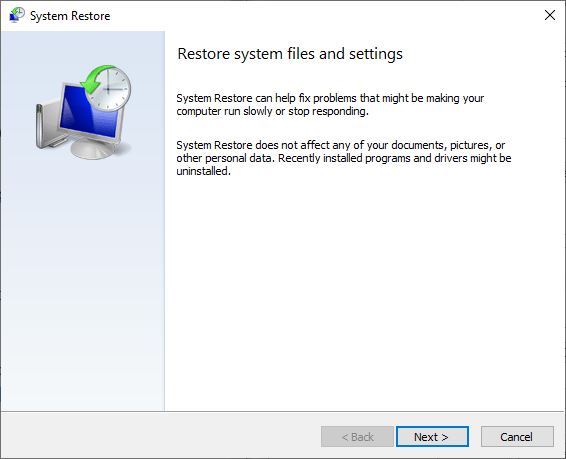
|
A newly installed update or program might cause your computer to malfunction. You have probably wondered if there is a way you can undo everything and restore previous settings. Fortunately, there is one called System Restore. It is a tool designed f...
Author: Ian Musyoka |
|
|
|
|
31
|
Sudden Computer Shutdown or Restart |
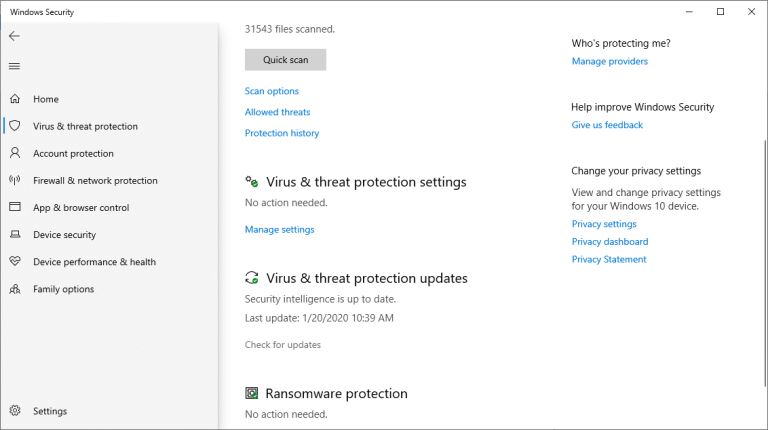
|
One of the most frustrating things you can experience as a computer user is a sudden shutdown or restart of the system. Not only could it lead to the loss of valuable work, but it may also be an indication that your PC is damaged. You may wonder what...
Author: Ian Musyoka |
|
|
|
|
32
|
How to Remove Malicious Software |

|
Malware is software designed to damage, gain access to, or disrupt the normal functioning of the computer. Malware is valuable to cybercriminals because they use it to extract sensitive information, prevent access to the device, and steal money. The ...
Author: Delilah Daut |
|
|
|
|
33
|
How to Get Rid of Computer Pop-Ups |

|
If you have had the chance to encounter pop-ups when working with your computer, you understand how frustrating and irritating it can get. They will slow down your device and even create a gateway for other malware to infect your computer. No compute...
Author: Cate Greff |
|
|
|