|
1
|
How to Open the Command Prompt as Administrator in Windows 10 and 11 |

|
COMMAND PROMPT ADMIN STATUS IN WINDOWS 10 & 11
What is a command prompt in the first place, and what purpose does it serve? Command prompt, or CMD in short, is an app found in windows that interprets command lines in an operating system. Now that we...
Author: James Fleming |
|
|
|
|
2
|
How To Check RAM Specifications in Your Computer |

|
Your computer serves its intended purpose when it has the capability. One of the most significant aspects of a computer is its RAM. The Ram of a computer is what determines how the computer performs.
Before purchasing any computer, you need to hav...
Author: James Fleming |
|
|
|
|
3
|
Resolving the USB drive read-only issue in Windows 10/11 |

|
Resolving the USB drive read-only issue in Windows 10/11
Introduction:
Everyday issue users face while accessing their USB drives is the "read-only" error. This error prevents the user from making any changes to the files on the drive, including de...
Author: James Fleming |
|
|
|
|
4
|
How to Recover Deleted Files from Hard Drive |

|
Do you want to recover some deleted files from your hard drive, or do you want to start a data recovery business? When you want to restore data from a hard drive, it's not that hard. You need to follow several steps after knowing the cause of the dat...
Author: Faith Cheruiyot |
|
|
|
|
5
|
Complete Guide: MBR VS GPT, Which one is better for SSD. |

|
Many people have no idea about the disk partitions in their computers, and I was one of them. I had no idea whether my PC was using MBR or GPT until I decided to learn more about them, which led me to write this well-researched article. I have analyz...
Author: Janet Kathalu |
|
|
|
|
6
|
How to Fix Windows Can't Format Flash Drive? |

|
The Windows can't format flash drive is a common error. It makes you waste time and can be a bad experience if you have no clue on how to go about it. It's even worse if you have no files backup. Luckily, I have all you need to know 'windows cant for...
Author: |
|
|
|
|
7
|
How to Open the Control Panel on Windows 10 |

|
Knowing where to find the Control Panel in Windows 10 gives you access to the majority of the tools you'll need to customize or adjust your computer. I will show you how to open the Control Panel is a very simple task. Each step highlighted in ...
Author: Fay Kokri |
|
|
|
|
8
|
External Hard Drive Not Showing Up in My Computer |

|
Just the other day, my external hard drive wasn't showing up on my computer. I was devastated; I couldn't imagine losing the thousands of pictures I hadn't backed up, not to talk of essential files I had stored in there. So, I thought, why not resear...
Author: Janet Kathalu |
|
|
|
|
9
|
How to recover corrupted files from usb for free? |

|
Have you lost data from your external storage media or your computer? You are not alone as everyone experiences the same problem at some point. I have been doing extensive research and prepared this article on the most effective ways to recover data ...
Author: Gloria Mutuku |
|
|
|
|
10
|
How do I get rid of low disk space in Windows 10? |

|
Low disk space warning appears on Windows operating system to warn the user that a specific location of the hard drive is low on storage space. This type of error is persistent and will keep reappearing until you work on it.
There are generally thre...
Author: |
|
|
|
|
11
|
Why does my computer keep freezing |

|
We all have faced a situation where you are using your computer at work, office, or school, and it happens- your computer randomly freezes. Your computer becomes useless, and you lose all the information on the projects at hand. I will guide you on h...
Author: Berts Njoroge |
|
|
|
|
12
|
Windows 10: How to login to Windows 10 without password? |

|
You won’t want to go through a password recovery process if you lose your password, which can be tiresome and hectic.
We will look at the best four poss
Use Microsoft website to set login preferences
Use advanced password managers- recommended...
Author: Fay Kokri |
|
|
|
|
13
|
How Do I Set Up a New User on My Computer Windows 10 |
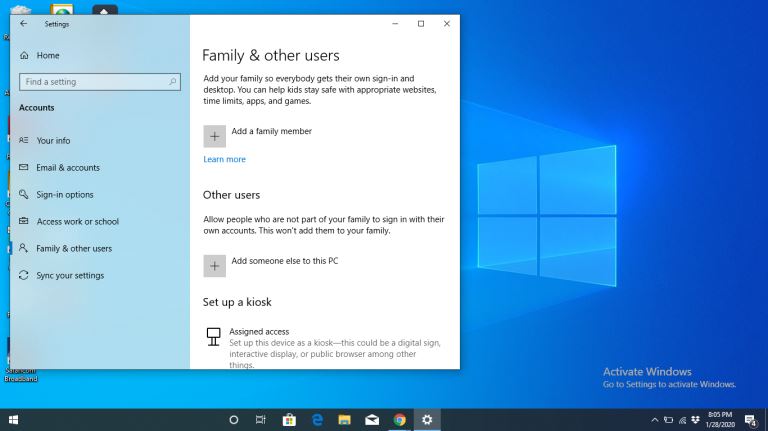
|
When installing Windows 10, the first account you create is an Administrator’s account. An administrator’s account has several privileges, and a common one is the ability to add new users to your computer.
There are several reasons an administrator...
Author: Eunice Njuguna |
|
|
|
|
14
|
System Restore Not Working |
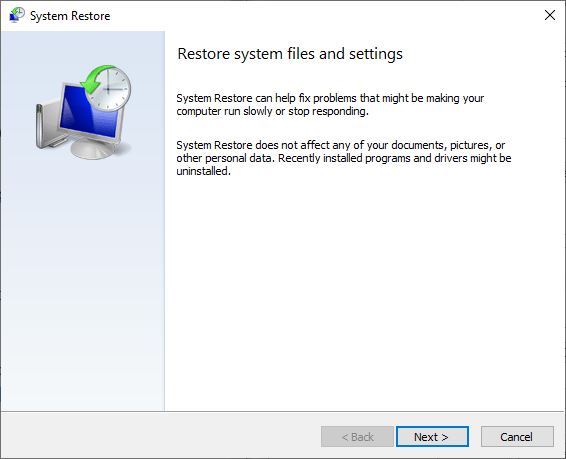
|
A newly installed update or program might cause your computer to malfunction. You have probably wondered if there is a way you can undo everything and restore previous settings. Fortunately, there is one called System Restore. It is a tool designed f...
Author: Ian Musyoka |
|
|
|