|
1
|
Can Computer Repair Shops Steal Your Data How to Prevent Them |

|
Regardless of the type of laptop or computer you use, it'll cause you some trouble at some point. Because technical issues may arise with your devices. In that case, you have to take your system to a repair shop for further help. But, a lot of people...
Author: Tithi Raha |
|
|
|
|
2
|
Why Do You Need a Computer Repair Technician in Topeka Kansas |

|
For a regular computer user, motherboards, processors, servers, or any other computer parts seem nothing more than just a pile of hardware and wires. However, a technician for Computer Repair Topeka, KS, or any other area can check these parts, diagn...
Author: Tithi Raha |
|
|
|
|
3
|
Why Should You Hire a Qualified Computer Repair Technician |

|
When you run into an issue with your computer system, it's of utmost importance that you avoid the temptation of handling the situation all by yourself, especially without technical knowledge and education. Also, you should avoid handing over the iss...
Author: Tithi Raha |
|
|
|
|
4
|
Is it Cheaper to Repair or Replace a Computer |

|
It's certain that no computer will last forever. But, to yield the best benefits out of your investment, you would want to stretch the life out as long as possible. And, computer repairs can really help you stretch out the life of your devices. Yet, ...
Author: Tithi Raha |
|
|
|
|
5
|
Can Computer Technicians Check Your History How to Prevent It |

|
It's pretty common that occasionally you may run into issues with your computer system. It may break down, malfunction, or be a victim of a ransomware attack. Regardless of the reasons, you're bound to call a repair technician. But, a lot of you doub...
Author: Tithi Raha |
|
|
|
|
6
|
How Is the Information Passed Through Wires Key Techniques Revealed |

|
Discover the secrets of information transmission through wires. Are you curious about how data is transmitted across wires? Struggling to understand the technicalities? Don't worry, you're not alone.
As a whole, information is passed through wires u...
Author: Newton Waweru |
|
|
|
|
7
|
How to Select The Best Computer Repair Shop in Topeka, KS |

|
When you're dealing with computer issues requiring a professional's help, it's essential to make sure that you choose the ideal Computer Repair in Topeka, Kansas, or any other area to avoid major damages or unfavorable situations. Hiring the wrong re...
Author: Tithi Raha |
|
|
|
|
8
|
How to force quit on a mac |

|
How to force quit on a mac
Have you ever felt like smashing your computer into a million pieces just because an app misbehaves and is not responsive? Well, I am sure we all have been there once or twice. Therefore, instead of bashing your expensive ...
Author: James Fleming |
|
|
|
|
9
|
Network Setup Tutorial - How to Set up a VPN Connection |

|
A VPN can add an extra layer of security and privacy. It helps you hide your identity so you can browse the internet safely and anonymously. The best thing is that you don't need to be a tech expert to set up your VPN.
There are many ways to set up...
Author: Faith Cheruiyot |
|
|
|
|
10
|
Mac Repair Tips & Tricks That You Need To Know |

|
Mac operating system is reliable and famous among its users. Many people switch from other operating systems like Windows and Linux and would like to learn how to troubleshoot and fix any issues that come along the way.
There are many mac repair ti...
Author: Faith Cheruiyot |
|
|
|
|
11
|
Custom PC Build: What tools do I need to build my PC? |

|
Thinking about how to build your pc or hire someone? To build a personal computer, you do not need an expensive toolkit. It is simple and easy to get the tools since they are available in almost any computer store or online.
There are devices alread...
Author: Faith Cheruiyot |
|
|
|
|
12
|
What Are The Precautions To Consider When Backing Up Your Data? |

|
Did you know that backing up your data is essential to protect yourself from losing critical files? Backing up your data means making copies of your data and storing them in a safe place.
There are many ways to back up your data, and your best metho...
Author: Faith Cheruiyot |
|
|
|
|
13
|
Computer Tune Advice: How To Get Rid Of Viruses On Your Computer |

|
Computer viruses come in different ways and forms. It consists of code designed to interrupt the normal functioning of the computer and invade the computer system, software, and files. Most of them are harmful, and you need to protect your computer f...
Author: Faith Cheruiyot |
|
|
|
|
14
|
What Are The Best Backup Services Strategies You Should Try? |

|
Are you aspiring to perform data recovery in your organization or want to hire someone? Before starting over, it is a wise idea that you understand the best backup services strategies.
There are several important backup services strategies users in ...
Author: Faith Cheruiyot |
|
|
|
|
15
|
What Are The Modern Rules of Backup Services? |

|
Did you know there are modern rules for backup services? Backing up data is vital to maintain computer function and avoid data loss.
There are many rules in the backup services, including always backing up your data, automating your backups, and con...
Author: Faith Cheruiyot |
|
|
|
|
16
|
How To Protect Yourself in an Internet Security Breach |

|
Since the advent of the Internet, online security has been a concern for both individuals and businesses. Unfortunately, despite our best efforts, cyberattacks continue to occur with alarming frequency.
There are several things you can do to safegu...
Author: Faith Cheruiyot |
|
|
|
|
17
|
Network Setup Tutorial - Configuring a Remote Access Server |

|
Many offices have many users and teams with multiple branches. Using remote access servers enables businesses and organizations to let their staff access all the devices remotely. It mainly works in areas where the users cannot access the local area ...
Author: Faith Cheruiyot |
|
|
|
|
18
|
Which SD Cards You Should Choose For Nintendo Switch? |

|
A Nintendo Switch offers a modern gaming console where you can pop in a cartridge and start playing. You can also download games from eShop rather than carrying a lot of cartridges. That's the fun part of a Nintendo Switch. However, you will need an ...
Author: Tithi Raha |
|
|
|
|
19
|
DC Jack Repair: How to Fix a Broken DC Jack |

|
If your laptop is having issues with charging, there's a good chance the DC jack is broken. This repair guide will show you how to fix a broken DC jack on your laptop.
There are a few things you can do to repair a broken DC jack. One of the first th...
Author: Faith Cheruiyot |
|
|
|
|
20
|
Monitor Repair: How Can I Discard Monitor Screen Safely |

|
Have you ever wondered how to dispose of an old computer monitor screen properly? If so, you're not alone. With the growing amount of electronic waste, it's important to know how to safely recycle or discard items like screens.
There are several way...
Author: Faith Cheruiyot |
|
|
|
|
21
|
Tablet Repair: Common Tablet Problems And Solutions |

|
After spending so much money on your new tablet, the expectations are always high. Many users dont have expectations of getting problems, thats not the reality. Tablet users experience several problems, and there are ways one can fix them.
The are ...
Author: Faith Cheruiyot |
|
|
|
|
22
|
What are the dos and don'ts for a new computer setup? |

|
If you got a new computer and wondering what you should do or not do, you are in the right place. This guide has all the information you need to have a seamless new computer setup
There are several dos and donts when setting up and new computer. Yo...
Author: Caroline Chebet |
|
|
|
|
23
|
Internet Connection: Why Is My Internet So Slow |

|
We all have experienced slow internet speeds in our homes. I will guide you on the best way you can speed up your home internet, how different factors affect your speeds, and getting the best internet plans for your home or office. I will also guide ...
Author: Faith Cheruiyot |
|
|
|
|
24
|
How to repair windows 10 automatic repair loop? |

|
An automatic repair loop in Windows 10 appears when you try to boot your computer but can’t and having an endless circle to try repair itself. If Windows 10 can’t repair itself, it will reboot and continues with the same circle.
This can be not ver...
Author: Berts Njoroge |
|
|
|
|
25
|
How to Play iPhone MOV Files on Windows 10? |

|
MOV is a default multimedia format of Apple for iPhones, Macs, and iPads used for storing audio and video content such as music and movies. The format was primarily developed for native playback on iPhones, iPads, and Mac computers. It includes singl...
Author: Tithi Raha |
|
|
|
|
26
|
How to create an invisible folder on your Windows 10 Computer |

|
How to create an invisible folder on your Windows 10 Computer
Do you have questions on how to create a hidden folder on your Windows 10 computer? Worry no more. With this informative piece, we will be sharing with you a step-by-step guide on this. F...
Author: Gloria Mutuku |
|
|
|
|
27
|
How to connect two Windows 10 computers wirelessly? |

|
Connecting two computers is so important to share files. If you want to share files with your colleagues or friends, you will need to connect their computers with yours.
There are several ways you can connect two windows 10 computers wirelessly, whi...
Author: Berts Njoroge |
|
|
|
|
28
|
Is my computer worth fixing? |

|
Constant computer breakdowns can be frustrating, and if you are a frequent visitor to the repair shop you might start thinking of buying a new computer. However, a computer technician can advise you on the condition of your machine and if it is likel...
Author: Gloria Mutuku |
|
|
|
|
29
|
Does private browsing actually work? |

|
With today's advanced technology, targeted ads and recommendation algorithms leave no space for privacy online. In line with this, you could expect your 'private' surfing through incognito mode to stay private, whereby you can remain anonymous. Howev...
Author: Collins Okoth |
|
|
|
|
30
|
How to Check If an Email Is Legit? |

|
“Phishing” is a popular term among hackers and hacking sites. These phishing emails are sent with the primary purpose of stealing valuable information or taking control of your networks.
It’s reported that every day nearly 3.4 billion phishing emai...
Author: Tithi Raha |
|
|
|
|
31
|
Can My Employer Monitor My Work Computer At Home? |

|
An employer has every right to monitor the work computers of their employees at home. The employer will do so for various reasons: they will need to ensure their employees' productivity. It is also for the protection of the organization's software ...
Author: Gloria Mutuku |
|
|
|
|
32
|
How to Backup Computer Windows 10? |
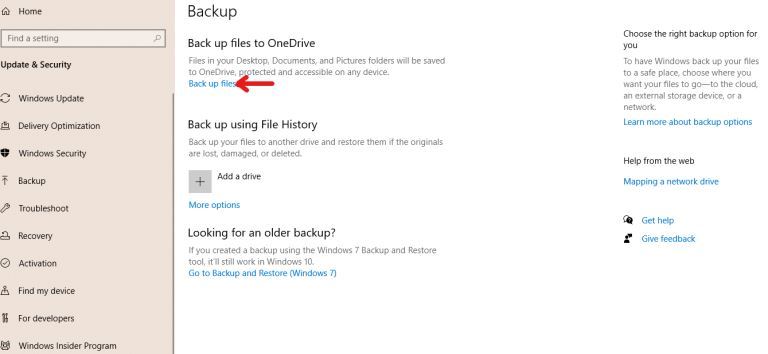
|
Backing up your computer windows 10 isn’t optional but a necessity.
The process starts by clicking on the “start” button on your Windows 10 system, navigating to the “setting” page, then to the “update & security” section, clicking on “backup,” and...
Author: Tithi Raha |
|
|
|
|
33
|
Why Do We Need Ethics for Internet Users? |

|
With the introduction of computers globally in the 1990s, the entire approach of working, communicating, and storing important information has changed. I mean, who would have thought that a machine can make one convey a message at any corner of the w...
Author: Collins Okoth |
|
|
|
|
34
|
A Detailed Guide to Removing Ransomware in Windows 10 |
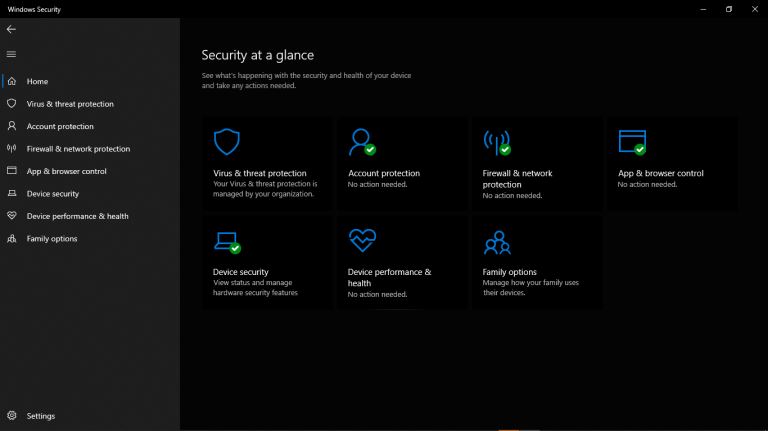
|
One of the main problems faced by internet companies today is Ransomware. For this reason, cybersecurity has continued to grow as an industry in general. Unfortunately, players on both sides can easily be described as the bad guys and the good guys. ...
Author: Collins Okoth |
|
|
|