|
1
|
How Can you Defend Yourself Against a Ransomware Attack |

|
Facing ransomware attacks can be terrifying, and we understand the anxiety it brings. Don't worry; I am here to help you defend yourself effectively. As someone who has delved into this issue, I've got your back. This article will provide actionable ...
Author: Newton Waweru |
|
|
|
|
2
|
Knowing Your Android Phone Model. |

|
Knowing Your Android Phone Model.
Introduction.
A phone model is a style or design of a smartphone that producers often release in a series; examples may include the Tecno Camon 11 and Tecno Spark 7p.
Why know your phone models?
Every phone rel...
Author: James Fleming |
|
|
|
|
3
|
Quick Ways to See a PC Game’s FPS (Frames Per Second) |

|
Quick Ways to See a PC Game's FPS (Frames Per Second)
If you're a PC gamer, you will know how vital it is to observe your games' frames per second (FPS). FPS can impact the smoothness of a game's performance, making it necessary to guarantee that yo...
Author: James Fleming |
|
|
|
|
4
|
Ways To Free Up Disk Space on Your Mac Hard Drive |

|
Ways To Free Up Disk Space on Your Mac Hard Drive
Introduction
Running out of storage space on a mac is more common than most people may think. 80% of Mac users will experience these issues at one point. Therefore, to keep these problems from unnec...
Author: James Fleming |
|
|
|
|
5
|
What is the font commonly used in meme images, and how can I create my own memes using it? |

|
What font is commonly used in meme images, and how can I create memes using it?
Introduction
The Font meme pictures are a YOLO (you only live once) meme; the font pictures trend started on the social media site Instagram.
The Basic Idea Behind t...
Author: James Fleming |
|
|
|
|
6
|
Step By Step Guide on How to Upgrade to Windows 11 From Windows 10 for Free |

|
Step By Step Guide on How to Upgrade to Windows 11 From Windows 10 for Free
Windows 11 is finally here, and it's free! With the new upgrade, you'll get all the latest features of Windows 11 that make your devices easier to use and more secure. And n...
Author: James Fleming |
|
|
|
|
7
|
The Ultimate Guide for Printing Out a Text Message Conversation |

|
The Ultimate Guide for Printing Out a Text Message Conversation
There are some messages you would want to keep. It could be because you need to produce them in court or because they are vital; hence you need them for good memories. For example, keep...
Author: James Fleming |
|
|
|
|
8
|
Deciding whether to use the function keys (F1-F12) as standard keys or special keys |

|
Deciding whether to use the function keys (F1-F12) as standard keys or special keys
Introduction
Two ways to set your keyboard are choosing F1-F12 keys or Special Keys.
Special Keys
When you press a function key, it will perform a specific action...
Author: James Fleming |
|
|
|
|
9
|
How to Make Your Icons Stand Out on Windows |

|
Are you seeking for a solution to alter the Windows iconography? Your desktop can have a distinctive and personalized look by having customized icons. You can stand out from the crowd with your icons by following a few easy steps and showcasing you...
Author: James Fleming |
|
|
|
|
10
|
How to Search within Text Messages on iPhone or iPad |

|
How to Search within Text Messages on iPhone or iPad
Introduction
The iPhone is one of the most popular devices on the market. With its fingerprint scanner, touchscreen interface, and tons of cool apps, there's a reason it has become so popular. Bu...
Author: James Fleming |
|
|
|
|
11
|
What are the Different Types of Tutorials? |

|
Do you always think about where you can learn how to do something? Most people look for tutorials to help them how to do tasks. Watching these videos gives you a deeper understanding and techniques for doing things better. It could be, installing ele...
Author: Faith Cheruiyot |
|
|
|
|
12
|
Which SD Cards You Should Choose For Nintendo Switch? |

|
A Nintendo Switch offers a modern gaming console where you can pop in a cartridge and start playing. You can also download games from eShop rather than carrying a lot of cartridges. That's the fun part of a Nintendo Switch. However, you will need an ...
Author: Tithi Raha |
|
|
|
|
13
|
What are the Tips to Create a Video Tutorial Quickly? |

|
Do you want to create quality, professional videos that can excite your audience? Are you wondering how you can create video tutorials quickly and easily? Tutorial videos are useful in teaching a process or giving procedural instructions. They allow ...
Author: Faith Cheruiyot |
|
|
|
|
14
|
How to Open the Command Prompt in Windows 10 |

|
If you've ever worked with codes, you're probably familiar with the Command Prompt. The Command Prompt is a program that is installed on all Windows computers and allows you to manage the computer with text commands. However, unlike other apps, the C...
Author: Faith Cheruiyot |
|
|
|
|
15
|
How to Open the Control Panel on Windows 10 |

|
Knowing where to find the Control Panel in Windows 10 gives you access to the majority of the tools you'll need to customize or adjust your computer. I will show you how to open the Control Panel is a very simple task. Each step highlighted in ...
Author: Fay Kokri |
|
|
|
|
16
|
How to Change the Default System Font on Windows 10 |

|
To personalize your Windows PC, you can change the default Windows user interface font to the desktop element font. This font, called Segoe UI, appears in window titles, application menus, and other parts of the Windows graphical interface. I have a ...
Author: Berts Njoroge |
|
|
|
|
17
|
Windows 10 keyboard shortcuts cheat sheet |

|
With all Windows 10 keyboard shortcuts, it is hard to know which one to use where. However, in this article, you will understand all the most common Windows shortcuts that you can use daily. I have simplified them in a table making it easy for you to...
Author: Fay Kokri |
|
|
|
|
18
|
Can You Get a Keylogger Just by Visiting a Website? |

|
Ever since malware and virus infections have started to increase at a rapid pace, the fear of getting a keylogger just by visiting a website is bothering many people. After all, a majority of internet users access a lot of websites on a daily basis. ...
Author: Tithi Raha |
|
|
|
|
19
|
How to edit a PDF without Adobe? |

|
Adobe launched the PDF file format in the 90s. At the moment, it’s the most popular format to exchange and send documents in the world. For example, major documents such as CAD drawings, presentations, legal documents, government forms, and invoices ...
Author: Berts Njoroge |
|
|
|
|
20
|
Can My Employer Monitor My Work Computer At Home? |

|
An employer has every right to monitor the work computers of their employees at home. The employer will do so for various reasons: they will need to ensure their employees' productivity. It is also for the protection of the organization's software ...
Author: Gloria Mutuku |
|
|
|
|
21
|
How to Take a Screenshot on a Widows Computer |

|
Taking screenshots has been a common necessity in recent years; it offers device users a unique way of sharing specific information on their screens. Screenshots have particularly been popular among mobile phone users; however, computer users may occ...
Author: Collins Okoth |
|
|
|
|
22
|
The Top 10 Browsers for Windows |

|
The internet is a significant part of our daily life today. However, to access it, we need special software tools. Web or Internet browsers are special software programs that have been specifically developed to allow computer users to access the inte...
Author: Collins Okoth |
|
|
|
|
23
|
Are Windows Computers better than Mac |
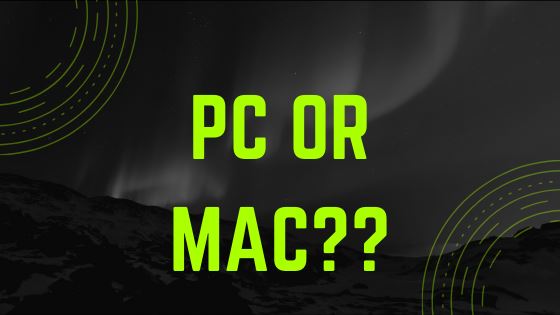
|
In everyday life, we often come across the term PC, which stands for a personal computer. This is the most direct definition of a PC; however, the term is also commonly used to refer to all other computers except Mac. Similarly, in this article, we w...
Author: Collins Okoth |
|
|
|
|
24
|
Computer Maintenance: How Do I Keep My Laptop Battery in Good Health? |

|
Image: A Laptop and Its Battery
The health of all batteries decreases over time with repeated charging and use, but this does not happen at the same speed. If you are given the same brand-new laptop on the exact day as someone else, the battery li...
Author: Ian Musyoka |
|
|
|
|
25
|
How do Wi-Fi Hotspots Work |

|
A hotspot can be described as a locale or area that has an accessible wireless network. Wi-Fi hotspot is commonly used to refer to the available wireless connections in public places such as airports, restaurants, and coffee shops. Depending on your ...
Author: Collins Okoth |
|
|
|
|
26
|
How Do I Download or Save a YouTube Video to My Computer? |
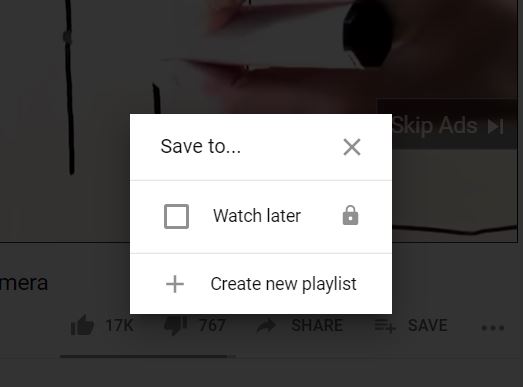
|
The YouTube design is such that users only get the chance to view the videos on their webpage. If you are the type of person who is always on the run or in situations with little or no internet connection, this might not be ideal for you. Many people...
Author: Delilah Daut |
|
|
|
|
27
|
What is Memory in a Computer |
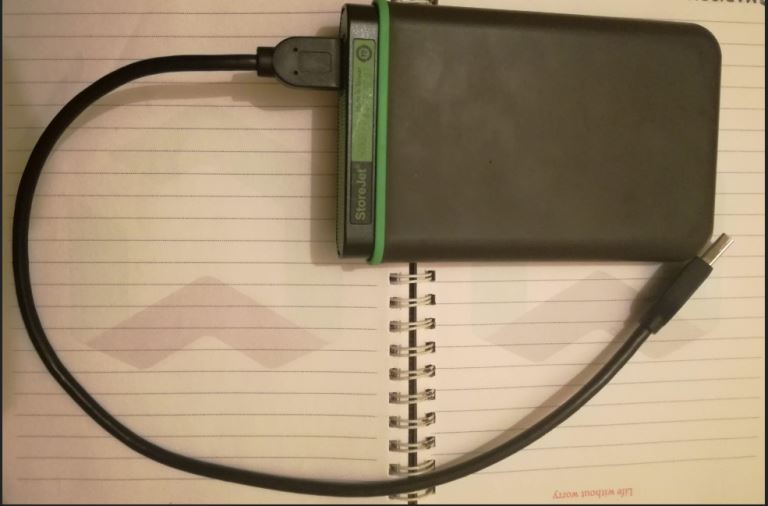
|
Computer memory can be defined as a physical device to store information either temporarily or permanently in a computer. Computer memory is a generic term used to describe all the different forms of technology that a computer may use. These forms of...
Author: Collins Okoth |
|
|
|
|
28
|
What Is an On-board Video Chipset |

|
A chipset refers to a complex set of components in an integrated circuit. A chipset's main purpose is to manage data flow sequentially between the processor, memory, and all other computer components. Normally, all chipsets are mounted on the motherb...
Author: Collins Okoth |
|
|
|
|
29
|
What Is a VPN? |
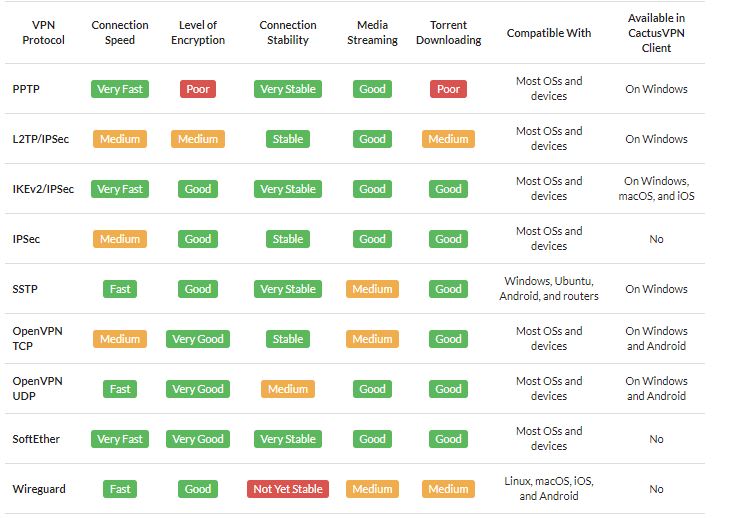
|
A VPN is short for Virtual Private Network. It is a collection of several networking schemes that allow computers to utilize public internet lines by creating a virtual network. VPNs have no specific standard models; however, it typically uses the pu...
Author: Collins Okoth |
|
|
|
|
30
|
How Do You Take A Screenshot in Windows 10 |
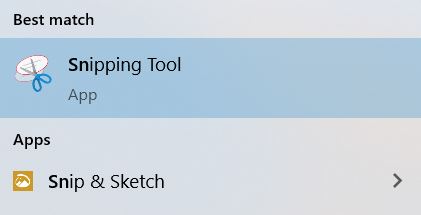
|
A screenshot is a snapshot image of whatever is visible on your screen at a given moment. It’s great for sharing real-time information with technical support or saving information on the web that might be subject to change in the future.
Taking scre...
Author: Trey Williams |
|
|
|