|
1
|
Can Computer Repair Shops Steal Your Data How to Prevent Them |

|
Regardless of the type of laptop or computer you use, it'll cause you some trouble at some point. Because technical issues may arise with your devices. In that case, you have to take your system to a repair shop for further help. But, a lot of people...
Author: Tithi Raha |
|
|
|
|
2
|
What Does a Computer Repair Topeka KS Technicians Do |

|
Computer Repair Topeka, KS technicians perform all the necessary steps to repair the malfunctioning computer software and hardware. Upon calling a technician, they will first diagnose the issues with your computer system and ensure all are returned t...
Author: Tithi Raha |
|
|
|
|
3
|
Understanding SSID: What Is It and How Does It Work? |

|
Understanding SSID: What Is It and How Does It Work?
Wireless networks have become increasingly popular, enabling people to connect to the Internet and access network resources without the need for wired connections. One of the key components of wir...
Author: James Fleming |
|
|
|
|
4
|
How to Fix My Microphone Doesn’t Work on Windows 11 |

|
How to Fix My Microphone Doesn't Work on Windows 11
Have you ever been on a vital video call and encountered your microphone unexpectedly ceasing to work? It can be incredibly frustrating. Unfortunately, it's an all too common issue with Windows 11;...
Author: James Fleming |
|
|
|
|
5
|
Network Setup Tutorial - How to Set up a VPN Connection |

|
A VPN can add an extra layer of security and privacy. It helps you hide your identity so you can browse the internet safely and anonymously. The best thing is that you don't need to be a tech expert to set up your VPN.
There are many ways to set up...
Author: Faith Cheruiyot |
|
|
|
|
6
|
Mac Repair Tips & Tricks That You Need To Know |

|
Mac operating system is reliable and famous among its users. Many people switch from other operating systems like Windows and Linux and would like to learn how to troubleshoot and fix any issues that come along the way.
There are many mac repair ti...
Author: Faith Cheruiyot |
|
|
|
|
7
|
What Are The Precautions To Consider When Backing Up Your Data? |

|
Did you know that backing up your data is essential to protect yourself from losing critical files? Backing up your data means making copies of your data and storing them in a safe place.
There are many ways to back up your data, and your best metho...
Author: Faith Cheruiyot |
|
|
|
|
8
|
What Are The Best Backup Services Strategies You Should Try? |

|
Are you aspiring to perform data recovery in your organization or want to hire someone? Before starting over, it is a wise idea that you understand the best backup services strategies.
There are several important backup services strategies users in ...
Author: Faith Cheruiyot |
|
|
|
|
9
|
What Are The Modern Rules of Backup Services? |

|
Did you know there are modern rules for backup services? Backing up data is vital to maintain computer function and avoid data loss.
There are many rules in the backup services, including always backing up your data, automating your backups, and con...
Author: Faith Cheruiyot |
|
|
|
|
10
|
Network Setup Tutorial - Configuring a Remote Access Server |

|
Many offices have many users and teams with multiple branches. Using remote access servers enables businesses and organizations to let their staff access all the devices remotely. It mainly works in areas where the users cannot access the local area ...
Author: Faith Cheruiyot |
|
|
|
|
11
|
What is Internet Protocol Address 192.168.1.1 For? |

|
IP 192.168.1.1 or 10.10.0.1 or 172.168.0.1 or whatever is an address that recognizes your unique device connected to a computer network. Basically, there are hundreds of devices connected to a computer network whether it's a local area network or a w...
Author: Tithi Raha |
|
|
|
|
12
|
Why Does My Radio Stereo Turn On But No Sound? |

|
Is your radio turning on but has no sound? Are you wondering how to fix a radio stereo with no sound? It could be a problem with the antenna, speaker, amplifier, or connectivity of wires. Check the radio functions to ensure your audio source is conne...
Author: Faith Cheruiyot |
|
|
|
|
13
|
Can You Log Into a WI-FI Network That Does Not Have Internet Access? |

|
Imagine you're working on an important project online that has a strict deadline, and all of a sudden, your internet connection goes off!! How would you feel? Well, we know, it can be one of the most frustrating things to deal with. But, the truth is...
Author: Tithi Raha |
|
|
|
|
14
|
What Are The Best Ways To Organize files on a New Computer? |

|
Did you just buy a computer and wonder how to organize your files? While it's not the most glamorous activity, organizing computer files is essential. They often build up without your knowledge until, one day, you turn on your computer to find a des...
Author: Caroline Chebet |
|
|
|
|
15
|
How to Secure Your New Computer Against Viruses and Malware |

|
Do you have a new computer at home, at your workplace, or in your business? Are you worried that viruses and malware may attack your setup? You can use several ways to ensure that your new setup is safe from viruses and malware.
There are many cases...
Author: Caroline Chebet |
|
|
|
|
16
|
What are the dos and don'ts for a new computer setup? |

|
If you got a new computer and wondering what you should do or not do, you are in the right place. This guide has all the information you need to have a seamless new computer setup
There are several dos and donts when setting up and new computer. Yo...
Author: Caroline Chebet |
|
|
|
|
17
|
How to connect two Windows 10 computers wirelessly? |

|
Connecting two computers is so important to share files. If you want to share files with your colleagues or friends, you will need to connect their computers with yours.
There are several ways you can connect two windows 10 computers wirelessly, whi...
Author: Berts Njoroge |
|
|
|
|
18
|
How do you fix a computer that won't turn on? |

|
It is annoying when your computer can’t turn on, and it’s even more hectic to know how to fix it. The first and important step is to troubleshoot. It will help you understand the problem, fix it, and go back to using your computer.
Modern compute...
Author: Berts Njoroge |
|
|
|
|
19
|
How does Chromecast work technically? |

|
Chromecast is a small disc-shaped device from Google that plugs into the High-Definition Multimedia Interface (HDMI) port of your television. It streams content through the Wi-Fi connection of your mobile device or computer, from streaming services s...
Author: Ujunwa Chibuzor |
|
|
|
|
20
|
How to Change your Wi-Fi Password |
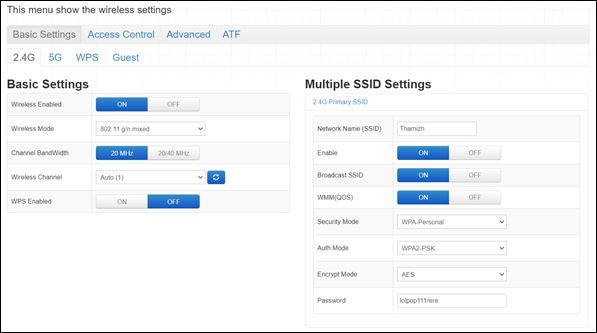
|
Abstract: Log into your router's web interface using your IP address in the address bar of your preferred browser. Once inside, access the "wireless" tab (or a tab of a similar name) and navigate the options to locate the Wi-Fi settings. Once there, ...
Author: Charz |
|
|
|
|
21
|
What Are the Signs a Website Has Been Hacked? |
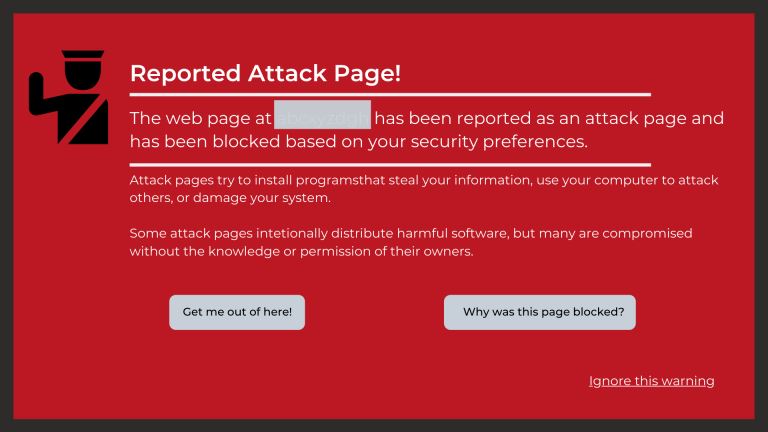
|
If you own a business, you likely depend a lot on your website. From eCommerce to marketing, your website is the backbone of your transactions and everything in between. Without its help, you could face a lot of setbacks. Nevertheless, many business...
Author: Ian Musyoka |
|
|
|
|
22
|
How to Enter the BIOS or the CMOS setup |
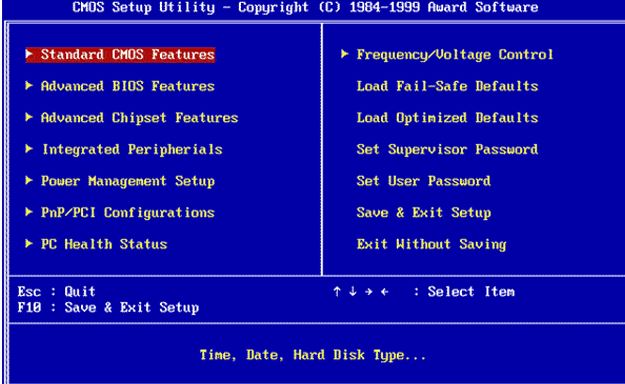
|
There is a long list of computing terms that have repeatedly confused novice computer users. Practically, the BIOS's confusion and the CMOS is one of the tops in this list. Unfortunately, I often hear people referring to the BIOS and CMOS interchange...
Author: Collins Okoth |
|
|
|
|
23
|
How do Wi-Fi Hotspots Work |

|
A hotspot can be described as a locale or area that has an accessible wireless network. Wi-Fi hotspot is commonly used to refer to the available wireless connections in public places such as airports, restaurants, and coffee shops. Depending on your ...
Author: Collins Okoth |
|
|
|
|
24
|
How Do I Set Up a New User on My Computer Windows 10 |
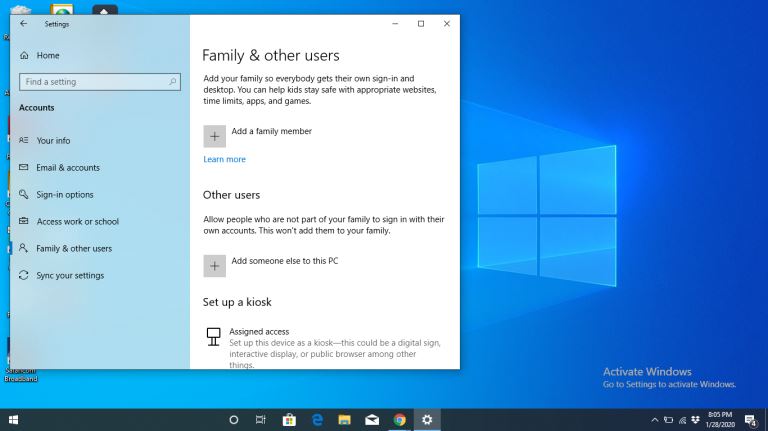
|
When installing Windows 10, the first account you create is an Administrator’s account. An administrator’s account has several privileges, and a common one is the ability to add new users to your computer.
There are several reasons an administrator...
Author: Eunice Njuguna |
|
|
|
|
25
|
What are Proxy Server Ports? |
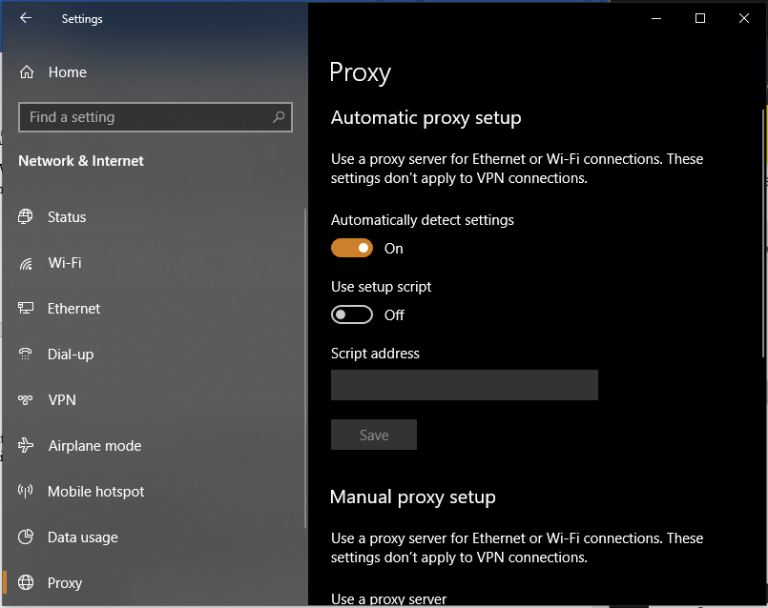
|
Proxy servers are dedicated software systems that run on a computer and are intermediaries between two endpoint devices. These endpoint devices are usually a personal computer and a server. A server is a central computer from which other computers (c...
Author: Collins Okoth |
|
|
|
|
26
|
What Is WAN/LAN? |
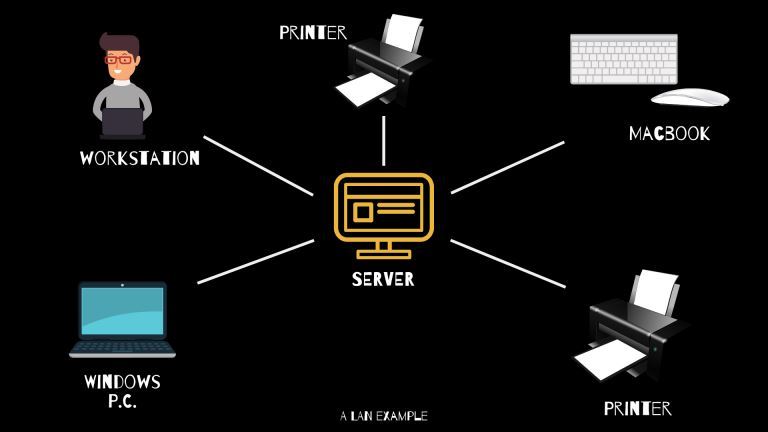
|
Every day, computer networks grow in size and popularity. As the internet keeps stretching to other parts of the globe, the exchange of information among computers is constantly increasing. Understanding the connections that allow computer networks t...
Author: Ian Musyoka |
|
|
|
|
27
|
How to Get Rid of Computer Pop-Ups |

|
If you have had the chance to encounter pop-ups when working with your computer, you understand how frustrating and irritating it can get. They will slow down your device and even create a gateway for other malware to infect your computer. No compute...
Author: Cate Greff |
|
|
|
|
28
|
What's Wrong With Using Public Wi-Fi? |

|
Picture yourself in your favorite cafe, drinking a hot cup of coffee while taking advantage of the free Wi-Fi to update your feed or keep up with the news. I bet that to some of us, and this already sounds like a very familiar setting. However, did...
Author: Ian Musyoka |
|
|
|
|
29
|
What Is BIOS? |

|
When I was a new computer user, I didn’t know how important the BIOS (Basic Input/Output System) was to the functioning of my PC. My thinking changed when I found out that the BIOS transforms a computer from a metal box to something that can execute ...
Author: Ian Musyoka |
|
|
|
|
30
|
What Does a Firewall Do? |
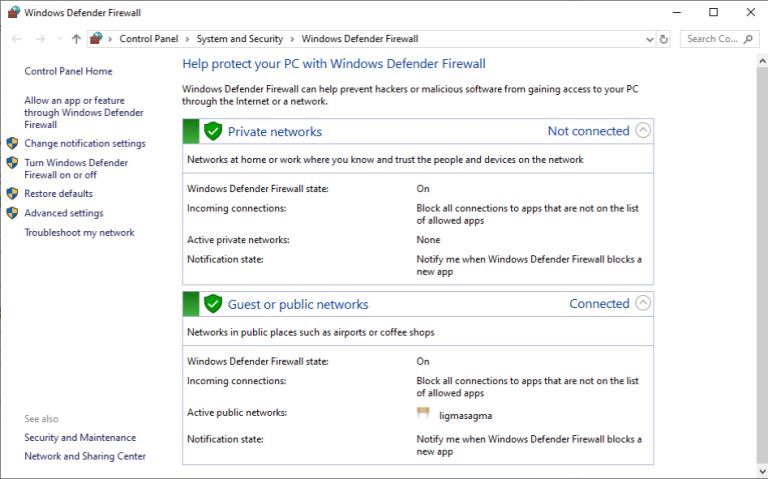
|
Before I started writing this, I thought to myself, “Who really needs a firewall?” But, as it turns out, most of us do. If your personal or company computer is connected to the internet, your network is always exposed to threats and risks. This mea...
Author: Ian Musyoka |
|
|
|
|
31
|
What Is a VPN? |
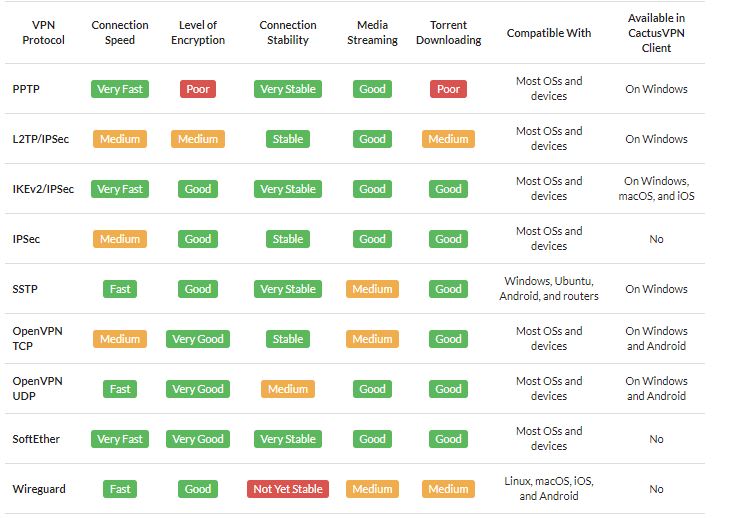
|
A VPN is short for Virtual Private Network. It is a collection of several networking schemes that allow computers to utilize public internet lines by creating a virtual network. VPNs have no specific standard models; however, it typically uses the pu...
Author: Collins Okoth |
|
|
|
|
32
|
What is The Darknet? |
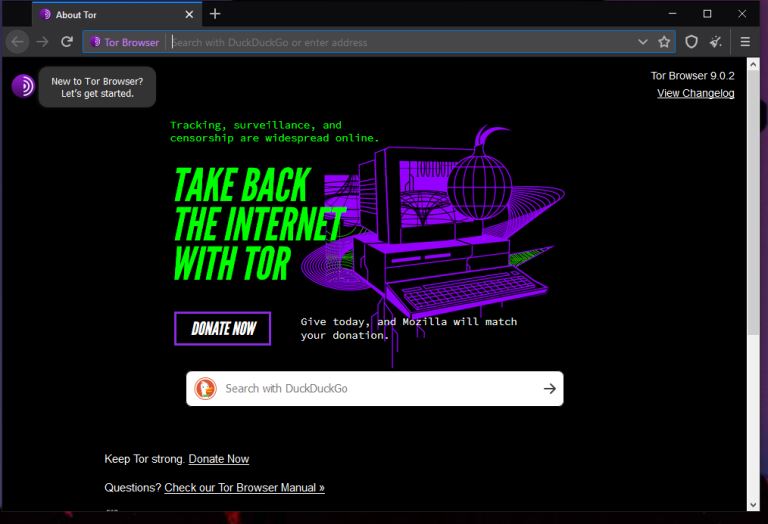
|
The US Department of Defense developed an encrypted and anonymized network in the late ‘90s. The intention behind developing this network was to operate a secure and inaccessible network that would offer absolute protection and shielding from US Gove...
Author: Collins Okoth |
|
|
|
|
33
|
How To Clear Your Cache |

|
If you've ever struggled to access specific websites or failed to load an image on a webpage, no matter how many times you hit refresh, you've probably been advised to “clear your cache.” In fact, the only phrase more common in the world of IT and te...
Author: Trey Williams |
|
|
|
|
34
|
Base Frequency vs Turbo Max Frequency |

|
When shopping around for a processor, the first numbers that jump out at you would probably be such numbers as “1.8 GHz, 2.8 GHz, 3.0 GHz, etc.” These numbers represent clock speed and have been used for quite some time as a metric for measuring CPU ...
Author: Emman Jemuel |
|
|
|