|
1
|
Understanding SSID: What Is It and How Does It Work? |

|
Understanding SSID: What Is It and How Does It Work?
Wireless networks have become increasingly popular, enabling people to connect to the Internet and access network resources without the need for wired connections. One of the key components of wir...
Author: James Fleming |
|
|
|
|
2
|
How Do Computers Recognize Digital Signals? |

|
How do computers translate digital signals? Have you ever wondered how computers can understand and respond to digital signals? My comprehensive article delves deep into the technicalities and highlights the essential components that make computer re...
Author: Newton Waweru |
|
|
|
|
3
|
How to Fix My Microphone Doesn’t Work on Windows 11 |

|
How to Fix My Microphone Doesn't Work on Windows 11
Have you ever been on a vital video call and encountered your microphone unexpectedly ceasing to work? It can be incredibly frustrating. Unfortunately, it's an all too common issue with Windows 11;...
Author: James Fleming |
|
|
|
|
4
|
Network Setup Tutorial - How to Set up a VPN Connection |

|
A VPN can add an extra layer of security and privacy. It helps you hide your identity so you can browse the internet safely and anonymously. The best thing is that you don't need to be a tech expert to set up your VPN.
There are many ways to set up...
Author: Faith Cheruiyot |
|
|
|
|
5
|
What are the Data Recovery Tips & Tricks? |

|
There is a lot of evolution around data recovery, with many individuals starting data recovery businesses. We have many tricks and tips that make the whole process efficient. Data loss happens in different situations, and it can be very frustrating. ...
Author: Faith Cheruiyot |
|
|
|
|
6
|
How to Recover Deleted Files from Hard Drive |

|
Do you want to recover some deleted files from your hard drive, or do you want to start a data recovery business? When you want to restore data from a hard drive, it's not that hard. You need to follow several steps after knowing the cause of the dat...
Author: Faith Cheruiyot |
|
|
|
|
7
|
How Real Network Setup Problems Are Solved |

|
Network setups are not always smooth as per the expectations many users have. You encounter several issues which one must know how to fix them. It affects the team, reducing its efficiency and productivity. One must learn how to handle those issues w...
Author: Faith Cheruiyot |
|
|
|
|
8
|
Network Setup Tutorial - Configuring a Remote Access Server |

|
Many offices have many users and teams with multiple branches. Using remote access servers enables businesses and organizations to let their staff access all the devices remotely. It mainly works in areas where the users cannot access the local area ...
Author: Faith Cheruiyot |
|
|
|
|
9
|
What Affects Ping? How To Lower Your Ping? |

|
Ping is one of the most important factors that improve or hinder your online gaming experience. When you play an online game, especially where timing and position are crucial, then a lower ping is required. However, a lot of factors can negatively im...
Author: Tithi Raha |
|
|
|
|
10
|
How Do You Get A Zero Ping? Check Out The Ways! |

|
A ping is referred to the total amount of time taken by your computer and server for sending out and receiving data packets. The higher the ping is, the poorer the performance gets. While a lower ping typically indicates a smooth online experience. B...
Author: Tithi Raha |
|
|
|
|
11
|
What is Internet Protocol Address 192.168.1.1 For? |

|
IP 192.168.1.1 or 10.10.0.1 or 172.168.0.1 or whatever is an address that recognizes your unique device connected to a computer network. Basically, there are hundreds of devices connected to a computer network whether it's a local area network or a w...
Author: Tithi Raha |
|
|
|
|
12
|
Why Does My Radio Stereo Turn On But No Sound? |

|
Is your radio turning on but has no sound? Are you wondering how to fix a radio stereo with no sound? It could be a problem with the antenna, speaker, amplifier, or connectivity of wires. Check the radio functions to ensure your audio source is conne...
Author: Faith Cheruiyot |
|
|
|
|
13
|
What are the 5 Computer Problems and Their Solution? |

|
Are you experiencing a problem with your computer? Has your computer ever stopped operating abruptly? Fortunately, these issues may only require simple solutions to fix. You do not need an IT expert or engineer to solve them. Try some quick fixes to ...
Author: Faith Cheruiyot |
|
|
|
|
14
|
What Are The Best Ways To Organize files on a New Computer? |

|
Did you just buy a computer and wonder how to organize your files? While it's not the most glamorous activity, organizing computer files is essential. They often build up without your knowledge until, one day, you turn on your computer to find a des...
Author: Caroline Chebet |
|
|
|
|
15
|
How to Secure Your New Computer Against Viruses and Malware |

|
Do you have a new computer at home, at your workplace, or in your business? Are you worried that viruses and malware may attack your setup? You can use several ways to ensure that your new setup is safe from viruses and malware.
There are many cases...
Author: Caroline Chebet |
|
|
|
|
16
|
What are the dos and don'ts for a new computer setup? |

|
If you got a new computer and wondering what you should do or not do, you are in the right place. This guide has all the information you need to have a seamless new computer setup
There are several dos and donts when setting up and new computer. Yo...
Author: Caroline Chebet |
|
|
|
|
17
|
New Computer Setup: What are the must-have programs on your new PC? |

|
Did you purchase a new PC? Congratulations! To get the most out of it, you need to add must-have programs to your new computer.
There are many must-have apps you need to install during your new computer setup. For Example, typing programs like notep...
Author: Caroline Chebet |
|
|
|
|
18
|
How Does a Computer Work: A Definitive Guide |

|
A computer is an electronic machine that acts as an information processor. It takes the raw information or data, stores it, works on it, and spits the result out. However, there is an entire process behind how the computer works.
A computer is desi...
Author: Tithi Raha |
|
|
|
|
19
|
Internet Connection: Why Is My Internet So Slow |

|
We all have experienced slow internet speeds in our homes. I will guide you on the best way you can speed up your home internet, how different factors affect your speeds, and getting the best internet plans for your home or office. I will also guide ...
Author: Faith Cheruiyot |
|
|
|
|
20
|
What Is End-to-End Encryption in Messenger? |

|
Messenger has brought about a lot of privacy and safety tools in the past year. Some of these are app locks, disappearing messages, privacy settings, and message forwarding limits. However, the end-to-end encryption feature is still being worked on. ...
Author: Collins Okoth |
|
|
|
|
21
|
How to Factory Reset Windows 10 Without Logging In? |
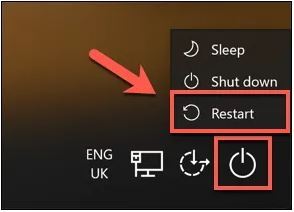
|
Sometimes a factory reset on your Windows 10 system is necessary. Perhaps, you want to wipe off the data before selling it. Or, maybe your system is too sluggish and continuously showing an error message. A factory reset is a solution to all these is...
Author: Tithi Raha |
|
|
|
|
22
|
How does Chromecast work technically? |

|
Chromecast is a small disc-shaped device from Google that plugs into the High-Definition Multimedia Interface (HDMI) port of your television. It streams content through the Wi-Fi connection of your mobile device or computer, from streaming services s...
Author: Ujunwa Chibuzor |
|
|
|
|
23
|
How to Check If an Email Is Legit? |

|
“Phishing” is a popular term among hackers and hacking sites. These phishing emails are sent with the primary purpose of stealing valuable information or taking control of your networks.
It’s reported that every day nearly 3.4 billion phishing emai...
Author: Tithi Raha |
|
|
|
|
24
|
How to Backup Computer Windows 10? |
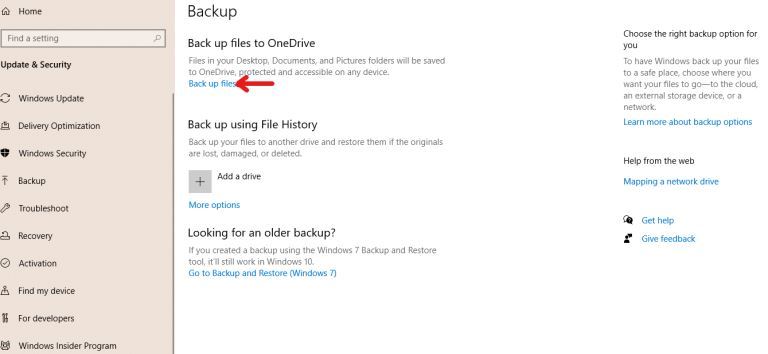
|
Backing up your computer windows 10 isn’t optional but a necessity.
The process starts by clicking on the “start” button on your Windows 10 system, navigating to the “setting” page, then to the “update & security” section, clicking on “backup,” and...
Author: Tithi Raha |
|
|
|
|
25
|
How to Enter the BIOS or the CMOS setup |
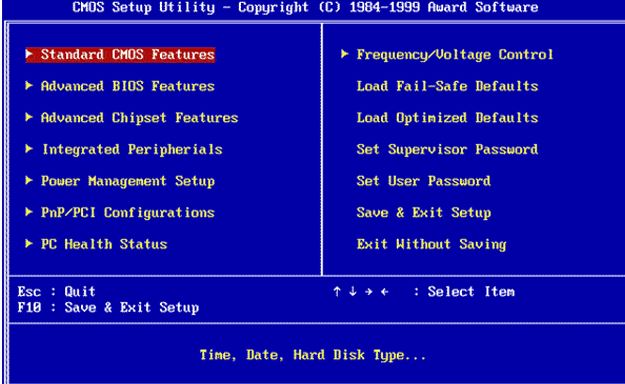
|
There is a long list of computing terms that have repeatedly confused novice computer users. Practically, the BIOS's confusion and the CMOS is one of the tops in this list. Unfortunately, I often hear people referring to the BIOS and CMOS interchange...
Author: Collins Okoth |
|
|
|
|
26
|
How to Remove Malicious Software |

|
Malware is software designed to damage, gain access to, or disrupt the normal functioning of the computer. Malware is valuable to cybercriminals because they use it to extract sensitive information, prevent access to the device, and steal money. The ...
Author: Delilah Daut |
|
|
|
|
27
|
How to Get Rid of Computer Pop-Ups |

|
If you have had the chance to encounter pop-ups when working with your computer, you understand how frustrating and irritating it can get. They will slow down your device and even create a gateway for other malware to infect your computer. No compute...
Author: Cate Greff |
|
|
|
|
28
|
What Is BIOS? |

|
When I was a new computer user, I didn’t know how important the BIOS (Basic Input/Output System) was to the functioning of my PC. My thinking changed when I found out that the BIOS transforms a computer from a metal box to something that can execute ...
Author: Ian Musyoka |
|
|
|
|
29
|
What Is an On-board Video Chipset |

|
A chipset refers to a complex set of components in an integrated circuit. A chipset's main purpose is to manage data flow sequentially between the processor, memory, and all other computer components. Normally, all chipsets are mounted on the motherb...
Author: Collins Okoth |
|
|
|
|
30
|
What Does a Firewall Do? |
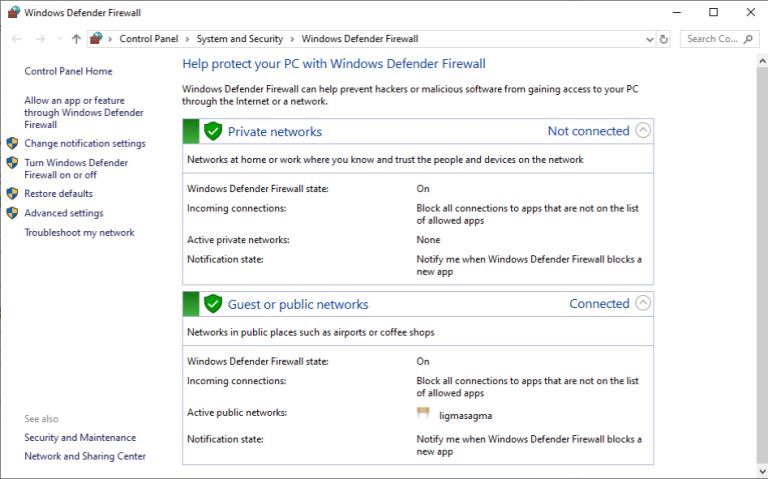
|
Before I started writing this, I thought to myself, “Who really needs a firewall?” But, as it turns out, most of us do. If your personal or company computer is connected to the internet, your network is always exposed to threats and risks. This mea...
Author: Ian Musyoka |
|
|
|
|
31
|
My Computer Can't Find the Hard Drive |
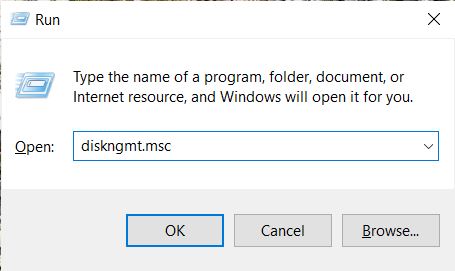
|
A common problem that occurs when operating a computer is the system not detecting a hard drive. It is a common occurrence related to the device not locating the default drive it uses to load in a new, old, internal, or external hard drive. For each ...
Author: Eunice Njuguna |
|
|
|
|
32
|
How To Reinstall Windows 10 |

|
If your computer's performance has taken a nosedive recently, reinstalling Windows 10 - also known as a PC reset - might be the perfect solution. This is a somewhat extreme way of spring cleaning your hard drive, but it's certainly effective. If you'...
Author: Trey Williams |
|
|
|
|
33
|
How To Wipe a Computer Hard Drive |

|
How safe would you feel to discover your bank account info, old emails, and browser history are accessible to someone else? Of course, it could be the recent buyer of your computer, but still, personal information is not safe unless you or someone yo...
Author: Eunice Njuguna |
|
|
|
|
34
|
What Is an Audio Chipset? |

|
A chipset, in most cases, refers to a complex set of components in an integrated circuit. A chipset is also a data flow management system. The main purpose of a chipset in a computer is to manage the flow of data sequentially between the memory, proc...
Author: Collins Okoth |
|
|
|
|
35
|
Why Is My Printer Not Connecting To My Computer |

|
As a rule, we tend to upgrade our printers much less often than upgrade the software on our computers. This is because Microsoft and Apple are always releasing security updates and new features to make their Operating Systems more efficient, faster, ...
Author: Trey Williams |
|
|
|