|
1
|
What Are The Duties of a Computer Repair Technician in Topeka KS |

|
From diagnosing initial issues to finding a solution, a computer repair technician in Topeka or any other area is responsible for all phases of the entire repair process. Moreover, the primary duty of a repair technician is to leave your device funct...
Author: Tithi Raha |
|
|
|
|
2
|
Characteristics of a Good Computer Repair Technician in Topeka, KS |

|
Professional technicians for Computer Repair in Topeka, Kansas are certainly responsible for maintaining, testing, and installing computer networks as well as software. However, these aren't the only skills required to succeed in this field. A techni...
Author: Tithi Raha |
|
|
|
|
3
|
How to force quit on a mac |

|
How to force quit on a mac
Have you ever felt like smashing your computer into a million pieces just because an app misbehaves and is not responsive? Well, I am sure we all have been there once or twice. Therefore, instead of bashing your expensive ...
Author: James Fleming |
|
|
|
|
4
|
Deciding whether to use the function keys (F1-F12) as standard keys or special keys |

|
Deciding whether to use the function keys (F1-F12) as standard keys or special keys
Introduction
Two ways to set your keyboard are choosing F1-F12 keys or Special Keys.
Special Keys
When you press a function key, it will perform a specific action...
Author: James Fleming |
|
|
|
|
5
|
Mac Repair Tips & Tricks That You Need To Know |

|
Mac operating system is reliable and famous among its users. Many people switch from other operating systems like Windows and Linux and would like to learn how to troubleshoot and fix any issues that come along the way.
There are many mac repair ti...
Author: Faith Cheruiyot |
|
|
|
|
6
|
How to Fix a Mouse Problem on a Macbook iMac or MacBook Pro |

|
iMac and Macbook pro users, like any other type of computer, face several problems. Some of the challenges one may face are mouse issues. There are several causes of mouse issues, and sometimes, it depends on the type of mouse you use.
There are sev...
Author: Faith Cheruiyot |
|
|
|
|
7
|
How to Fix a Trackpad Problem on a Macbook, iMac, or MacBook Pro |

|
We use the trackpad to interact with different parts of the graphical user interface. They help in improving accessibility where there are no keyboard shortcuts. When it faces challenges, many users will feel useless as they like interacting with the...
Author: Faith Cheruiyot |
|
|
|
|
8
|
What are the Data Recovery Tips & Tricks? |

|
There is a lot of evolution around data recovery, with many individuals starting data recovery businesses. We have many tricks and tips that make the whole process efficient. Data loss happens in different situations, and it can be very frustrating. ...
Author: Faith Cheruiyot |
|
|
|
|
9
|
How Soon After Damage Can I Get My Iphone Fixed? |

|
iPhone users face different problems when using their phones. It forces them to take them to repair to resolve the issues. The duration taken depends on the level of damage. You must be careful when using your iPhone to prevent issues, as they can lo...
Author: Faith Cheruiyot |
|
|
|
|
10
|
How To Turn off Pioneer Touch Screen Car Stereo |

|
Driving can be therapeutic for individuals wanting to enjoy their commute. Sometimes you would want to blast the car stereo to enjoy music. Other times, you would want to enjoy a silent drive. The last thing you need is to fumble around trying to tur...
Author: Berts Njoroge |
|
|
|
|
11
|
Tablet Repair: How To Fix A Tablet That Won't Turn On |

|
Aspiring to fix your tablet that did not turn on or hire someone? Before starting, it is good to understand fundamental issues in tablet repair. Knowing that will help you be in a position to understand the fundamentals of repair and maintenance.
Th...
Author: Faith Cheruiyot |
|
|
|
|
12
|
How Often Should You Change Your Iphone's Battery? |

|
Apple produces iPhones after a certain period to provide improvements for the existing issues. One of the issues they address is battery life. Despite all this, batteries have a lifespan, and there is a time when it needs replacement.
There are seve...
Author: Faith Cheruiyot |
|
|
|
|
13
|
How to Fix a Stereo Receiver That is Not Making Sound |

|
Are you having an issue with your stereo sound receiver? Is the power on, but you are receiving no sound from your speakers? In such a case, a troubleshooting procedure can help fix the problem before tossing off your remote or disconnecting any wire...
Author: Faith Cheruiyot |
|
|
|
|
14
|
Things You Didn't Know About Backup Services [What Are They?] |

|
A good backup service is crucial for ensuring all your data is safe from hardware failure or accidental deletion. Backup services offer companies and individuals the protection they need to keep their data safe. With backup services, companies can co...
Author: Faith Cheruiyot |
|
|
|
|
15
|
What are the dos and don'ts for a new computer setup? |

|
If you got a new computer and wondering what you should do or not do, you are in the right place. This guide has all the information you need to have a seamless new computer setup
There are several dos and donts when setting up and new computer. Yo...
Author: Caroline Chebet |
|
|
|
|
16
|
Does Your Game Console Repair Pass The Test? Things You Can Improve |

|
Looking for game console repair services? Before you go ahead, here are some things you need to know before you get this service.
There are two ways to know if the game console repair meets the required parameters. The first and most important is t...
Author: Caroline Chebet |
|
|
|
|
17
|
How to setup virtual machine on Windows 11 and Windows 10 |

|
Did you know you have access to two operating systems on one computer? It is possible to install Windows 11 on your Windows 10 PC, even if your computer doesn't meet the requirement. Well, I have compiled the best guide to set up a virtual machine (V...
Author: Berts Njoroge |
|
|
|
|
18
|
How to unlock computer screen Windows 11? |

|
Windows 11 has quite new features that are not in previous Windows versions. Learning how to do simple-to-complicated tasks is mandatory to have an excellent experience on Windows 11. One such task is unlocking Windows 11 screen. This article will di...
Author: Berts Njoroge |
|
|
|
|
19
|
How to Fix Windows Can't Format Flash Drive? |

|
The Windows can't format flash drive is a common error. It makes you waste time and can be a bad experience if you have no clue on how to go about it. It's even worse if you have no files backup. Luckily, I have all you need to know 'windows cant for...
Author: |
|
|
|
|
20
|
Windows 10: How to Boot Into Safe Mode on Windows 10 |

|
Information about booting into safe mode on Windows 10 is scarce and unclear. I have compiled tested and proven methods to help you boot into safe mode.
There are several ways to boot into safe mode on Windows 10. Here are the best steps to follow:
...
Author: Faith Cheruiyot |
|
|
|
|
21
|
How do I Know if My Video Card is Failing? |

|
Graphics card failure is a common problem with computers. When a graphics card fails, your computer operations come to a stand still. I have had my own share of video card problems, from which I discovered critical information which I am glad to shar...
Author: Gloria Mutuku |
|
|
|
|
22
|
What things can you do on the dark web? |

|
Have you always wondered what goes on in the dark web? I understand your curiosity, and I am here to break down all you need to know about the dark. Anything in darkness will be brought to light, literally.
There are a lot of activities that happen...
Author: Berts Njoroge |
|
|
|
|
23
|
Why My Computer Shuts Down Randomly When Gaming? |

|
Computer shutting down when gaming can be caused by many several hitches. In this article, we will reasons why your computer shuts down when you are playing games, and how to fix it.
The methods, we will discuss here, can be used to fix issues in Wi...
Author: Faith Cheruiyot |
|
|
|
|
24
|
How to Factory Reset Windows 10 Without Logging In? |
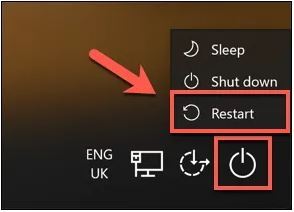
|
Sometimes a factory reset on your Windows 10 system is necessary. Perhaps, you want to wipe off the data before selling it. Or, maybe your system is too sluggish and continuously showing an error message. A factory reset is a solution to all these is...
Author: Tithi Raha |
|
|
|
|
25
|
What types of cyber-attacks and how to prevent them? |

|
Cyber-attacks are real problems that are here to stay, as long as the internet. It doesn’t matter whether you are an individual, organization, or business. Cybersecurity risks will catch up with you, now or soon. With the spread of connectivity relia...
Author: Faith Cheruiyot |
|
|
|
|
26
|
How to stop a computer from overheating when playing games? |

|
As an avid gamer, you've probably spent thousands of dollars on a high-end gaming rig. So imagine your disappointment when your Desktop PC freezes or even shuts down abruptly mid-game.
The culprit here is most likely to be overheating. While modern ...
Author: Ujunwa Chibuzor |
|
|
|
|
27
|
What Are the Signs a Website Has Been Hacked? |
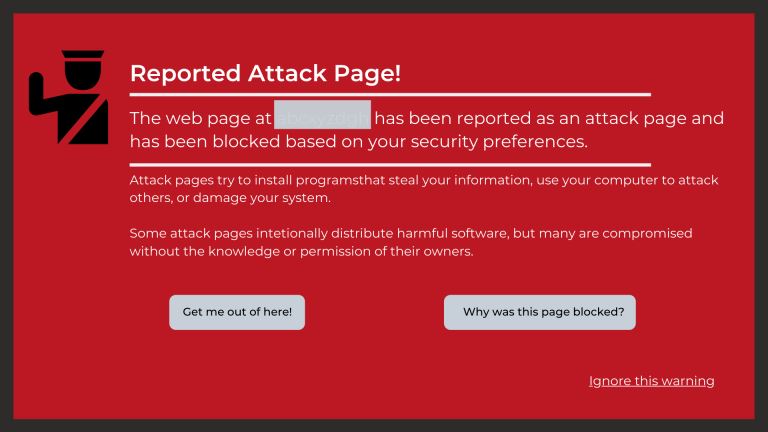
|
If you own a business, you likely depend a lot on your website. From eCommerce to marketing, your website is the backbone of your transactions and everything in between. Without its help, you could face a lot of setbacks. Nevertheless, many business...
Author: Ian Musyoka |
|
|
|
|
28
|
Are Windows Computers better than Mac |
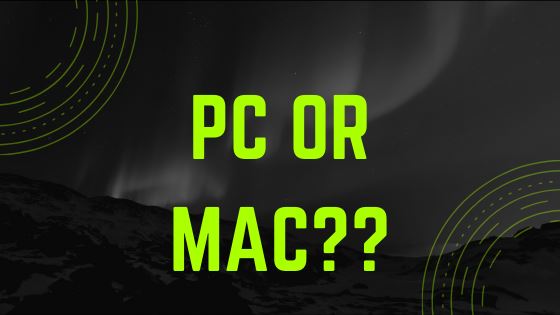
|
In everyday life, we often come across the term PC, which stands for a personal computer. This is the most direct definition of a PC; however, the term is also commonly used to refer to all other computers except Mac. Similarly, in this article, we w...
Author: Collins Okoth |
|
|
|
|
29
|
How to Enter the BIOS or the CMOS setup |
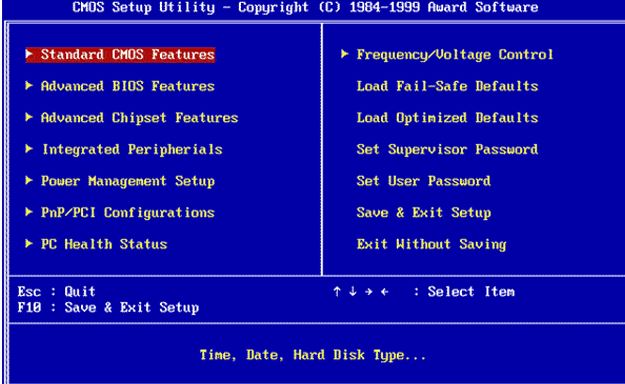
|
There is a long list of computing terms that have repeatedly confused novice computer users. Practically, the BIOS's confusion and the CMOS is one of the tops in this list. Unfortunately, I often hear people referring to the BIOS and CMOS interchange...
Author: Collins Okoth |
|
|
|
|
30
|
What to Look for when Upgrading your Laptop |
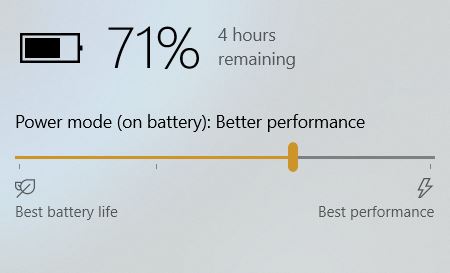
|
After a few years in operation, most machines slow down, get overwhelmed, and sometimes even shut down. This is not any different when it comes to your laptop. Laptops tend to start operating at a much slower rate as time goes by. Sometimes the situa...
Author: Collins Okoth |
|
|
|
|
31
|
Sudden Computer Shutdown or Restart |
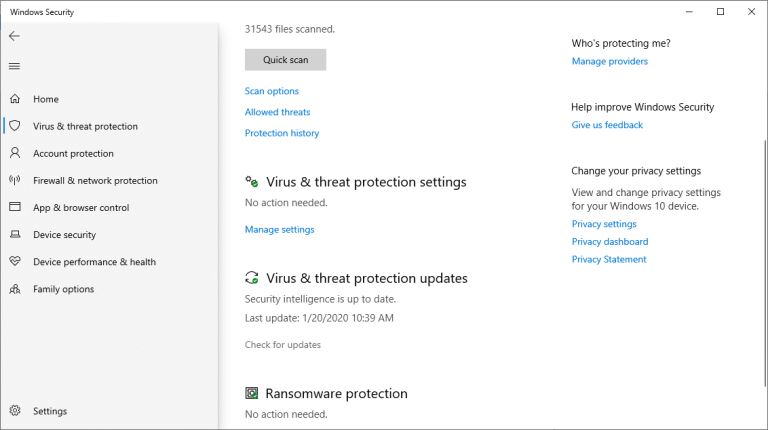
|
One of the most frustrating things you can experience as a computer user is a sudden shutdown or restart of the system. Not only could it lead to the loss of valuable work, but it may also be an indication that your PC is damaged. You may wonder what...
Author: Ian Musyoka |
|
|
|
|
32
|
What Do I Need to Upgrade for Better Gaming? |

|
The majority of windows-based PCs found in stores such as Walmart and Best Buy do not have the capabilities to run newer video games. These "White label" computers sport boring designs and poor processing speeds making them unsuitable for the gaming ...
Author: Delilah Daut |
|
|
|
|
33
|
How to Remove Malicious Software |

|
Malware is software designed to damage, gain access to, or disrupt the normal functioning of the computer. Malware is valuable to cybercriminals because they use it to extract sensitive information, prevent access to the device, and steal money. The ...
Author: Delilah Daut |
|
|
|
|
34
|
What is Memory in a Computer |
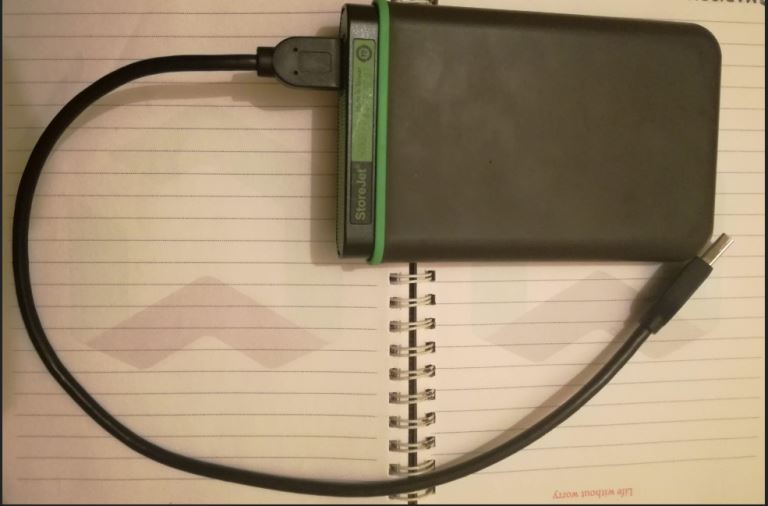
|
Computer memory can be defined as a physical device to store information either temporarily or permanently in a computer. Computer memory is a generic term used to describe all the different forms of technology that a computer may use. These forms of...
Author: Collins Okoth |
|
|
|
|
35
|
What Is USB 3.0 |
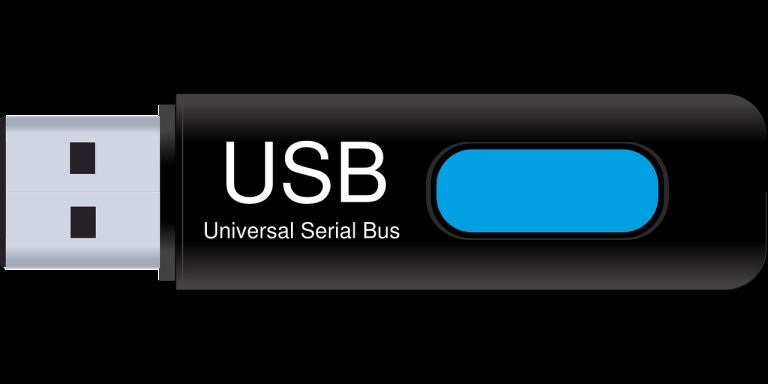
|
USB is short for Universal Serial Bus. A USB is a plug-and-play interface that enables a computer to interact or communicate with other devices (Peripheral devices). There exists a wide range of USB-connected devices such as mice, keyboards, flash d...
Author: Collins Okoth |
|
|
|