|
1
|
Is it Cheaper to Repair or Replace a Computer |

|
It's certain that no computer will last forever. But, to yield the best benefits out of your investment, you would want to stretch the life out as long as possible. And, computer repairs can really help you stretch out the life of your devices. Yet, ...
Author: Tithi Raha |
|
|
|
|
2
|
How to force quit on a mac |

|
How to force quit on a mac
Have you ever felt like smashing your computer into a million pieces just because an app misbehaves and is not responsive? Well, I am sure we all have been there once or twice. Therefore, instead of bashing your expensive ...
Author: James Fleming |
|
|
|
|
3
|
Where's the 'Task Manager' on a Mac? |

|
Where's the 'Task Manager' on a Mac?
When it comes to running and managing applications on your Mac, the Task Manager is a tool that will help you. Like Windows Task Manager, this Mac Task Manager will help you monitor processes in progress, check s...
Author: James Fleming |
|
|
|
|
4
|
How to Turn on Google Chrome’s Dark Mode on Desktop and Mobile Devices |

|
How to Turn on Google Chrome's Dark Mode on Desktop and Mobile Devices
Although some people prefer using the Google Chrome browser in its standard light mode, others prefer the dark way, especially if they have underlying eye problems or working lat...
Author: James Fleming |
|
|
|
|
5
|
Controlling and Viewing devices connected to your Wi-Fi Network |

|
It's worth taking the time to see who is connected to your Wi-Fi network. Your home network security could be compromised if unauthorized users are piggybacking on your connection, slowing down your speeds and using up your data - all without you k...
Author: James Fleming |
|
|
|
|
6
|
Reopen Firefox, Chrome, Opera, Internet Explorer, and Microsoft Edge Tabs |

|
Reopen Firefox, Chrome, Opera, IE, and Microsoft Edge Tabs
An excellent time-saving feature in modern web browsers is the ability to reopen previously closed tabs. The ability to instantly restore previously closed accounts is a beneficial tool, whe...
Author: James Fleming |
|
|
|
|
7
|
Why is My Download Slow on Chrome & How Do You Fix It? |

|
Since its release, Google Chrome has become one of the most dominant internet browsers till now. Not only it facilitates people with a smooth browsing experience, but also Chrome offers hassle-free downloads as it utilizes the latest connectivity tec...
Author: Tithi Raha |
|
|
|
|
8
|
How Can I Make My Internet Run Faster? Check Out The Practical Ways! |

|
Are you tired of the constant buffering of videos? Or is your webpage taking forever to load? Well, you're not alone. Slow internet connection is a problem that everyone encounters at some point in their life and it drives them nuts. After all, most ...
Author: Tithi Raha |
|
|
|
|
9
|
Why is My Download Time So Slow: Here is A Comprehensive Guide For You |

|
Daily computer usage certainly involves downloading files in some way or the other. A download simply means your computer is receiving data which can be in many forms. You could be watching a video, opening an article in a browser, reading an email, ...
Author: Tithi Raha |
|
|
|
|
10
|
Computer Tune-Up Guide: How To Fix Common Problems With Your Computer |

|
It's easier to fix common computer problems without visiting any repair shop. Most of them have simple solutions; all you need is to follow the simple steps. Like any other device, one experiences several problems when using the computer daily.
Ther...
Author: Faith Cheruiyot |
|
|
|
|
11
|
How To Turn off Touch Screen on Promethean Board |

|
After using the Promethean board in your class or lecture room to conduct different activities like drawing, annotation, and writing. You get confused about how to turn it off after its usage. Many may see you as an expert when you know to turn off t...
Author: Berts Njoroge |
|
|
|
|
12
|
Quick Steps on how to set Google Chrome as a Default Browser |

|
The whole process of setting Chrome as your PC's default browser varies depending on the PC operating system. So it is right for us to say that different operating systems have different ways in which you can customize your computer to achieve Chrome...
Author: James Fleming |
|
|
|
|
13
|
What Is about:blank, and How Do You Remove It? |

|
What Is about:blank, and How Do You Remove It?. As one uses about:blank together with address bar web browser, you will get to view the empty page that has been built with the aid of a web browser. They entail part of Internet Explorer, Microsoft Edg...
Author: James Fleming |
|
|
|
|
14
|
The 10 Best Web Browsers for Windows in 2022 |

|
Today's web is a constantly moving target, and the web browsers we use to navigate it have changed. Browsers come and go pretty regularly, and each new release typically brings a host of new and exciting features that set it apart from its predecesso...
Author: James Fleming |
|
|
|
|
15
|
Complete Guide: MBR VS GPT, Which one is better for SSD. |

|
Many people have no idea about the disk partitions in their computers, and I was one of them. I had no idea whether my PC was using MBR or GPT until I decided to learn more about them, which led me to write this well-researched article. I have analyz...
Author: Janet Kathalu |
|
|
|
|
16
|
How To Add Check Boxes to Word Documents: A Complete Guide |

|
Do you ever look at forms with checkboxes and wonder how they were added? I was in that situation too, and mine was complicated because I was making a questionnaire. I needed to insert checkboxes but didn't know how to do it. Either way, I had to do ...
Author: Janet Kathalu |
|
|
|
|
17
|
Windows 10 Task Manager: The Complete Guide |

|
Windows task manager is a valuable tool for your PC. However, understanding how it works and when you need it is something else. So, I have compiled a comprehensive guide on Windows 10 task manager that will help you make use of it. Let's get started...
Author: Fay Kokri |
|
|
|
|
18
|
Windows 10 keyboard shortcuts cheat sheet |

|
With all Windows 10 keyboard shortcuts, it is hard to know which one to use where. However, in this article, you will understand all the most common Windows shortcuts that you can use daily. I have simplified them in a table making it easy for you to...
Author: Fay Kokri |
|
|
|
|
19
|
Hard Drive Tips: How to tell if a hard drive is hot swappable? |

|
Various issues can accompany hot Swapping hard drives. Some can cause minimal damage, and others can make you curse yourself. This article will teach you how to check if your hard drive is hot-swappable or not and the best practices of hot-swapping h...
Author: Fay Kokri |
|
|
|
|
20
|
What Is Overclocking? Beginner's Guide to Speeding up PCs |

|
Overclocking is essentially an act of manually increasing the clock speeds of the CPU, RAM, or GPU. It is common among computer geeks, IT professionals, and heavy computer users like Gamers interested in maximizing their processor's potential. To suc...
Author: Collins Okoth |
|
|
|
|
21
|
Internet Connection: Why Is My Internet So Slow |

|
We all have experienced slow internet speeds in our homes. I will guide you on the best way you can speed up your home internet, how different factors affect your speeds, and getting the best internet plans for your home or office. I will also guide ...
Author: Faith Cheruiyot |
|
|
|
|
22
|
Does private browsing actually work? |

|
With today's advanced technology, targeted ads and recommendation algorithms leave no space for privacy online. In line with this, you could expect your 'private' surfing through incognito mode to stay private, whereby you can remain anonymous. Howev...
Author: Collins Okoth |
|
|
|
|
23
|
How to connect my laptop to my TV wirelessly? |

|
A laptop’s tiny screen can be annoying or boring. However, using your big TV screen can bring a whole new and exciting experience. Imagine sitting back on your couch as you surf online classes, stream videos, play games, or video chat. Sounds good? H...
Author: Berts Njoroge |
|
|
|
|
24
|
What are the F1 through F12 keys? |

|
The F Keys have always remained a mystery to many regular computer users. The truth is, several basic computer tasks can be achieved without using these F Keys. However, for a relatively experienced or advanced computer user, these F keys become esse...
Author: Collins Okoth |
|
|
|
|
25
|
Are Windows Computers better than Mac |
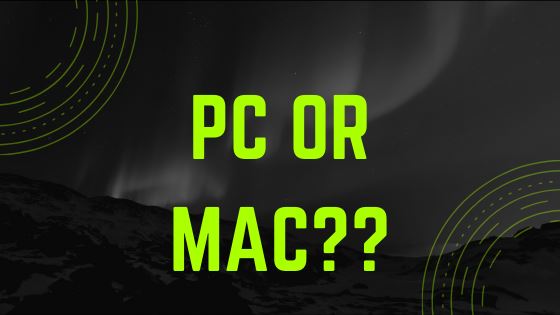
|
In everyday life, we often come across the term PC, which stands for a personal computer. This is the most direct definition of a PC; however, the term is also commonly used to refer to all other computers except Mac. Similarly, in this article, we w...
Author: Collins Okoth |
|
|
|
|
26
|
Pros and Cons of Overclocking RAM |
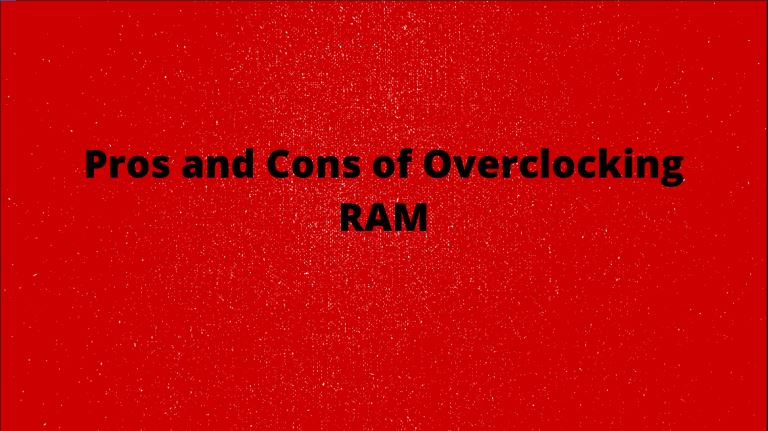
|
Have you ever heard of the term overclocking? Well, if not, I am sure you can take a good guess at what it means. Overclocking can be defined as the act of resetting your computer's Memory or central processing unit (CPU) to operate at a much higher ...
Author: Collins Okoth |
|
|
|
|
27
|
How Do I Stop Emails Going to Spam Folder |
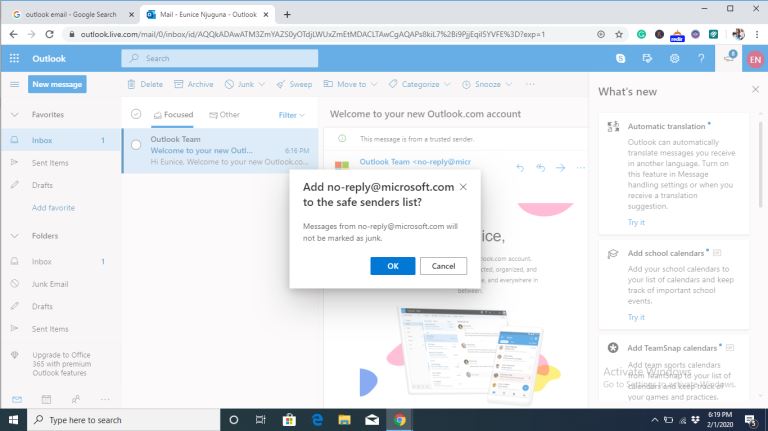
|
Gmail, Yahoo, Hotmail, AOL, and Outlook are all excellent email services. They offer efficient email services by ensuring the proper delivery of emails to the inbox folder. But even with the efficiency in their services, there are negative issues tha...
Author: Eunice Njuguna |
|
|
|
|
28
|
How to Enter the BIOS or the CMOS setup |
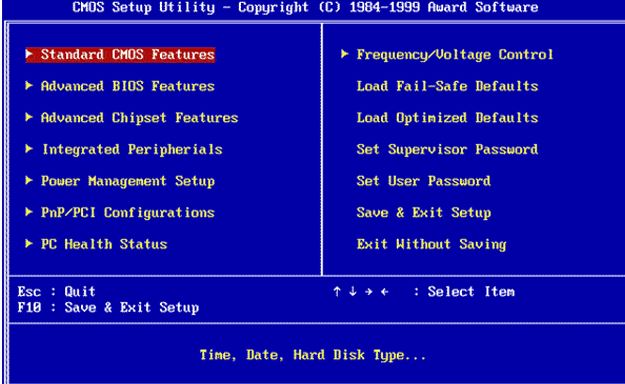
|
There is a long list of computing terms that have repeatedly confused novice computer users. Practically, the BIOS's confusion and the CMOS is one of the tops in this list. Unfortunately, I often hear people referring to the BIOS and CMOS interchange...
Author: Collins Okoth |
|
|
|
|
29
|
How To Replace a Broken Laptop Screen |

|
A laptop screen is a delicate part of a computer. Having a broken laptop screen can be catastrophic to the user. Any operation that's taking place in the computer system is not going to be visible. Regardless of whether you are amazingly cautious wit...
Author: Delilah Daut |
|
|
|
|
30
|
How To Replace a Motherboard |

|
Simple as it may sound, replacing a motherboard is a complex process. If you think of it from disassembling your computer, replacing a motherboard is like half the task. It is time-consuming, and both experienced and inexperienced people require seve...
Author: Eunice Njuguna |
|
|
|
|
31
|
How To Clear Your Cache |

|
If you've ever struggled to access specific websites or failed to load an image on a webpage, no matter how many times you hit refresh, you've probably been advised to “clear your cache.” In fact, the only phrase more common in the world of IT and te...
Author: Trey Williams |
|
|
|