|
1
|
What Does a Computer Repair Topeka KS Technicians Do |

|
Computer Repair Topeka, KS technicians perform all the necessary steps to repair the malfunctioning computer software and hardware. Upon calling a technician, they will first diagnose the issues with your computer system and ensure all are returned t...
Author: Tithi Raha |
|
|
|
|
2
|
What Are The Duties of a Computer Repair Technician in Topeka KS |

|
From diagnosing initial issues to finding a solution, a computer repair technician in Topeka or any other area is responsible for all phases of the entire repair process. Moreover, the primary duty of a repair technician is to leave your device funct...
Author: Tithi Raha |
|
|
|
|
3
|
The Ultimate Guide to Converting Live Photos into Videos or GIFs on Your iPhone |

|
The Ultimate Guide to Converting Live Photos into Videos or GIFs on Your iPhone
In today's world of visual storytelling, photos are no longer enough. Users crave more interactive content, and Live Photos on the iPhone offer the perfect solution. Liv...
Author: James Fleming |
|
|
|
|
4
|
What is The Difference Between Computer Repair Technicians & Help Desk |

|
When it comes to the help desk analyst and computer repair Topeka, KS technician, people often need clarification on these two. Regardless of how similar these two sound, they have significant differences. However, both of them are designed to help c...
Author: Tithi Raha |
|
|
|
|
5
|
How to Create Resume for Computer Repair Technician in Topeka, KS |

|
Computer repair technicians in Topeka, Kansas, are deemed responsible not only for repairing computer networks and systems but also maintaining them to avoid possible errors in the future. Although a lot of you may want to be a repair technician, you...
Author: Tithi Raha |
|
|
|
|
6
|
The Career Outlook for a Computer Repair Technician in Topeka |

|
If you have a keen interest in learning the basics to complex concepts of computer systems, then becoming a Computer Repair Topeka, KS technician may be your primary career choice. However, in this competitive market, you may still wonder about the j...
Author: Tithi Raha |
|
|
|
|
7
|
How to force quit on a mac |

|
How to force quit on a mac
Have you ever felt like smashing your computer into a million pieces just because an app misbehaves and is not responsive? Well, I am sure we all have been there once or twice. Therefore, instead of bashing your expensive ...
Author: James Fleming |
|
|
|
|
8
|
How to Fix My Microphone Doesn’t Work on Windows 11 |

|
How to Fix My Microphone Doesn't Work on Windows 11
Have you ever been on a vital video call and encountered your microphone unexpectedly ceasing to work? It can be incredibly frustrating. Unfortunately, it's an all too common issue with Windows 11;...
Author: James Fleming |
|
|
|
|
9
|
Mac Repair Tips & Tricks That You Need To Know |

|
Mac operating system is reliable and famous among its users. Many people switch from other operating systems like Windows and Linux and would like to learn how to troubleshoot and fix any issues that come along the way.
There are many mac repair ti...
Author: Faith Cheruiyot |
|
|
|
|
10
|
How to Fix Your Cellphone or Tablet Remotely |

|
Have you ever been in the middle of watching your favorite show on your tablet, only to have the battery dead? Or maybe you were playing a game on your phone, and suddenly the screen went blank. If you're like most people, your first instinct is to p...
Author: Faith Cheruiyot |
|
|
|
|
11
|
How Real Network Setup Problems Are Solved |

|
Network setups are not always smooth as per the expectations many users have. You encounter several issues which one must know how to fix them. It affects the team, reducing its efficiency and productivity. One must learn how to handle those issues w...
Author: Faith Cheruiyot |
|
|
|
|
12
|
How to Fix a Tablet That Won't Connect to Wi-Fi |

|
Most WI-FI connection issues result from different issues which are fixable. One must follow several steps and perform different actions to fix the issues. Troubleshooting WIFI issues are common amongst tablet users. If it's a software cause, you can...
Author: Faith Cheruiyot |
|
|
|
|
13
|
Tablet Repair: Common Tablet Problems And Solutions |

|
After spending so much money on your new tablet, the expectations are always high. Many users dont have expectations of getting problems, thats not the reality. Tablet users experience several problems, and there are ways one can fix them.
The are ...
Author: Faith Cheruiyot |
|
|
|
|
14
|
Why Does My Radio Stereo Turn On But No Sound? |

|
Is your radio turning on but has no sound? Are you wondering how to fix a radio stereo with no sound? It could be a problem with the antenna, speaker, amplifier, or connectivity of wires. Check the radio functions to ensure your audio source is conne...
Author: Faith Cheruiyot |
|
|
|
|
15
|
What are the 5 Computer Problems and Their Solution? |

|
Are you experiencing a problem with your computer? Has your computer ever stopped operating abruptly? Fortunately, these issues may only require simple solutions to fix. You do not need an IT expert or engineer to solve them. Try some quick fixes to ...
Author: Faith Cheruiyot |
|
|
|
|
16
|
How to Fix a Stereo Receiver That is Not Making Sound |

|
Are you having an issue with your stereo sound receiver? Is the power on, but you are receiving no sound from your speakers? In such a case, a troubleshooting procedure can help fix the problem before tossing off your remote or disconnecting any wire...
Author: Faith Cheruiyot |
|
|
|
|
17
|
What are the essential Android repair Smartphone Apps |

|
Many people don't know the essential android repair apps to download on their android phones or their functions. If you are reading this article now, it means you are looking for answers, and I encourage you to keep on reading as this is one of our b...
Author: Nancy Museo |
|
|
|
|
18
|
What the Best Game Console Repair Pros Do (and You Should Too) |

|
Are you looking for things that game console repair experts do and wish you could? Here is a full guide to help you get more skills in the console repair industry.
As a whole, game console repair pros do things like cleaning, maintenance, and game c...
Author: Caroline Chebet |
|
|
|
|
19
|
What Should You Do For a Fast TV Repair? |

|
Undoubtedly we all require fast TV repair for our devices; it's really frustrating to know that your TV needs a repair, and unfortunately, there is nothing you can do about it. I'm here to help you out with how you should handle such a situation.
Y...
Author: Nancy Museo |
|
|
|
|
20
|
Windows 10: How to Boot Into Safe Mode on Windows 10 |

|
Information about booting into safe mode on Windows 10 is scarce and unclear. I have compiled tested and proven methods to help you boot into safe mode.
There are several ways to boot into safe mode on Windows 10. Here are the best steps to follow:
...
Author: Faith Cheruiyot |
|
|
|
|
21
|
What to do when CCTV cameras power supply stop working? |

|
It has been a major issue among people when it comes to how to handle CCTV cameras. The major puzzle is how to tell if the power supply is the issue and what to do, how to detect the problem, why you are getting uncolored pictures, why your footage a...
Author: Janet Kathalu |
|
|
|
|
22
|
Internet:How do you fixing internet connection issues in windows 10? |

|
An unreliable internet connection can cost you a lot, especially if you work from home. When you are attending a zoom meeting or streaming movies or gaming and out of nowhere your internet drops or becomes so slow. This is a situation when you want t...
Author: Berts Njoroge |
|
|
|
|
23
|
Internet Connection: Why Is My Internet So Slow |

|
We all have experienced slow internet speeds in our homes. I will guide you on the best way you can speed up your home internet, how different factors affect your speeds, and getting the best internet plans for your home or office. I will also guide ...
Author: Faith Cheruiyot |
|
|
|
|
24
|
Why does my computer keep freezing |

|
We all have faced a situation where you are using your computer at work, office, or school, and it happens- your computer randomly freezes. Your computer becomes useless, and you lose all the information on the projects at hand. I will guide you on h...
Author: Berts Njoroge |
|
|
|
|
25
|
How to repair windows 10 automatic repair loop? |

|
An automatic repair loop in Windows 10 appears when you try to boot your computer but can’t and having an endless circle to try repair itself. If Windows 10 can’t repair itself, it will reboot and continues with the same circle.
This can be not ver...
Author: Berts Njoroge |
|
|
|
|
26
|
I can’t see my wireless network in the list? |

|
It’s frustrating when you can’t find your Wi-Fi network in the list. There are several reasons why you can’t see your wireless network, which we will help you fix.
Why Is My WIFI Not Showing Up on My Laptop?
In general terms, these are the reason...
Author: Berts Njoroge |
|
|
|
|
27
|
How to Remove Malicious Software |

|
Malware is software designed to damage, gain access to, or disrupt the normal functioning of the computer. Malware is valuable to cybercriminals because they use it to extract sensitive information, prevent access to the device, and steal money. The ...
Author: Delilah Daut |
|
|
|
|
28
|
How to Get Rid of Computer Pop-Ups |

|
If you have had the chance to encounter pop-ups when working with your computer, you understand how frustrating and irritating it can get. They will slow down your device and even create a gateway for other malware to infect your computer. No compute...
Author: Cate Greff |
|
|
|
|
29
|
What Is BIOS? |

|
When I was a new computer user, I didn’t know how important the BIOS (Basic Input/Output System) was to the functioning of my PC. My thinking changed when I found out that the BIOS transforms a computer from a metal box to something that can execute ...
Author: Ian Musyoka |
|
|
|
|
30
|
What Is a Computer Hard Drive Used For? |

|
Have you ever turned on your computer only to see a black screen talking about “Imminent hard disk failure”? Maybe you suddenly drop your computer on the floor, then the screen goes black and refuses to turn back on again? If the screen is not the is...
Author: Cate Greff |
|
|
|
|
31
|
How To Reinstall Windows 10 |

|
If your computer's performance has taken a nosedive recently, reinstalling Windows 10 - also known as a PC reset - might be the perfect solution. This is a somewhat extreme way of spring cleaning your hard drive, but it's certainly effective. If you'...
Author: Trey Williams |
|
|
|
|
32
|
What Is Form Factor on A Motherboard? |
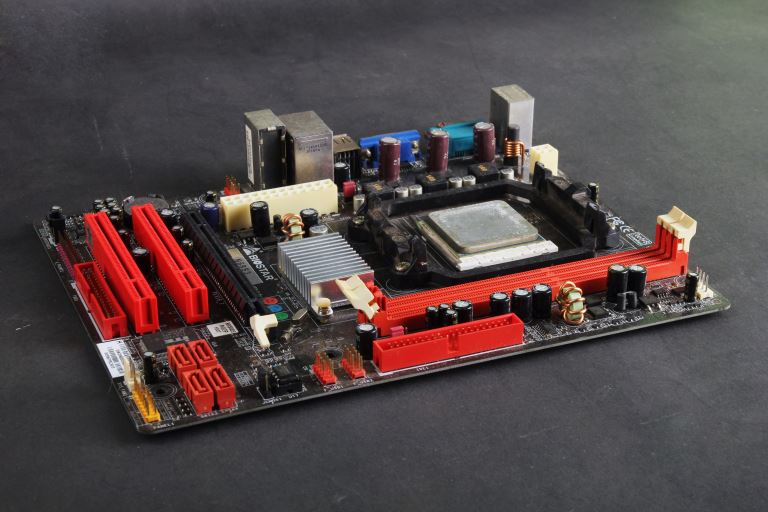
|
When talking about computers, the term 'motherboard' is highly likely to pop up on more than one occasion because it is vital. The primary function of the motherboard is to hold the microprocessor chip and give other parts the ability to connect to t...
Author: Delilah Daut |
|
|
|
|
33
|
How Do I Get Into Windows Safe Mode? |

|
Since the earliest Windows releases, it was possible to access your computer's Safe Mode by hitting the F8 key during bootup. However, this command would effectively interrupt the normal boot-up procedure and tell the BIOS (Basic Input/Output System)...
Author: Trey Williams |
|
|
|
|
34
|
My Computer Won't Connect To the Internet but Others Will |

|
There's nothing more frustrating than when your device won't connect to the internet, and you don't know why, especially when others don't seem to have a problem! But before you give up and throw it out or spend hours on the phone with your ISP, take...
Author: Trey Williams |
|
|
|
|
35
|
Why Is My Printer Not Connecting To My Computer |

|
As a rule, we tend to upgrade our printers much less often than upgrade the software on our computers. This is because Microsoft and Apple are always releasing security updates and new features to make their Operating Systems more efficient, faster, ...
Author: Trey Williams |
|
|
|