|
1
|
Mac Repair Tips & Tricks That You Need To Know |

|
Mac operating system is reliable and famous among its users. Many people switch from other operating systems like Windows and Linux and would like to learn how to troubleshoot and fix any issues that come along the way.
There are many mac repair ti...
Author: Faith Cheruiyot |
|
|
|
|
2
|
What Are The Dos And Don'ts In Custom PC Build? |

|
Aspiring to build your PC or hire an expert? For perfect custom PC build needs a proper understanding of dos and don'ts when building a PC.
There are plenty of ways to teach you how to build your PC, for example, through videos. Building the PC lets...
Author: Faith Cheruiyot |
|
|
|
|
3
|
Custom PC Build: What tools do I need to build my PC? |

|
Thinking about how to build your pc or hire someone? To build a personal computer, you do not need an expensive toolkit. It is simple and easy to get the tools since they are available in almost any computer store or online.
There are devices alread...
Author: Faith Cheruiyot |
|
|
|
|
4
|
What are the Symptoms Your Laptop DC Power Jack is Failing |

|
Laptops are a big part of our lives. We use them for work, school, and entertainment. So when something goes wrong with it, it can be a significant inconvenience. One of the most common problems is a failing DC power jack.
There are several symptom...
Author: Faith Cheruiyot |
|
|
|
|
5
|
What are the major iPhone issues that need repair? |

|
iPhone users always stand out from the rest due to their excellent performance. That does not mean that they don't face any issues. Luckily, all the issues have solutions, and some people can help you solve them
There are major iPhone issues that th...
Author: Faith Cheruiyot |
|
|
|
|
6
|
How to Fix a Tablet That Won't Connect to Wi-Fi |

|
Most WI-FI connection issues result from different issues which are fixable. One must follow several steps and perform different actions to fix the issues. Troubleshooting WIFI issues are common amongst tablet users. If it's a software cause, you can...
Author: Faith Cheruiyot |
|
|
|
|
7
|
How To Turn off Touch Screen on Promethean Board |

|
After using the Promethean board in your class or lecture room to conduct different activities like drawing, annotation, and writing. You get confused about how to turn it off after its usage. Many may see you as an expert when you know to turn off t...
Author: Berts Njoroge |
|
|
|
|
8
|
Why Does My Download Slow on Xbox & How Do You Fix It? |

|
Are you waiting for hours just to finish a game download on your Xbox? Well, you're not the only one suffering from slow download speeds. There are thousands of people facing the same issue and there are countless reasons behind this. So, is there an...
Author: Tithi Raha |
|
|
|
|
9
|
What is Internet Protocol Address 192.168.1.1 For? |

|
IP 192.168.1.1 or 10.10.0.1 or 172.168.0.1 or whatever is an address that recognizes your unique device connected to a computer network. Basically, there are hundreds of devices connected to a computer network whether it's a local area network or a w...
Author: Tithi Raha |
|
|
|
|
10
|
DC Jack Repair: How to Fix a Broken DC Jack |

|
If your laptop is having issues with charging, there's a good chance the DC jack is broken. This repair guide will show you how to fix a broken DC jack on your laptop.
There are a few things you can do to repair a broken DC jack. One of the first th...
Author: Faith Cheruiyot |
|
|
|
|
11
|
Why is NETFLIX Download Slow On iPhone & Android? |

|
Netflix has been the most popular video streaming application all over the globe. Since its inception, it has grown massively and attracted millions of viewers. Not only it allows you to stream a video but also to download it. But what if the downloa...
Author: Tithi Raha |
|
|
|
|
12
|
How To Turn off Touch Screen Vibration on Android |

|
You are in the right place to learn how to turn off touch screen vibration on Android. Imagine our phone vibrating anytime you interact with it. It's a nuisance, right? This is something that you would love to do away with. However, there are ways to...
Author: Berts Njoroge |
|
|
|
|
13
|
Tablet Repair: Common Tablet Problems And Solutions |

|
After spending so much money on your new tablet, the expectations are always high. Many users dont have expectations of getting problems, thats not the reality. Tablet users experience several problems, and there are ways one can fix them.
The are ...
Author: Faith Cheruiyot |
|
|
|
|
14
|
Why Does My Radio Stereo Turn On But No Sound? |

|
Is your radio turning on but has no sound? Are you wondering how to fix a radio stereo with no sound? It could be a problem with the antenna, speaker, amplifier, or connectivity of wires. Check the radio functions to ensure your audio source is conne...
Author: Faith Cheruiyot |
|
|
|
|
15
|
What are the 5 Computer Problems and Their Solution? |

|
Are you experiencing a problem with your computer? Has your computer ever stopped operating abruptly? Fortunately, these issues may only require simple solutions to fix. You do not need an IT expert or engineer to solve them. Try some quick fixes to ...
Author: Faith Cheruiyot |
|
|
|
|
16
|
How to Fix a Stereo Receiver That is Not Making Sound |

|
Are you having an issue with your stereo sound receiver? Is the power on, but you are receiving no sound from your speakers? In such a case, a troubleshooting procedure can help fix the problem before tossing off your remote or disconnecting any wire...
Author: Faith Cheruiyot |
|
|
|
|
17
|
Things You Didn't Know About Backup Services [What Are They?] |

|
A good backup service is crucial for ensuring all your data is safe from hardware failure or accidental deletion. Backup services offer companies and individuals the protection they need to keep their data safe. With backup services, companies can co...
Author: Faith Cheruiyot |
|
|
|
|
18
|
What Are The Best Ways To Organize files on a New Computer? |

|
Did you just buy a computer and wonder how to organize your files? While it's not the most glamorous activity, organizing computer files is essential. They often build up without your knowledge until, one day, you turn on your computer to find a des...
Author: Caroline Chebet |
|
|
|
|
19
|
Internet:How do you fixing internet connection issues in windows 10? |

|
An unreliable internet connection can cost you a lot, especially if you work from home. When you are attending a zoom meeting or streaming movies or gaming and out of nowhere your internet drops or becomes so slow. This is a situation when you want t...
Author: Berts Njoroge |
|
|
|
|
20
|
What Does Airplane Mode Do, and Is It Really Necessary? |

|
If you own a mobile phone or tablet, you are already familiar with the airplane mode feature. You are probably wondering what it is and if it is essential. This article will inform you all you need to know about airplane mode, why it is necessary to ...
Author: Gloria Mutuku |
|
|
|
|
21
|
Why does my computer keep freezing |

|
We all have faced a situation where you are using your computer at work, office, or school, and it happens- your computer randomly freezes. Your computer becomes useless, and you lose all the information on the projects at hand. I will guide you on h...
Author: Berts Njoroge |
|
|
|
|
22
|
What Is End-to-End Encryption in Messenger? |

|
Messenger has brought about a lot of privacy and safety tools in the past year. Some of these are app locks, disappearing messages, privacy settings, and message forwarding limits. However, the end-to-end encryption feature is still being worked on. ...
Author: Collins Okoth |
|
|
|
|
23
|
I can’t see my wireless network in the list? |

|
It’s frustrating when you can’t find your Wi-Fi network in the list. There are several reasons why you can’t see your wireless network, which we will help you fix.
Why Is My WIFI Not Showing Up on My Laptop?
In general terms, these are the reason...
Author: Berts Njoroge |
|
|
|
|
24
|
Why My Computer Shuts Down Randomly When Gaming? |

|
Computer shutting down when gaming can be caused by many several hitches. In this article, we will reasons why your computer shuts down when you are playing games, and how to fix it.
The methods, we will discuss here, can be used to fix issues in Wi...
Author: Faith Cheruiyot |
|
|
|
|
25
|
How to connect two Windows 10 computers wirelessly? |

|
Connecting two computers is so important to share files. If you want to share files with your colleagues or friends, you will need to connect their computers with yours.
There are several ways you can connect two windows 10 computers wirelessly, whi...
Author: Berts Njoroge |
|
|
|
|
26
|
How Do I Stop My Screen from Going Black Windows 10? |

|
Does your monitor go black randomly while the power light is still on? You’re not alone facing the issue, and there are many asking for the solution on how to stop the windows 10 screen from going black.
The reason could be a default setting where ...
Author: Tithi Raha |
|
|
|
|
27
|
How do you fix a computer that won't turn on? |

|
It is annoying when your computer can’t turn on, and it’s even more hectic to know how to fix it. The first and important step is to troubleshoot. It will help you understand the problem, fix it, and go back to using your computer.
Modern compute...
Author: Berts Njoroge |
|
|
|
|
28
|
How to Format PC Without CD? |

|
The most basic way of formatting a computer is by use of the original CD. There are. However, other systems installed ways of formatting a computer without the need for a CD. When you format your computer, you erase all the files installed and s...
Author: Gloria Mutuku |
|
|
|
|
29
|
How to Backup Computer Windows 10? |
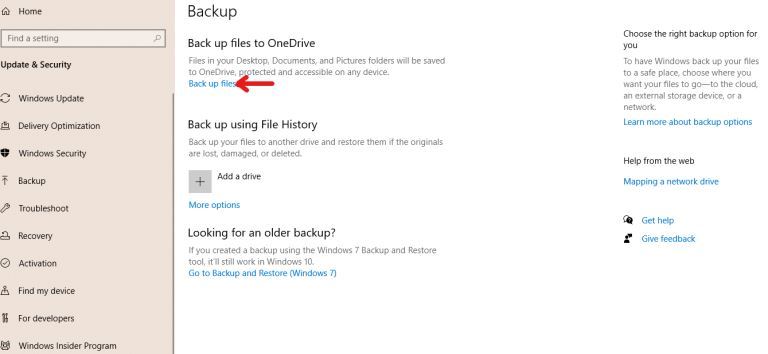
|
Backing up your computer windows 10 isn’t optional but a necessity.
The process starts by clicking on the “start” button on your Windows 10 system, navigating to the “setting” page, then to the “update & security” section, clicking on “backup,” and...
Author: Tithi Raha |
|
|
|
|
30
|
A Detailed Guide to Removing Ransomware in Windows 10 |
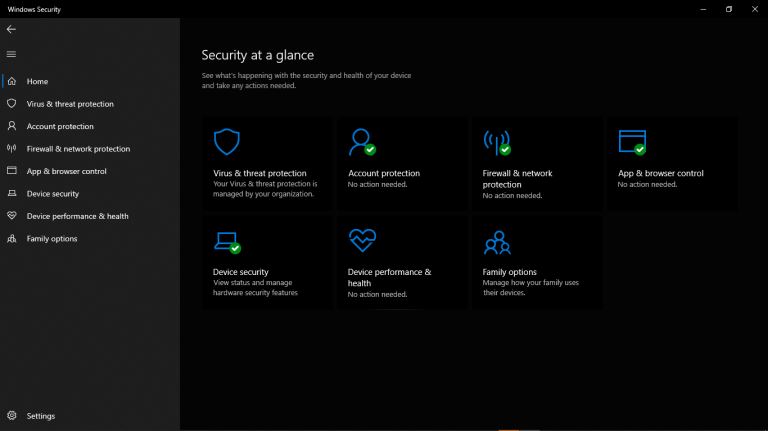
|
One of the main problems faced by internet companies today is Ransomware. For this reason, cybersecurity has continued to grow as an industry in general. Unfortunately, players on both sides can easily be described as the bad guys and the good guys. ...
Author: Collins Okoth |
|
|
|
|
31
|
What are the F1 through F12 keys? |

|
The F Keys have always remained a mystery to many regular computer users. The truth is, several basic computer tasks can be achieved without using these F Keys. However, for a relatively experienced or advanced computer user, these F keys become esse...
Author: Collins Okoth |
|
|
|
|
32
|
What are Proxy Server Ports? |
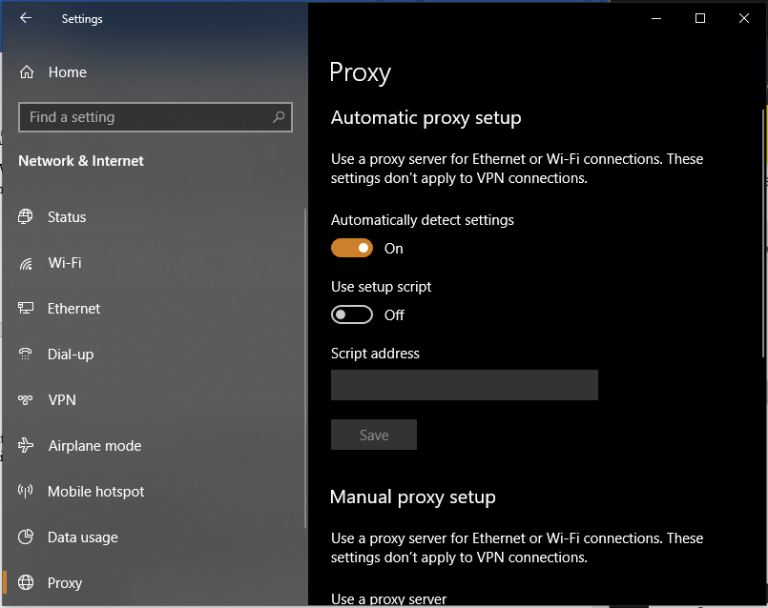
|
Proxy servers are dedicated software systems that run on a computer and are intermediaries between two endpoint devices. These endpoint devices are usually a personal computer and a server. A server is a central computer from which other computers (c...
Author: Collins Okoth |
|
|
|
|
33
|
How to Get Rid of Computer Pop-Ups |

|
If you have had the chance to encounter pop-ups when working with your computer, you understand how frustrating and irritating it can get. They will slow down your device and even create a gateway for other malware to infect your computer. No compute...
Author: Cate Greff |
|
|
|
|
34
|
What is Memory in a Computer |
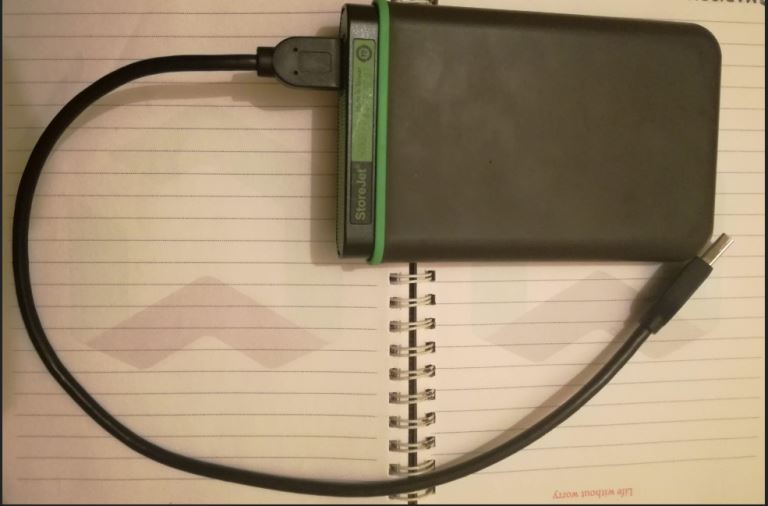
|
Computer memory can be defined as a physical device to store information either temporarily or permanently in a computer. Computer memory is a generic term used to describe all the different forms of technology that a computer may use. These forms of...
Author: Collins Okoth |
|
|
|
|
35
|
What Is BIOS? |

|
When I was a new computer user, I didn’t know how important the BIOS (Basic Input/Output System) was to the functioning of my PC. My thinking changed when I found out that the BIOS transforms a computer from a metal box to something that can execute ...
Author: Ian Musyoka |
|
|
|