|
1
|
Different Ways How to Run Windows Software on a Mac |

|
Different Ways How to Run Windows Software on a Mac
Running a Windows program on a Mac can be difficult. Using Window's default settings for running apps will be difficult. However, by tweaking some of the options in macOS, such as installing a virt...
Author: James Fleming |
|
|
|
|
2
|
Is Download Slower Than Upload? Why & How to Fix it? |

|
In today's age, it's inevitable to have a good internet connection not only for gamers but also for ordinary people. So, you opt for a suitable plan from your internet service provider, each offering a variety of upload and download speeds. But, your...
Author: Tithi Raha |
|
|
|
|
3
|
Computer Tune-Up Guide: How To Fix Common Problems With Your Computer |

|
It's easier to fix common computer problems without visiting any repair shop. Most of them have simple solutions; all you need is to follow the simple steps. Like any other device, one experiences several problems when using the computer daily.
Ther...
Author: Faith Cheruiyot |
|
|
|
|
4
|
Is It Possible That VPNs Will Slow Down Your Internet? |

|
When your Wi-Fi is running at a snail's pace, nothing can seem more frustrating than that. It's nearly impossible to work, play games, watch videos and even at worst you can't even send messages to your loved ones. This scenario should not be a surpr...
Author: Tithi Raha |
|
|
|
|
5
|
Are Windows Computers better than Mac |
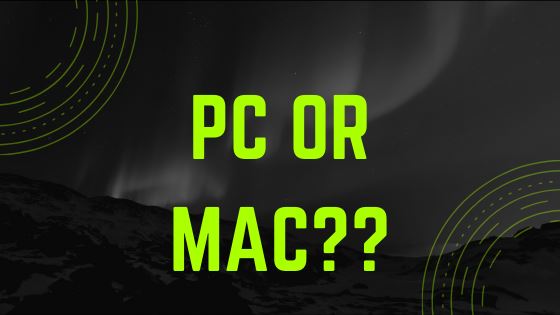
|
In everyday life, we often come across the term PC, which stands for a personal computer. This is the most direct definition of a PC; however, the term is also commonly used to refer to all other computers except Mac. Similarly, in this article, we w...
Author: Collins Okoth |
|
|
|
|
6
|
Computer Maintenance: How Do I Keep My Laptop Battery in Good Health? |

|
Image: A Laptop and Its Battery
The health of all batteries decreases over time with repeated charging and use, but this does not happen at the same speed. If you are given the same brand-new laptop on the exact day as someone else, the battery li...
Author: Ian Musyoka |
|
|
|
|
7
|
Pros and Cons of Overclocking RAM |
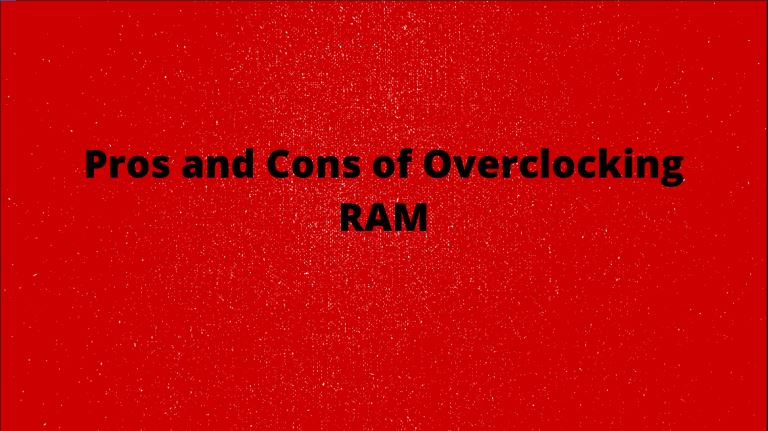
|
Have you ever heard of the term overclocking? Well, if not, I am sure you can take a good guess at what it means. Overclocking can be defined as the act of resetting your computer's Memory or central processing unit (CPU) to operate at a much higher ...
Author: Collins Okoth |
|
|
|
|
8
|
Base Frequency vs Turbo Max Frequency |

|
When shopping around for a processor, the first numbers that jump out at you would probably be such numbers as “1.8 GHz, 2.8 GHz, 3.0 GHz, etc.” These numbers represent clock speed and have been used for quite some time as a metric for measuring CPU ...
Author: Emman Jemuel |
|
|
|