|
1
|
What Are The Duties of a Computer Repair Technician in Topeka KS |

|
From diagnosing initial issues to finding a solution, a computer repair technician in Topeka or any other area is responsible for all phases of the entire repair process. Moreover, the primary duty of a repair technician is to leave your device funct...
Author: Tithi Raha |
|
|
|
|
2
|
What Application Do Computer Repair Technicians Use in Topeka, KS |

|
Computer Repair Topeka, KS technicians are professionals in the IT field who hold specialization in resolving hardware and software issues related to your PC. Whether someone is a professional or an amateur, there are a few important tools that can h...
Author: Tithi Raha |
|
|
|
|
3
|
Everything You Need to Know About (Dwm.exe) Desktop Window Manager |

|
Everything You Need to Know About (Dwm.exe) Desktop Window Manager
Introduction
What Is Desktop Window Manager (dwm.exe)? Desktop Window Manager or dwm.exe can be an integral part of Windows OS. These system processes are essential to controlling v...
Author: James Fleming |
|
|
|
|
4
|
A Complete Guide for Adding Another Printer to Your Network |

|
A Complete Guide for Adding Another Printer to Your Network
Printers are helpful tools that allow us to print our documents, photos, and other things we want to keep. For example, adding an extra printer to your computer or home network is as easy a...
Author: James Fleming |
|
|
|
|
5
|
System 32 Directory and its Importance |

|
System 32 Directory and its Importance
The average device user can run into problems figuring out which files to delete and which to save. While clearing unnecessary files on the hard drive can improve the speed and performance of your system, some ...
Author: James Fleming |
|
|
|
|
6
|
How to restore the Registry using Command Prompt in Windows 7, 8.1 10 and 11 |
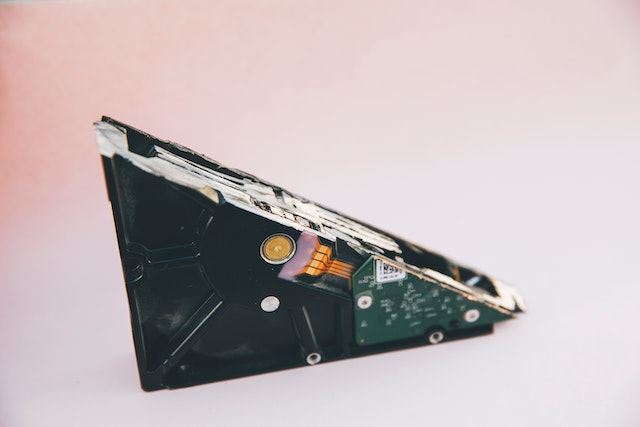
|
How to restore the Registry using Command Prompt in Windows 7, 8.1 10 and 11
While using your PC, have you ever noted programs freezing or crashing without warning, your system running slowly, and your computer sometimes shutting down for no reason?...
Author: James Fleming |
|
|
|
|
7
|
How Do You Diagnose Computer Hardware Problems? |

|
Is your computer hardware prone to failures? Before your hardware crashes, it's vital to understand the hardware system, how it functions, and the parts that easily break. Is there a component that needs replacement, or should you try troubleshooting...
Author: Faith Cheruiyot |
|
|
|
|
8
|
How to Fix the Printer Not Printing Issue |

|
Has your printer stopped printing altogether? Are you seeing an error message that says, "Printer is not printing"? If so, don't panic.
There are a few different things that could be causing this issue, but fortunately, there are also a few differen...
Author: Faith Cheruiyot |
|
|
|
|
9
|
What Is about:blank, and How Do You Remove It? |

|
What Is about:blank, and How Do You Remove It?. As one uses about:blank together with address bar web browser, you will get to view the empty page that has been built with the aid of a web browser. They entail part of Internet Explorer, Microsoft Edg...
Author: James Fleming |
|
|
|
|
10
|
My C Drive Is Full Without Reason, Ways to Solve It |

|
Computers store the system files within the drive C, and there are some instances when your device may give you a warning that this part of your hard drive is filled up. While it can fill up from file storage, in other cases, it could be due to other...
Author: Gloria Mutuku |
|
|
|
|
11
|
How to Change the Default System Font on Windows 10 |

|
To personalize your Windows PC, you can change the default Windows user interface font to the desktop element font. This font, called Segoe UI, appears in window titles, application menus, and other parts of the Windows graphical interface. I have a ...
Author: Berts Njoroge |
|
|
|
|
12
|
How to recover corrupted files from usb for free? |

|
Have you lost data from your external storage media or your computer? You are not alone as everyone experiences the same problem at some point. I have been doing extensive research and prepared this article on the most effective ways to recover data ...
Author: Gloria Mutuku |
|
|
|
|
13
|
What Do I Need to Upgrade for Better Gaming? |

|
The majority of windows-based PCs found in stores such as Walmart and Best Buy do not have the capabilities to run newer video games. These "White label" computers sport boring designs and poor processing speeds making them unsuitable for the gaming ...
Author: Delilah Daut |
|
|
|
|
14
|
How to Get Rid of Computer Pop-Ups |

|
If you have had the chance to encounter pop-ups when working with your computer, you understand how frustrating and irritating it can get. They will slow down your device and even create a gateway for other malware to infect your computer. No compute...
Author: Cate Greff |
|
|
|
|
15
|
My Computer Can't Find the Hard Drive |
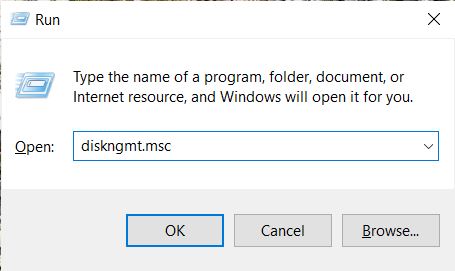
|
A common problem that occurs when operating a computer is the system not detecting a hard drive. It is a common occurrence related to the device not locating the default drive it uses to load in a new, old, internal, or external hard drive. For each ...
Author: Eunice Njuguna |
|
|
|