|
1
|
Methods You Can Use to Protect Yourself from Social Engineering |

|
With the digital world evolving, the risk of social engineering has become a concern for many. Leveraging our expertise, we can arm you with methods to protect yourself against social engineering threats. This article will detail effective strategies...
Author: Newton Waweru |
|
|
|
|
2
|
Can Computer Repair Shops Steal Your Data How to Prevent Them |

|
Regardless of the type of laptop or computer you use, it'll cause you some trouble at some point. Because technical issues may arise with your devices. In that case, you have to take your system to a repair shop for further help. But, a lot of people...
Author: Tithi Raha |
|
|
|
|
3
|
Can Computer Technicians Check Your History How to Prevent It |

|
It's pretty common that occasionally you may run into issues with your computer system. It may break down, malfunction, or be a victim of a ransomware attack. Regardless of the reasons, you're bound to call a repair technician. But, a lot of you doub...
Author: Tithi Raha |
|
|
|
|
4
|
Instructions For Creating An ISO Image in Windows 10 And 11 |

|
In Windows 10 and 11, mounting an ISO image is a convenient way to access a file's contents without first extracting it. Additionally, it gives users a simple way to share and back up ISO images. This article will examine the procedures needed to m...
Author: James Fleming |
|
|
|
|
5
|
Building a PC for the First Time: A Comprehensive Guide |

|
Building a PC for the First Time: A Comprehensive Guide
Congratulations on deciding to build your PC. This can be a fun and rewarding experience, allowing you to customize your computer to your needs and specifications. This guide will walk you thro...
Author: James Fleming |
|
|
|
|
6
|
Everything You Need to Know About Installing Windows 11 Without Product key |

|
Since its release, windows 11 is becoming more and more popular. With its new and advanced features, windows 11 is becoming a top-notch operating system. However, some people are worried about whether a product key is required when installing the n...
Author: James Fleming |
|
|
|
|
7
|
Testing And Diagnosing Ram Problems Of Your Computer |
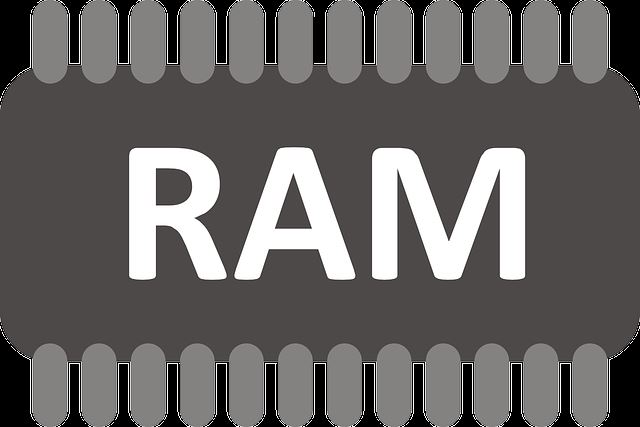
|
Have you realized issues with your computer when using it? It may be freezing and becoming unstable. There is a high chance that the computer's RAM has a problem. RAM plays a vital role in the operation of the computer. The RAM acts as the short-te...
Author: James Fleming |
|
|
|
|
8
|
Formatting a hard drive using the Command Prompt in Windows 10 |

|
Formatting a hard drive using the Command Prompt in Windows 10
Introduction:
Formatting a hard drive is deleting all the data and resetting it to a new state, ready to be used again. There are various methods to format a hard drive, and one of them...
Author: James Fleming |
|
|
|
|
9
|
Resolving the USB drive read-only issue in Windows 10/11 |

|
Resolving the USB drive read-only issue in Windows 10/11
Introduction:
Everyday issue users face while accessing their USB drives is the "read-only" error. This error prevents the user from making any changes to the files on the drive, including de...
Author: James Fleming |
|
|
|
|
10
|
Free SanDisk USB repair tool for Windows 10 and 11 |

|
Free SanDisk USB repair tool for Windows 10 and 11
Introduction
The SanDisk USB Repair Tool is software that can be used on your computer to repair damaged USB flash drives. The tool has an easy-to-use interface that allows you to take the pen driv...
Author: James Fleming |
|
|
|
|
11
|
Steps for transferring data from a hard disk drive to a solid state drive on a Windows 10 or 11 comp |

|
Steps for transferring data from a hard disk drive to a solid state drive on a Windows 10 or 11 comp
Introduction
Transferring data from a hard disk drive (HDD) to a solid-state drive (SSD) can be a great way to improve the performance of your comp...
Author: James Fleming |
|
|
|
|
12
|
6 Proven Ways to Remove Write Protection from USB in Windows 10 and Windows 11 |
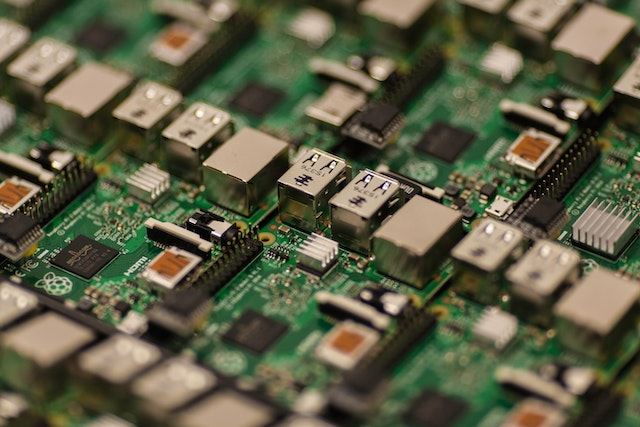
|
6 Proven Ways to Remove Write Protection from USB in Windows 10 and Windows 11
How do you remove write protection from USB on Windows 10 or 11? Worry no more! With this simple guide, you can remove write protection from USB on a PC running the lates...
Author: James Fleming |
|
|
|
|
13
|
Computer Tune-Up Guide: How To Fix Common Problems With Your Computer |

|
It's easier to fix common computer problems without visiting any repair shop. Most of them have simple solutions; all you need is to follow the simple steps. Like any other device, one experiences several problems when using the computer daily.
Ther...
Author: Faith Cheruiyot |
|
|
|
|
14
|
What Are The Best Backup Services Strategies You Should Try? |

|
Are you aspiring to perform data recovery in your organization or want to hire someone? Before starting over, it is a wise idea that you understand the best backup services strategies.
There are several important backup services strategies users in ...
Author: Faith Cheruiyot |
|
|
|
|
15
|
What are the dos and don'ts for a new computer setup? |

|
If you got a new computer and wondering what you should do or not do, you are in the right place. This guide has all the information you need to have a seamless new computer setup
There are several dos and donts when setting up and new computer. Yo...
Author: Caroline Chebet |
|
|
|
|
16
|
How to Fix Windows Can't Format Flash Drive? |

|
The Windows can't format flash drive is a common error. It makes you waste time and can be a bad experience if you have no clue on how to go about it. It's even worse if you have no files backup. Luckily, I have all you need to know 'windows cant for...
Author: |
|
|
|
|
17
|
What Does a Virus Scan Actually Do: A Definitive Guide |

|
A virus scan runs through a computer system to check malicious threats and remove them. There are two types of protection provided by antivirus software during a virus scan. This includes proactive and reactive protection. The former spots potential ...
Author: Tithi Raha |
|
|
|
|
18
|
Windows 10: How to Boot Into Safe Mode on Windows 10 |

|
Information about booting into safe mode on Windows 10 is scarce and unclear. I have compiled tested and proven methods to help you boot into safe mode.
There are several ways to boot into safe mode on Windows 10. Here are the best steps to follow:
...
Author: Faith Cheruiyot |
|
|
|
|
19
|
Things You Should Know about EFI System Partition (ESP) |

|
Most people have no idea what EFI system partition is, its components, its importance, or how it functions. In this article, you'll learn and understand everything there is to know about the EFI system partition.
There are four components of the EFI...
Author: Janet Kathalu |
|
|
|
|
20
|
Digital Storage: How Big Are Gigabytes, Terabytes, and Petabytes? |

|
Have you come across data storage units like Petabytes, Gigabytes, and Terabytes? What do they mean in the real world of data storage? The articles will make you comprehend the complexity of units of data storage and their actual sizes. Let us see ho...
Author: Faith Cheruiyot |
|
|
|
|
21
|
What should you do to a computer before you sell it? |

|
People sell or donate their computers every day, but most don't know what they should do to their computers before selling them. It's not always about backing up your data and selling it. There are so many factors to consider, precautions to take, an...
Author: Janet Kathalu |
|
|
|
|
22
|
Hard Drive Tips: How to tell if a hard drive is hot swappable? |

|
Various issues can accompany hot Swapping hard drives. Some can cause minimal damage, and others can make you curse yourself. This article will teach you how to check if your hard drive is hot-swappable or not and the best practices of hot-swapping h...
Author: Fay Kokri |
|
|
|
|
23
|
How to recover corrupted files from usb for free? |

|
Have you lost data from your external storage media or your computer? You are not alone as everyone experiences the same problem at some point. I have been doing extensive research and prepared this article on the most effective ways to recover data ...
Author: Gloria Mutuku |
|
|
|
|
24
|
Windows 11: What you need to know about windows 11 before upgrading |

|
Windows 11 is out and has many features that are not in other operating systems. If you are eager to know what features, cost, benefits, and how to get windows 11, then you are in the right. There is so much in store for you.
There are several new ...
Author: Faith Cheruiyot |
|
|
|
|
25
|
How do I get rid of low disk space in Windows 10? |

|
Low disk space warning appears on Windows operating system to warn the user that a specific location of the hard drive is low on storage space. This type of error is persistent and will keep reappearing until you work on it.
There are generally thre...
Author: |
|
|
|
|
26
|
Why does my computer keep freezing |

|
We all have faced a situation where you are using your computer at work, office, or school, and it happens- your computer randomly freezes. Your computer becomes useless, and you lose all the information on the projects at hand. I will guide you on h...
Author: Berts Njoroge |
|
|
|
|
27
|
How to Unlock Computer Screen Windows 10? |

|
Upon leaving your computer unattended, the windows screen automatically turns off after a while, and you would need to unlock it for further access and resume working. There are several methods to unlock Windows 10 regardless you know the passw...
Author: Tithi Raha |
|
|
|
|
28
|
Windows 10: How to login to Windows 10 without password? |

|
You won’t want to go through a password recovery process if you lose your password, which can be tiresome and hectic.
We will look at the best four poss
Use Microsoft website to set login preferences
Use advanced password managers- recommended...
Author: Fay Kokri |
|
|
|
|
29
|
How to Factory Reset Windows 10 Without Logging In? |
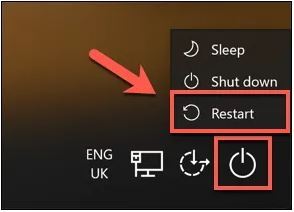
|
Sometimes a factory reset on your Windows 10 system is necessary. Perhaps, you want to wipe off the data before selling it. Or, maybe your system is too sluggish and continuously showing an error message. A factory reset is a solution to all these is...
Author: Tithi Raha |
|
|
|
|
30
|
What are the F1 through F12 keys? |

|
The F Keys have always remained a mystery to many regular computer users. The truth is, several basic computer tasks can be achieved without using these F Keys. However, for a relatively experienced or advanced computer user, these F keys become esse...
Author: Collins Okoth |
|
|
|
|
31
|
System Restore Not Working |
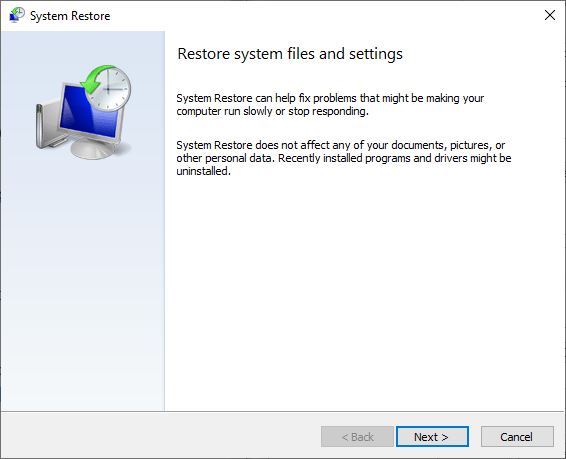
|
A newly installed update or program might cause your computer to malfunction. You have probably wondered if there is a way you can undo everything and restore previous settings. Fortunately, there is one called System Restore. It is a tool designed f...
Author: Ian Musyoka |
|
|
|
|
32
|
How to Remove Malicious Software |

|
Malware is software designed to damage, gain access to, or disrupt the normal functioning of the computer. Malware is valuable to cybercriminals because they use it to extract sensitive information, prevent access to the device, and steal money. The ...
Author: Delilah Daut |
|
|
|
|
33
|
How To Reinstall Windows 10 |

|
If your computer's performance has taken a nosedive recently, reinstalling Windows 10 - also known as a PC reset - might be the perfect solution. This is a somewhat extreme way of spring cleaning your hard drive, but it's certainly effective. If you'...
Author: Trey Williams |
|
|
|
|
34
|
Password Protecting Folders and Files |

|
If you share a computer login, it might be in your best interest to use a password to keep private files safe from prying eyes. Of course, this won't protect you from malware or online security breaches, but it is an easy way to safeguard your privat...
Author: Trey Williams |
|
|
|
|
35
|
How To Wipe a Computer Hard Drive |

|
How safe would you feel to discover your bank account info, old emails, and browser history are accessible to someone else? Of course, it could be the recent buyer of your computer, but still, personal information is not safe unless you or someone yo...
Author: Eunice Njuguna |
|
|
|