|
1
|
How Does TwoFactor Authentication 2FA Work |

|
Navigating online security can seem like a maze. I'm here to guide you through it. Let's explore the world of two-factor authentication (2FA), a vital tool for protecting your data. I've delved deep into this topic and promise to break it down in a w...
Author: Newton Waweru |
|
|
|
|
2
|
The Biggest Cybersecurity Attacks Recorded |

|
Curious about the world of cybersecurity? To keep you informed, I have delved into the most massive cyber attacks ever recorded. Let's explore the critical incidents, their impact, and ways to stay protected together. By the end of this article, you'...
Author: Newton Waweru |
|
|
|
|
3
|
Building a PC for the First Time: A Comprehensive Guide |

|
Building a PC for the First Time: A Comprehensive Guide
Congratulations on deciding to build your PC. This can be a fun and rewarding experience, allowing you to customize your computer to your needs and specifications. This guide will walk you thro...
Author: James Fleming |
|
|
|
|
4
|
Tracking a Wi-Fi Password on Your Windows PC or Android Phone |

|
We need to have internet access to our devices, mostly smartphones and computers, to enjoy using them fully. This enables you to browse freely and interact with your friends on social media worldwide. One of the best ways to access the internet is ...
Author: James Fleming |
|
|
|
|
5
|
Steps for transferring data from a hard disk drive to a solid state drive on a Windows 10 or 11 comp |

|
Steps for transferring data from a hard disk drive to a solid state drive on a Windows 10 or 11 comp
Introduction
Transferring data from a hard disk drive (HDD) to a solid-state drive (SSD) can be a great way to improve the performance of your comp...
Author: James Fleming |
|
|
|
|
6
|
6 Proven Ways to Remove Write Protection from USB in Windows 10 and Windows 11 |
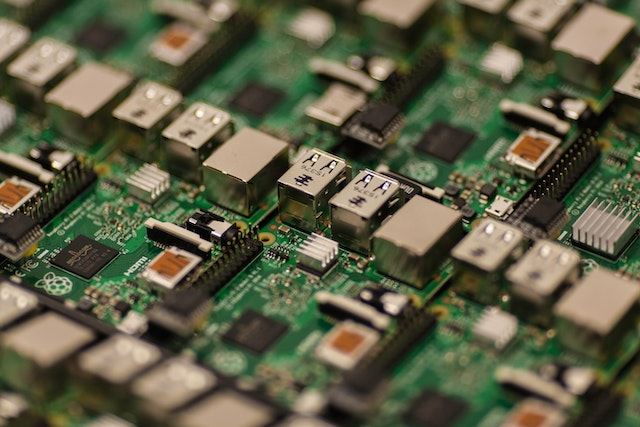
|
6 Proven Ways to Remove Write Protection from USB in Windows 10 and Windows 11
How do you remove write protection from USB on Windows 10 or 11? Worry no more! With this simple guide, you can remove write protection from USB on a PC running the lates...
Author: James Fleming |
|
|
|
|
7
|
Why can't I see other computers on my network Mac? |

|
Why can't I see other computers on my network Mac?
The most challenging aspect of connecting to a network is getting all the computers on the same page. It can be a frustrating experience if you can't see other machines on your Mac network. Fortunat...
Author: James Fleming |
|
|
|
|
8
|
How to unlock computer screen Windows 11? |

|
Windows 11 has quite new features that are not in previous Windows versions. Learning how to do simple-to-complicated tasks is mandatory to have an excellent experience on Windows 11. One such task is unlocking Windows 11 screen. This article will di...
Author: Berts Njoroge |
|
|
|
|
9
|
How to Open the Command Prompt in Windows 10 |

|
If you've ever worked with codes, you're probably familiar with the Command Prompt. The Command Prompt is a program that is installed on all Windows computers and allows you to manage the computer with text commands. However, unlike other apps, the C...
Author: Faith Cheruiyot |
|
|
|
|
10
|
How to Open the Control Panel on Windows 10 |

|
Knowing where to find the Control Panel in Windows 10 gives you access to the majority of the tools you'll need to customize or adjust your computer. I will show you how to open the Control Panel is a very simple task. Each step highlighted in ...
Author: Fay Kokri |
|
|
|
|
11
|
Windows 10 Task Manager: The Complete Guide |

|
Windows task manager is a valuable tool for your PC. However, understanding how it works and when you need it is something else. So, I have compiled a comprehensive guide on Windows 10 task manager that will help you make use of it. Let's get started...
Author: Fay Kokri |
|
|
|
|
12
|
Windows 10: How to Boot Into Safe Mode on Windows 10 |

|
Information about booting into safe mode on Windows 10 is scarce and unclear. I have compiled tested and proven methods to help you boot into safe mode.
There are several ways to boot into safe mode on Windows 10. Here are the best steps to follow:
...
Author: Faith Cheruiyot |
|
|
|
|
13
|
What should you do to a computer before you sell it? |

|
People sell or donate their computers every day, but most don't know what they should do to their computers before selling them. It's not always about backing up your data and selling it. There are so many factors to consider, precautions to take, an...
Author: Janet Kathalu |
|
|
|
|
14
|
How to recover corrupted files from usb for free? |

|
Have you lost data from your external storage media or your computer? You are not alone as everyone experiences the same problem at some point. I have been doing extensive research and prepared this article on the most effective ways to recover data ...
Author: Gloria Mutuku |
|
|
|
|
15
|
How to Unlock Computer Screen Windows 10? |

|
Upon leaving your computer unattended, the windows screen automatically turns off after a while, and you would need to unlock it for further access and resume working. There are several methods to unlock Windows 10 regardless you know the passw...
Author: Tithi Raha |
|
|
|
|
16
|
Windows 10: How to login to Windows 10 without password? |

|
You won’t want to go through a password recovery process if you lose your password, which can be tiresome and hectic.
We will look at the best four poss
Use Microsoft website to set login preferences
Use advanced password managers- recommended...
Author: Fay Kokri |
|
|
|
|
17
|
How do I change the default destination for my downloads? |

|
The default destination for downloads on computers running Microsoft Windows Operating System (Windows 7, Windows 8, or Windows 10) is the C:/drive. The C:/drive is also the windows system drive where the operating system is located. For a computer ...
Author: Ujunwa Chibuzor |
|
|
|
|
18
|
How to connect two Windows 10 computers wirelessly? |

|
Connecting two computers is so important to share files. If you want to share files with your colleagues or friends, you will need to connect their computers with yours.
There are several ways you can connect two windows 10 computers wirelessly, whi...
Author: Berts Njoroge |
|
|
|
|
19
|
How to Factory Reset Windows 10 Without Logging In? |
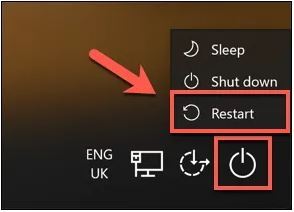
|
Sometimes a factory reset on your Windows 10 system is necessary. Perhaps, you want to wipe off the data before selling it. Or, maybe your system is too sluggish and continuously showing an error message. A factory reset is a solution to all these is...
Author: Tithi Raha |
|
|
|
|
20
|
How Do I Set Up a New User on My Computer Windows 10 |
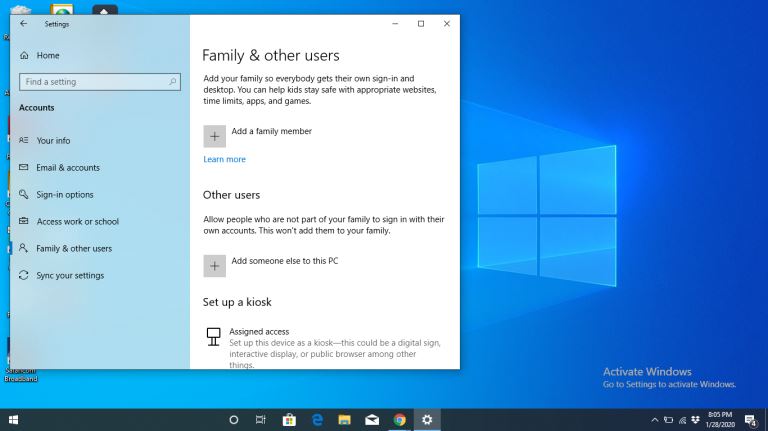
|
When installing Windows 10, the first account you create is an Administrator’s account. An administrator’s account has several privileges, and a common one is the ability to add new users to your computer.
There are several reasons an administrator...
Author: Eunice Njuguna |
|
|
|
|
21
|
How to Remove Malicious Software |

|
Malware is software designed to damage, gain access to, or disrupt the normal functioning of the computer. Malware is valuable to cybercriminals because they use it to extract sensitive information, prevent access to the device, and steal money. The ...
Author: Delilah Daut |
|
|
|
|
22
|
How to Get Rid of Computer Pop-Ups |

|
If you have had the chance to encounter pop-ups when working with your computer, you understand how frustrating and irritating it can get. They will slow down your device and even create a gateway for other malware to infect your computer. No compute...
Author: Cate Greff |
|
|
|