|
1
|
What is The Difference Between Computer Repair Technicians & Help Desk |

|
When it comes to the help desk analyst and computer repair Topeka, KS technician, people often need clarification on these two. Regardless of how similar these two sound, they have significant differences. However, both of them are designed to help c...
Author: Tithi Raha |
|
|
|
|
2
|
What Application Do Computer Repair Technicians Use in Topeka, KS |

|
Computer Repair Topeka, KS technicians are professionals in the IT field who hold specialization in resolving hardware and software issues related to your PC. Whether someone is a professional or an amateur, there are a few important tools that can h...
Author: Tithi Raha |
|
|
|
|
3
|
Testing And Diagnosing Ram Problems Of Your Computer |
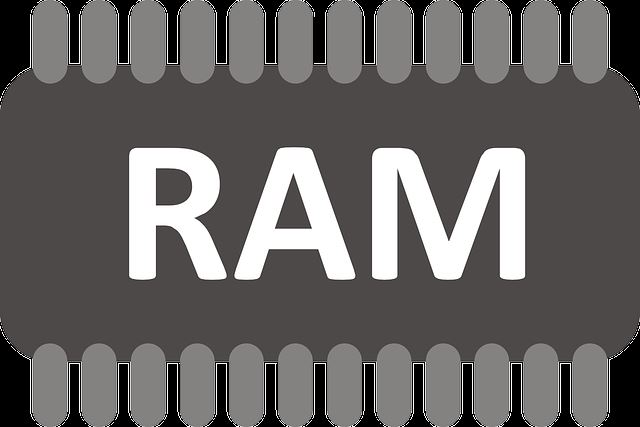
|
Have you realized issues with your computer when using it? It may be freezing and becoming unstable. There is a high chance that the computer's RAM has a problem. RAM plays a vital role in the operation of the computer. The RAM acts as the short-te...
Author: James Fleming |
|
|
|
|
4
|
Diagnostic Tips: Why is Computer Diagnostic Important? |

|
Is your computer screen freezing or going blank? Are you experiencing strange noises, slow internet, and abnormal functioning of the operating system? Do not be anxious. Computer problems are normal. However, these issues may be trivial and require q...
Author: Faith Cheruiyot |
|
|
|
|
5
|
What if I don't see a part I want in the custom Pc Builder? |

|
Want to build your PC or hire someone? Worry less, for there are several ways to learn and build your PC in just a few days. Before you start, it could be wise to understand this industry's basics and principles.
There are rules that a custom PC bui...
Author: Faith Cheruiyot |
|
|
|
|
6
|
Custom PC Build: How hard is it to build a PC? |

|
Are you aspiring to build your PC or hire someone? Don't worry; it is never hard, and you only need the skills and assembling of parts. Before starting off, ensure you understand all the rules of assembling a PC to make it easier.
There are many way...
Author: Faith Cheruiyot |
|
|
|
|
7
|
What Does a PC's BIOS Do, and When Should I Use It? |

|
BIOS, as a major system component, perform major tasks on computer bootup and beyond. However, knowing how to use it, when, and how to repair it can be a challenge. I have compiled the best tips on what BIOS does and when you need it.
There are sev...
Author: Berts Njoroge |
|
|
|
|
8
|
How do I Know if My Video Card is Failing? |

|
Graphics card failure is a common problem with computers. When a graphics card fails, your computer operations come to a stand still. I have had my own share of video card problems, from which I discovered critical information which I am glad to shar...
Author: Gloria Mutuku |
|
|
|
|
9
|
Hard Drive Tips: How to tell if a hard drive is hot swappable? |

|
Various issues can accompany hot Swapping hard drives. Some can cause minimal damage, and others can make you curse yourself. This article will teach you how to check if your hard drive is hot-swappable or not and the best practices of hot-swapping h...
Author: Fay Kokri |
|
|
|
|
10
|
How not to get ripped off buying a used computer or used parts |

|
When purchasing a used computer for friends, I have unfortunately run into some scams or questionable deals in the past. I want to share a few things I look for to ensure my investment is not a waste of time, energy, and money.
On average, a used...
Author: James Fleming |
|
|
|
|
11
|
Computer Tips: How to make my computer run like new? |

|
Do you wish your computer could look and run like the first day you bought it? The first day your computer was booting at a super speed, but in time, it’s so slow down. I will share a few things I picked up to make your computer run like a new one. ...
Author: Faith Cheruiyot |
|
|
|
|
12
|
How Do I Stop My Screen from Going Black Windows 10? |

|
Does your monitor go black randomly while the power light is still on? You’re not alone facing the issue, and there are many asking for the solution on how to stop the windows 10 screen from going black.
The reason could be a default setting where ...
Author: Tithi Raha |
|
|
|
|
13
|
How do you fix a computer that won't turn on? |

|
It is annoying when your computer can’t turn on, and it’s even more hectic to know how to fix it. The first and important step is to troubleshoot. It will help you understand the problem, fix it, and go back to using your computer.
Modern compute...
Author: Berts Njoroge |
|
|
|
|
14
|
Do I need a Desktop PC or a Laptop? |

|
So you are in the market for a computer system, and can't seem to decide if a Desktop PC or a Laptop will serve you better. The computer you need is the one that best meets your particular needs. Get a Laptop if you value portability above all. But i...
Author: Ujunwa Chibuzor |
|
|
|
|
15
|
Sudden Computer Shutdown or Restart |
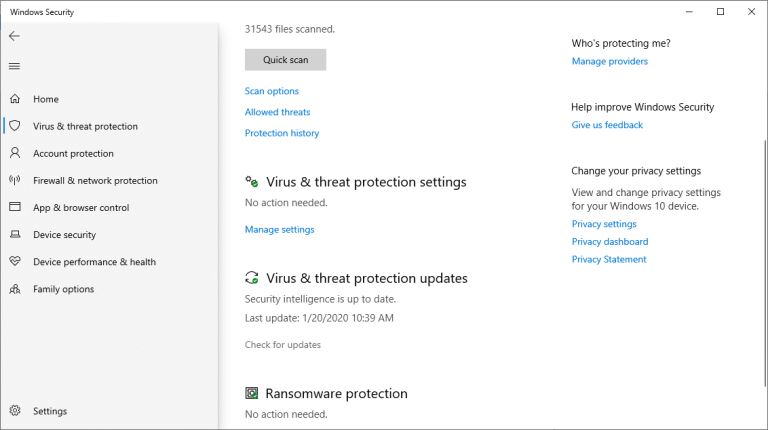
|
One of the most frustrating things you can experience as a computer user is a sudden shutdown or restart of the system. Not only could it lead to the loss of valuable work, but it may also be an indication that your PC is damaged. You may wonder what...
Author: Ian Musyoka |
|
|
|
|
16
|
What Is BIOS? |

|
When I was a new computer user, I didn’t know how important the BIOS (Basic Input/Output System) was to the functioning of my PC. My thinking changed when I found out that the BIOS transforms a computer from a metal box to something that can execute ...
Author: Ian Musyoka |
|
|
|
|
17
|
What Is an On-board Video Chipset |

|
A chipset refers to a complex set of components in an integrated circuit. A chipset's main purpose is to manage data flow sequentially between the processor, memory, and all other computer components. Normally, all chipsets are mounted on the motherb...
Author: Collins Okoth |
|
|
|
|
18
|
Does Adding RAM Increase Computer Speed? |
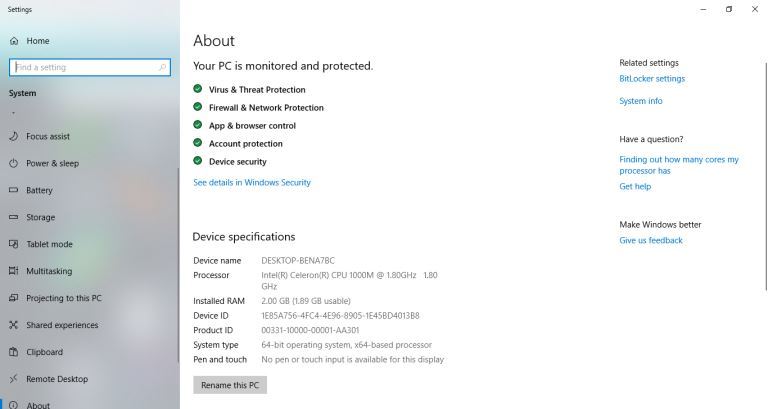
|
When purchasing a computer, one of the specifications to look out for is the amount of RAM it possesses. The system memory of your computer consists of two types of memory: virtual memory and physical memory (also called Random Access Memory). Unli...
Author: Ian Musyoka |
|
|
|
|
19
|
What Is an Audio Chipset? |

|
A chipset, in most cases, refers to a complex set of components in an integrated circuit. A chipset is also a data flow management system. The main purpose of a chipset in a computer is to manage the flow of data sequentially between the memory, proc...
Author: Collins Okoth |
|
|
|
|
20
|
What Does CPU Socket Type Mean |
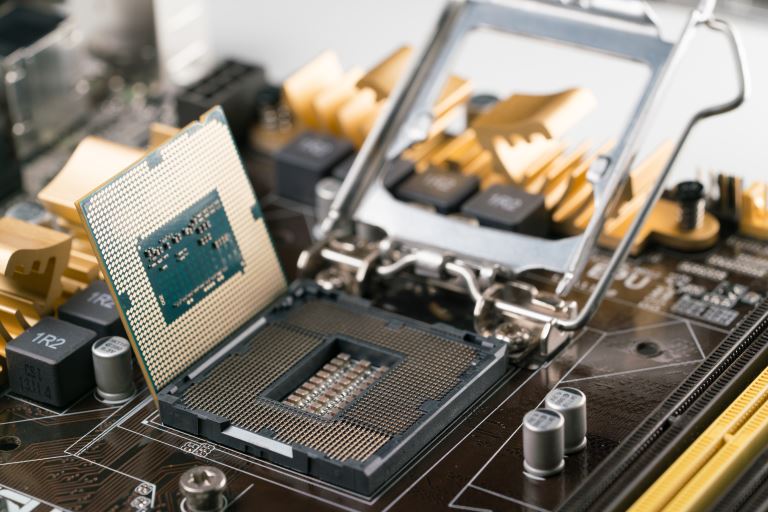
|
As a gamer, I’ve always loved building my own rigs. However, I came across different CPU (Central Processing Unit) socket types from different manufacturers in building rigs. “What is a CPU socket,” you ask? Great question!
CPU sockets have two diff...
Author: Emman Jemuel |
|
|
|