|
1
|
Tracking a Wi-Fi Password on Your Windows PC or Android Phone |

|
We need to have internet access to our devices, mostly smartphones and computers, to enjoy using them fully. This enables you to browse freely and interact with your friends on social media worldwide. One of the best ways to access the internet is ...
Author: James Fleming |
|
|
|
|
2
|
How to Fix a Tablet That Won't Connect to Wi-Fi |

|
Most WI-FI connection issues result from different issues which are fixable. One must follow several steps and perform different actions to fix the issues. Troubleshooting WIFI issues are common amongst tablet users. If it's a software cause, you can...
Author: Faith Cheruiyot |
|
|
|
|
3
|
Bluetooth hacks: How to hack a car's Bluetooth? |

|
Bluetooth hacking is one of the most familiar hacks that hackers use. If you are a car owner, you must take precautions to keep your car safe from hackers. I want to keep myself and my car safe; that's why I researched and wrote this article to guide...
Author: Janet Kathalu |
|
|
|
|
4
|
What to Do When You Forget Your Wi-Fi Password |

|
Forgetting WiFi passwords is common. However, tracing them is one hard task. I have detailed proven methods that will work on your device to view the WiFi passwords you forgot. Go through each one of them to see the one will give you the best results...
Author: Berts Njoroge |
|
|
|
|
5
|
What is the difference between a wifi extender and a wifi router? |

|
There is confusion on wifi extenders and wifi routers. Some people argue that they are the same, and others don't understand the difference or functions. The truth of the matter is a wifi extender needs a wifi router to function and vice versa, but t...
Author: Janet Kathalu |
|
|
|
|
6
|
How to Change your Wi-Fi Password |
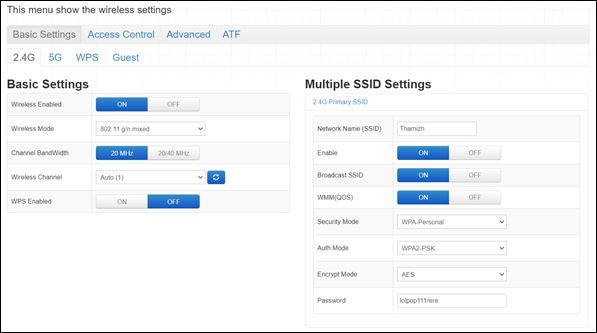
|
Abstract: Log into your router's web interface using your IP address in the address bar of your preferred browser. Once inside, access the "wireless" tab (or a tab of a similar name) and navigate the options to locate the Wi-Fi settings. Once there, ...
Author: Charz |
|
|
|