|
1
|
Can Computer Repair Shops Steal Your Data How to Prevent Them |

|
Regardless of the type of laptop or computer you use, it'll cause you some trouble at some point. Because technical issues may arise with your devices. In that case, you have to take your system to a repair shop for further help. But, a lot of people...
Author: Tithi Raha |
|
|
|
|
2
|
What is The Difference Between Computer Repair Technicians & Help Desk |

|
When it comes to the help desk analyst and computer repair Topeka, KS technician, people often need clarification on these two. Regardless of how similar these two sound, they have significant differences. However, both of them are designed to help c...
Author: Tithi Raha |
|
|
|
|
3
|
How Do Computers Recognize Digital Signals? |

|
How do computers translate digital signals? Have you ever wondered how computers can understand and respond to digital signals? My comprehensive article delves deep into the technicalities and highlights the essential components that make computer re...
Author: Newton Waweru |
|
|
|
|
4
|
How to force quit on a mac |

|
How to force quit on a mac
Have you ever felt like smashing your computer into a million pieces just because an app misbehaves and is not responsive? Well, I am sure we all have been there once or twice. Therefore, instead of bashing your expensive ...
Author: James Fleming |
|
|
|
|
5
|
How to Fix My Microphone Doesn’t Work on Windows 11 |

|
How to Fix My Microphone Doesn't Work on Windows 11
Have you ever been on a vital video call and encountered your microphone unexpectedly ceasing to work? It can be incredibly frustrating. Unfortunately, it's an all too common issue with Windows 11;...
Author: James Fleming |
|
|
|
|
6
|
Why is My Download Time So Slow: Here is A Comprehensive Guide For You |

|
Daily computer usage certainly involves downloading files in some way or the other. A download simply means your computer is receiving data which can be in many forms. You could be watching a video, opening an article in a browser, reading an email, ...
Author: Tithi Raha |
|
|
|
|
7
|
Why Do Games Download Slow On PC? Check Out The Solution! |

|
Sometimes you will notice that your computer is downloading files at an extremely poor speed. Whether it could be your ISP or faulty hardware of your PC, connection interruption can be quite frustrating. If you've to wait for the entire day just to d...
Author: Tithi Raha |
|
|
|
|
8
|
Network Setup Tutorial - How to Set up a VPN Connection |

|
A VPN can add an extra layer of security and privacy. It helps you hide your identity so you can browse the internet safely and anonymously. The best thing is that you don't need to be a tech expert to set up your VPN.
There are many ways to set up...
Author: Faith Cheruiyot |
|
|
|
|
9
|
Mac Repair Tips & Tricks That You Need To Know |

|
Mac operating system is reliable and famous among its users. Many people switch from other operating systems like Windows and Linux and would like to learn how to troubleshoot and fix any issues that come along the way.
There are many mac repair ti...
Author: Faith Cheruiyot |
|
|
|
|
10
|
How to Recover Deleted Files from Hard Drive |

|
Do you want to recover some deleted files from your hard drive, or do you want to start a data recovery business? When you want to restore data from a hard drive, it's not that hard. You need to follow several steps after knowing the cause of the dat...
Author: Faith Cheruiyot |
|
|
|
|
11
|
Computer Tune Advice: How To Get Rid Of Viruses On Your Computer |

|
Computer viruses come in different ways and forms. It consists of code designed to interrupt the normal functioning of the computer and invade the computer system, software, and files. Most of them are harmful, and you need to protect your computer f...
Author: Faith Cheruiyot |
|
|
|
|
12
|
How to Fix Your Cellphone or Tablet Remotely |

|
Have you ever been in the middle of watching your favorite show on your tablet, only to have the battery dead? Or maybe you were playing a game on your phone, and suddenly the screen went blank. If you're like most people, your first instinct is to p...
Author: Faith Cheruiyot |
|
|
|
|
13
|
How To Protect Yourself in an Internet Security Breach |

|
Since the advent of the Internet, online security has been a concern for both individuals and businesses. Unfortunately, despite our best efforts, cyberattacks continue to occur with alarming frequency.
There are several things you can do to safegu...
Author: Faith Cheruiyot |
|
|
|
|
14
|
How Real Network Setup Problems Are Solved |

|
Network setups are not always smooth as per the expectations many users have. You encounter several issues which one must know how to fix them. It affects the team, reducing its efficiency and productivity. One must learn how to handle those issues w...
Author: Faith Cheruiyot |
|
|
|
|
15
|
Network Setup Tutorial - Configuring a Remote Access Server |

|
Many offices have many users and teams with multiple branches. Using remote access servers enables businesses and organizations to let their staff access all the devices remotely. It mainly works in areas where the users cannot access the local area ...
Author: Faith Cheruiyot |
|
|
|
|
16
|
What is the Best Software for Making Video Tutorials? |

|
Are you planning to make video tutorials? Do you want to explain how your products and services function using the software? Video Tutorial software is ideal as it lets you edit, generate, manipulate and enhance videos. Such ensures the corporate and...
Author: Faith Cheruiyot |
|
|
|
|
17
|
How To Turn off Touch Screen on Promethean Board |

|
After using the Promethean board in your class or lecture room to conduct different activities like drawing, annotation, and writing. You get confused about how to turn it off after its usage. Many may see you as an expert when you know to turn off t...
Author: Berts Njoroge |
|
|
|
|
18
|
How Do You Find Your Router's IP Address? |

|
Without knowing your router's IP address, you can't make any changes to it. Whether you want to create a new password for your Wi-Fi, change the name of your network, or switch to a different channel for boosting your connection, an IP address is a m...
Author: Tithi Raha |
|
|
|
|
19
|
What are the dos and don'ts for a new computer setup? |

|
If you got a new computer and wondering what you should do or not do, you are in the right place. This guide has all the information you need to have a seamless new computer setup
There are several dos and donts when setting up and new computer. Yo...
Author: Caroline Chebet |
|
|
|
|
20
|
What you need to know about home theater |

|
Most people don't know much about home theaters; some of them walk into an electronic shop and buy a home theater with the help of shop attendants. It would be great to learn about home theaters and this article wants to help you learn a thing or two...
Author: Nancy Museo |
|
|
|
|
21
|
How Does a Computer Work: A Definitive Guide |

|
A computer is an electronic machine that acts as an information processor. It takes the raw information or data, stores it, works on it, and spits the result out. However, there is an entire process behind how the computer works.
A computer is desi...
Author: Tithi Raha |
|
|
|
|
22
|
Internet Connection: Why Is My Internet So Slow |

|
We all have experienced slow internet speeds in our homes. I will guide you on the best way you can speed up your home internet, how different factors affect your speeds, and getting the best internet plans for your home or office. I will also guide ...
Author: Faith Cheruiyot |
|
|
|
|
23
|
How to repair windows 10 automatic repair loop? |

|
An automatic repair loop in Windows 10 appears when you try to boot your computer but can’t and having an endless circle to try repair itself. If Windows 10 can’t repair itself, it will reboot and continues with the same circle.
This can be not ver...
Author: Berts Njoroge |
|
|
|
|
24
|
How to Play iPhone MOV Files on Windows 10? |

|
MOV is a default multimedia format of Apple for iPhones, Macs, and iPads used for storing audio and video content such as music and movies. The format was primarily developed for native playback on iPhones, iPads, and Mac computers. It includes singl...
Author: Tithi Raha |
|
|
|
|
25
|
How to create an invisible folder on your Windows 10 Computer |

|
How to create an invisible folder on your Windows 10 Computer
Do you have questions on how to create a hidden folder on your Windows 10 computer? Worry no more. With this informative piece, we will be sharing with you a step-by-step guide on this. F...
Author: Gloria Mutuku |
|
|
|
|
26
|
How do I change the default destination for my downloads? |

|
The default destination for downloads on computers running Microsoft Windows Operating System (Windows 7, Windows 8, or Windows 10) is the C:/drive. The C:/drive is also the windows system drive where the operating system is located. For a computer ...
Author: Ujunwa Chibuzor |
|
|
|
|
27
|
I can’t see my wireless network in the list? |

|
It’s frustrating when you can’t find your Wi-Fi network in the list. There are several reasons why you can’t see your wireless network, which we will help you fix.
Why Is My WIFI Not Showing Up on My Laptop?
In general terms, these are the reason...
Author: Berts Njoroge |
|
|
|
|
28
|
How to connect two Windows 10 computers wirelessly? |

|
Connecting two computers is so important to share files. If you want to share files with your colleagues or friends, you will need to connect their computers with yours.
There are several ways you can connect two windows 10 computers wirelessly, whi...
Author: Berts Njoroge |
|
|
|
|
29
|
Is my computer worth fixing? |

|
Constant computer breakdowns can be frustrating, and if you are a frequent visitor to the repair shop you might start thinking of buying a new computer. However, a computer technician can advise you on the condition of your machine and if it is likel...
Author: Gloria Mutuku |
|
|
|
|
30
|
How to Factory Reset Windows 10 Without Logging In? |
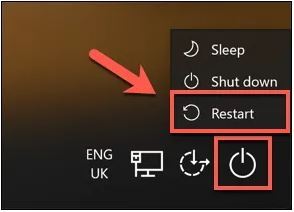
|
Sometimes a factory reset on your Windows 10 system is necessary. Perhaps, you want to wipe off the data before selling it. Or, maybe your system is too sluggish and continuously showing an error message. A factory reset is a solution to all these is...
Author: Tithi Raha |
|
|
|
|
31
|
How does Chromecast work technically? |

|
Chromecast is a small disc-shaped device from Google that plugs into the High-Definition Multimedia Interface (HDMI) port of your television. It streams content through the Wi-Fi connection of your mobile device or computer, from streaming services s...
Author: Ujunwa Chibuzor |
|
|
|
|
32
|
How to Backup Computer Windows 10? |
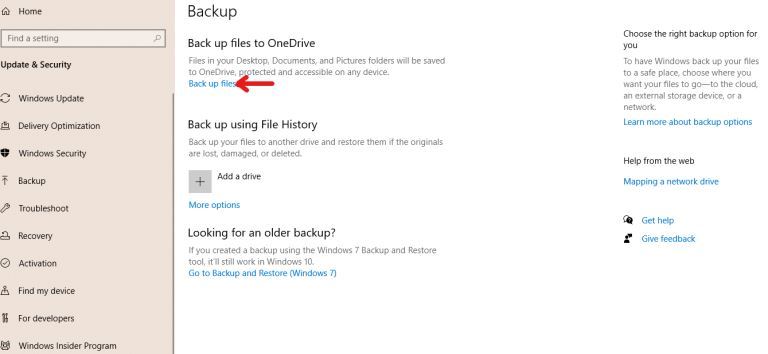
|
Backing up your computer windows 10 isn’t optional but a necessity.
The process starts by clicking on the “start” button on your Windows 10 system, navigating to the “setting” page, then to the “update & security” section, clicking on “backup,” and...
Author: Tithi Raha |
|
|
|
|
33
|
A Detailed Guide to Removing Ransomware in Windows 10 |
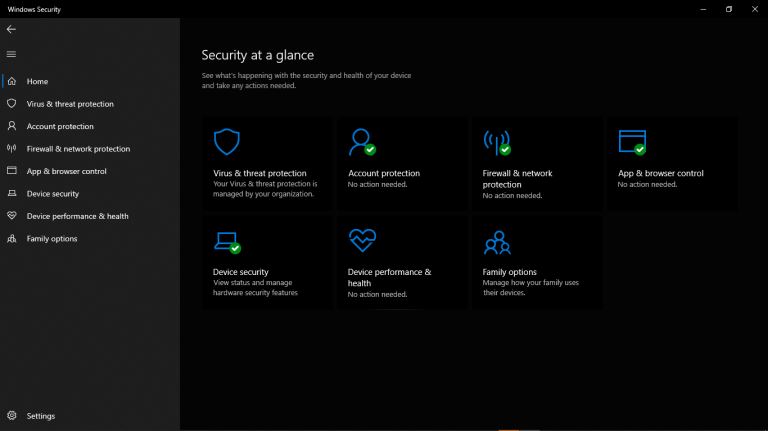
|
One of the main problems faced by internet companies today is Ransomware. For this reason, cybersecurity has continued to grow as an industry in general. Unfortunately, players on both sides can easily be described as the bad guys and the good guys. ...
Author: Collins Okoth |
|
|
|
|
34
|
Best Solutions to Computer Overheating |

|
Overheating in computers is often experienced by users when playing games. Even though it can be disturbing, the situation can be fixed. Overheating of the computer when playing games can be greatly attributed to insufficient cooling. It can make the...
Author: James Fleming |
|
|
|
|
35
|
How to Update Graphics Drivers on Windows 10 |

|
In today’s world, computers have become an essential part of our lives. From work to leisure, the relevance of computers in our lives cannot be negated. This, therefore, necessitates the need to take excellent care of these devices. When it comes to ...
Author: Gloria Mutuku |
|
|
|