|
1
|
How to Set a Different Wallpaper On Each Monitor In Windows 10 and 11 |

|
How to Set a Different Wallpaper On Each Monitor In Windows 10 and 11
Introduction
Setting a chosen wallpaper is an essential personalization function that most new PC owners utilize. However, viewing the same wallpaper can become tedious if you ha...
Author: Melanie Fleming |
|
|
|
|
2
|
How Do I Know if I’m Running 32-bit or 64-bit Windows and what's the difference? |

|
How Do I Know if I'm Running 32-bit or 64-bit Windows, and what's the difference?
Introduction
Whether your computer's architecture is 32-bit or 64-bit relies on the central processing unit (CPU) within it. Three tiers can be 32-bit or 64-bit: the ...
Author: James Fleming |
|
|
|
|
3
|
A Complete Guide for Adding Another Printer to Your Network |

|
A Complete Guide for Adding Another Printer to Your Network
Printers are helpful tools that allow us to print our documents, photos, and other things we want to keep. For example, adding an extra printer to your computer or home network is as easy a...
Author: James Fleming |
|
|
|
|
4
|
Complete Guide on How to Upgrade to Windows 10 From Windows 7 for Free |

|
Complete Guide on How to Upgrade to Windows 10 From Windows 7 for Free
Are you using Windows 7 and wondering how to upgrade to Windows 10 for free? Worry no more! Microsoft released a special upgrade offer for users of Windows 7 who want to upgrade ...
Author: James Fleming |
|
|
|
|
5
|
What is The Blue Screen of Death? |

|
What is The Blue Screen of Death?
The dreaded Blue Screen of Death is a common term among gamers and PC users that potentially signal a catastrophic failure of your hardware. The term accurately describes a blue screen that appears on your device wi...
Author: James Fleming |
|
|
|
|
6
|
Testing And Diagnosing Ram Problems Of Your Computer |
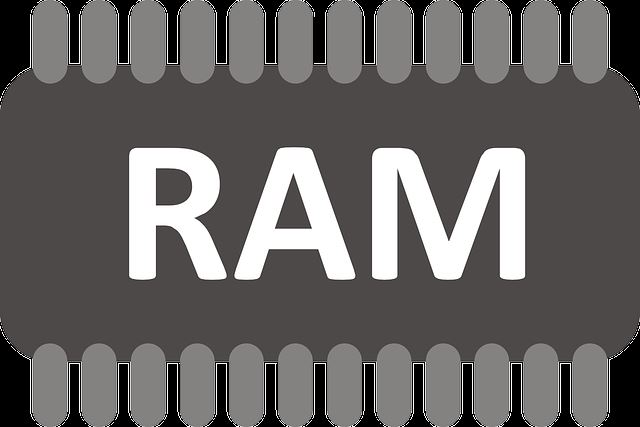
|
Have you realized issues with your computer when using it? It may be freezing and becoming unstable. There is a high chance that the computer's RAM has a problem. RAM plays a vital role in the operation of the computer. The RAM acts as the short-te...
Author: James Fleming |
|
|
|
|
7
|
How to restore the Registry using Command Prompt in Windows 7, 8.1 10 and 11 |
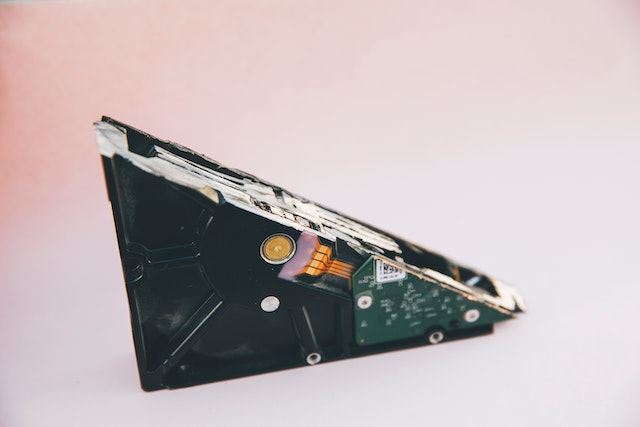
|
How to restore the Registry using Command Prompt in Windows 7, 8.1 10 and 11
While using your PC, have you ever noted programs freezing or crashing without warning, your system running slowly, and your computer sometimes shutting down for no reason?...
Author: James Fleming |
|
|
|
|
8
|
Touch Screen Guide: How to Turn on Touch Screen Getac |

|
Individuals use Getac devices in various industries, the reputation preceding them being their ability to survive in harsh weather. Besides, you can integrate Getac devices with power supply, hardware, and other solutions. Hence, it is important to k...
Author: Berts Njoroge |
|
|
|
|
9
|
Network Setup Tutorial - Configuring a Remote Access Server |

|
Many offices have many users and teams with multiple branches. Using remote access servers enables businesses and organizations to let their staff access all the devices remotely. It mainly works in areas where the users cannot access the local area ...
Author: Faith Cheruiyot |
|
|
|
|
10
|
How To Turn off Touch Screen on Promethean Board |

|
After using the Promethean board in your class or lecture room to conduct different activities like drawing, annotation, and writing. You get confused about how to turn it off after its usage. Many may see you as an expert when you know to turn off t...
Author: Berts Njoroge |
|
|
|
|
11
|
Complete Guide: MBR VS GPT, Which one is better for SSD. |

|
Many people have no idea about the disk partitions in their computers, and I was one of them. I had no idea whether my PC was using MBR or GPT until I decided to learn more about them, which led me to write this well-researched article. I have analyz...
Author: Janet Kathalu |
|
|
|
|
12
|
What Does a PC's BIOS Do, and When Should I Use It? |

|
BIOS, as a major system component, perform major tasks on computer bootup and beyond. However, knowing how to use it, when, and how to repair it can be a challenge. I have compiled the best tips on what BIOS does and when you need it.
There are sev...
Author: Berts Njoroge |
|
|
|
|
13
|
How to Disable Startup Programs in Windows |

|
Are you having trouble with many unnecessary programs on startup? This problem is prevalent and could be causing your computer to boot slowly. In this post, I have provided you with solutions to this problem and how you can disable specific startup p...
Author: Gloria Mutuku |
|
|
|
|
14
|
How to Open the Control Panel on Windows 10 |

|
Knowing where to find the Control Panel in Windows 10 gives you access to the majority of the tools you'll need to customize or adjust your computer. I will show you how to open the Control Panel is a very simple task. Each step highlighted in ...
Author: Fay Kokri |
|
|
|
|
15
|
How to Change the Default System Font on Windows 10 |

|
To personalize your Windows PC, you can change the default Windows user interface font to the desktop element font. This font, called Segoe UI, appears in window titles, application menus, and other parts of the Windows graphical interface. I have a ...
Author: Berts Njoroge |
|
|
|
|
16
|
How do I Know if My Video Card is Failing? |

|
Graphics card failure is a common problem with computers. When a graphics card fails, your computer operations come to a stand still. I have had my own share of video card problems, from which I discovered critical information which I am glad to shar...
Author: Gloria Mutuku |
|
|
|
|
17
|
How to recover corrupted files from usb for free? |

|
Have you lost data from your external storage media or your computer? You are not alone as everyone experiences the same problem at some point. I have been doing extensive research and prepared this article on the most effective ways to recover data ...
Author: Gloria Mutuku |
|
|
|
|
18
|
Windows 11: What you need to know about windows 11 before upgrading |

|
Windows 11 is out and has many features that are not in other operating systems. If you are eager to know what features, cost, benefits, and how to get windows 11, then you are in the right. There is so much in store for you.
There are several new ...
Author: Faith Cheruiyot |
|
|
|
|
19
|
Unlock PDF: How to Remove a Password From a PDF File |

|
The greatest frustration is when you want to access or print a PDF document, only to find out it has restrictions, and you are clueless about its original password. I am about to make you rest easy and enjoy removing the permission passwords from you...
Author: Fay Kokri |
|
|
|
|
20
|
Why does my computer keep freezing |

|
We all have faced a situation where you are using your computer at work, office, or school, and it happens- your computer randomly freezes. Your computer becomes useless, and you lose all the information on the projects at hand. I will guide you on h...
Author: Berts Njoroge |
|
|
|
|
21
|
How do I change the default destination for my downloads? |

|
The default destination for downloads on computers running Microsoft Windows Operating System (Windows 7, Windows 8, or Windows 10) is the C:/drive. The C:/drive is also the windows system drive where the operating system is located. For a computer ...
Author: Ujunwa Chibuzor |
|
|
|
|
22
|
Why My Computer Shuts Down Randomly When Gaming? |

|
Computer shutting down when gaming can be caused by many several hitches. In this article, we will reasons why your computer shuts down when you are playing games, and how to fix it.
The methods, we will discuss here, can be used to fix issues in Wi...
Author: Faith Cheruiyot |
|
|
|
|
23
|
How to connect two Windows 10 computers wirelessly? |

|
Connecting two computers is so important to share files. If you want to share files with your colleagues or friends, you will need to connect their computers with yours.
There are several ways you can connect two windows 10 computers wirelessly, whi...
Author: Berts Njoroge |
|
|
|
|
24
|
How does Chromecast work technically? |

|
Chromecast is a small disc-shaped device from Google that plugs into the High-Definition Multimedia Interface (HDMI) port of your television. It streams content through the Wi-Fi connection of your mobile device or computer, from streaming services s...
Author: Ujunwa Chibuzor |
|
|
|
|
25
|
How to Format PC Without CD? |

|
The most basic way of formatting a computer is by use of the original CD. There are. However, other systems installed ways of formatting a computer without the need for a CD. When you format your computer, you erase all the files installed and s...
Author: Gloria Mutuku |
|
|
|
|
26
|
How to Backup Computer Windows 10? |
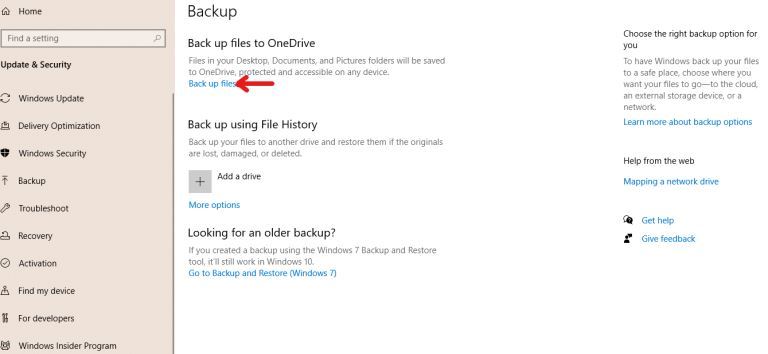
|
Backing up your computer windows 10 isn’t optional but a necessity.
The process starts by clicking on the “start” button on your Windows 10 system, navigating to the “setting” page, then to the “update & security” section, clicking on “backup,” and...
Author: Tithi Raha |
|
|
|
|
27
|
Computer Maintenance: How Do I Keep My Laptop Battery in Good Health? |

|
Image: A Laptop and Its Battery
The health of all batteries decreases over time with repeated charging and use, but this does not happen at the same speed. If you are given the same brand-new laptop on the exact day as someone else, the battery li...
Author: Ian Musyoka |
|
|
|
|
28
|
System Restore Not Working |
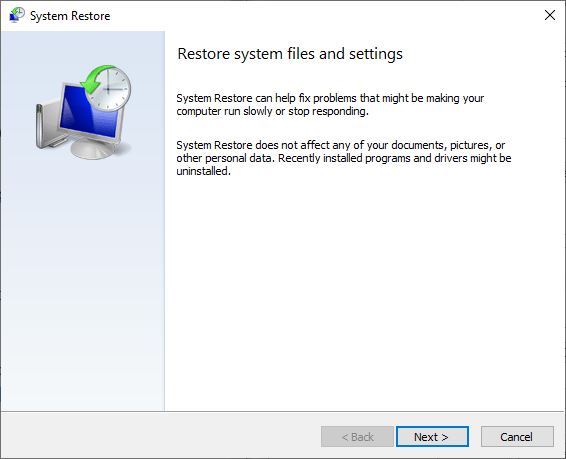
|
A newly installed update or program might cause your computer to malfunction. You have probably wondered if there is a way you can undo everything and restore previous settings. Fortunately, there is one called System Restore. It is a tool designed f...
Author: Ian Musyoka |
|
|
|
|
29
|
What to Look for when Upgrading your Laptop |
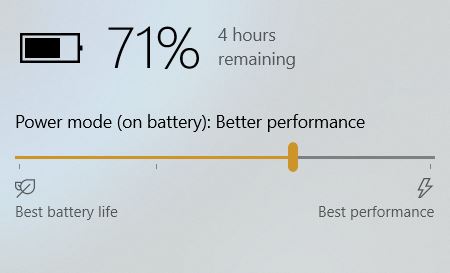
|
After a few years in operation, most machines slow down, get overwhelmed, and sometimes even shut down. This is not any different when it comes to your laptop. Laptops tend to start operating at a much slower rate as time goes by. Sometimes the situa...
Author: Collins Okoth |
|
|
|
|
30
|
How to Remove Malicious Software |

|
Malware is software designed to damage, gain access to, or disrupt the normal functioning of the computer. Malware is valuable to cybercriminals because they use it to extract sensitive information, prevent access to the device, and steal money. The ...
Author: Delilah Daut |
|
|
|
|
31
|
How to Get Rid of Computer Pop-Ups |

|
If you have had the chance to encounter pop-ups when working with your computer, you understand how frustrating and irritating it can get. They will slow down your device and even create a gateway for other malware to infect your computer. No compute...
Author: Cate Greff |
|
|
|
|
32
|
Does Adding RAM Increase Computer Speed? |
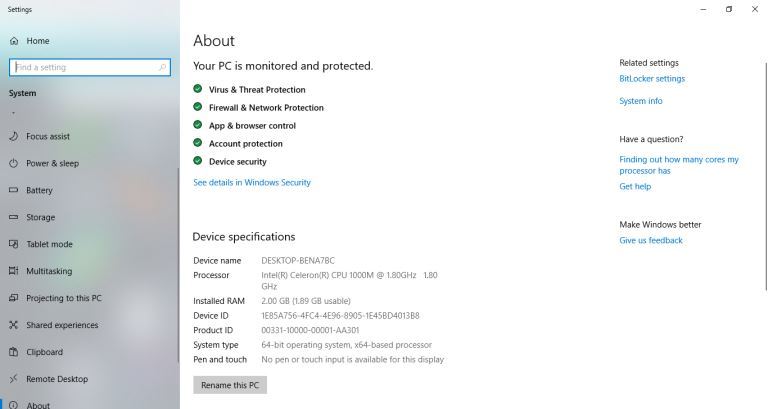
|
When purchasing a computer, one of the specifications to look out for is the amount of RAM it possesses. The system memory of your computer consists of two types of memory: virtual memory and physical memory (also called Random Access Memory). Unli...
Author: Ian Musyoka |
|
|
|
|
33
|
How Do I Get Into Windows Safe Mode? |

|
Since the earliest Windows releases, it was possible to access your computer's Safe Mode by hitting the F8 key during bootup. However, this command would effectively interrupt the normal boot-up procedure and tell the BIOS (Basic Input/Output System)...
Author: Trey Williams |
|
|
|
|
34
|
How Do I Know If I Have a Virus on My Laptop or Desktop Computer |
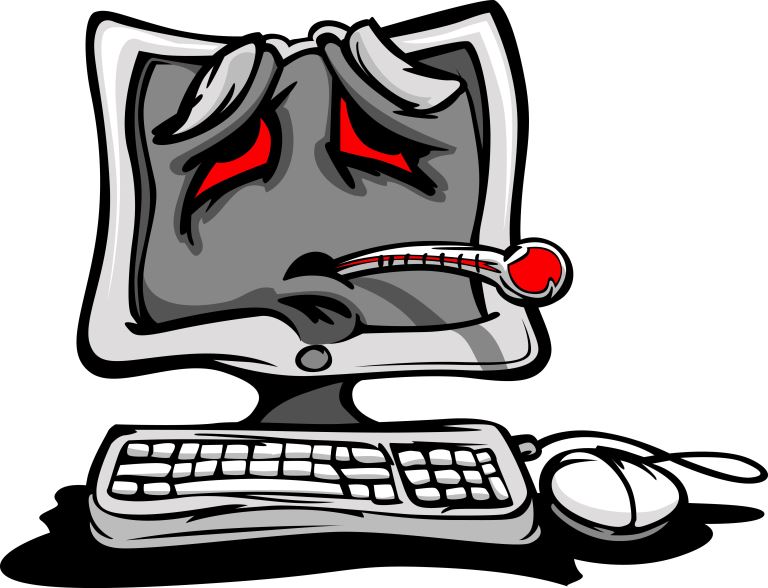
|
Making sure you have up-to-date anti-virus software installed is the easiest way of protecting your computer against viruses. This software is usually the first to notice that something is wrong. But with malware and hackers getting ever more sophist...
Author: Trey Williams |
|
|
|