|
1
|
Computer Tune-up Tips: How to Keep Your PC Running Smoothly |

|
There are several benefits one gets when using a fast computer. It can be frustrating when you go through such experiences, but there is no need to worry. All you need to know first is the leading cause of slow performance, then you can see which rec...
Author: Faith Cheruiyot |
|
|
|
|
2
|
Data Restore: What are the 3 data recovery options? |

|
Data recovery involves different phases. Do you need some help to get your data back, or do you want to know more about data recovery? The recovery options entail different types of backup deployed by the users. It is essential to determine how long ...
Author: Faith Cheruiyot |
|
|
|
|
3
|
How to Disable Startup Programs in Windows |

|
Are you having trouble with many unnecessary programs on startup? This problem is prevalent and could be causing your computer to boot slowly. In this post, I have provided you with solutions to this problem and how you can disable specific startup p...
Author: Gloria Mutuku |
|
|
|
|
4
|
How To Add Check Boxes to Word Documents: A Complete Guide |

|
Do you ever look at forms with checkboxes and wonder how they were added? I was in that situation too, and mine was complicated because I was making a questionnaire. I needed to insert checkboxes but didn't know how to do it. Either way, I had to do ...
Author: Janet Kathalu |
|
|
|
|
5
|
Windows 10 keyboard shortcuts cheat sheet |

|
With all Windows 10 keyboard shortcuts, it is hard to know which one to use where. However, in this article, you will understand all the most common Windows shortcuts that you can use daily. I have simplified them in a table making it easy for you to...
Author: Fay Kokri |
|
|
|
|
6
|
MS Word:How to Create and Manage a Table of Contents in Microsoft Word |

|
Have you ever tried to go through a numerous-page document that has no Table of Contents? It s such a hectic task to trace specific information that is way far in the paper. I found it essential to guide you through expert steps to create an excellen...
Author: Berts Njoroge |
|
|
|
|
7
|
How to Use Google Docs: The Beginner's Guide to Google Docs |

|
The old way of storing documents on a hard disk is a thing of the past. The cloud-based solution is the new way to handle files. Google Docs is one of the best ways to create, edit and share word documents. You don't have to carry storage devices to ...
Author: Faith Cheruiyot |
|
|
|
|
8
|
Unlock PDF: How to Remove a Password From a PDF File |

|
The greatest frustration is when you want to access or print a PDF document, only to find out it has restrictions, and you are clueless about its original password. I am about to make you rest easy and enjoy removing the permission passwords from you...
Author: Fay Kokri |
|
|
|
|
9
|
How computers work: why is the processor important? |

|
We have prepared this article with the sole aim of informing you what a processor is, it's components and how they function together in transforming data and instructions into useful information.
,
A CPU or processor is an electronic circuit found ...
Author: Gloria Mutuku |
|
|
|
|
10
|
How to edit a PDF without Adobe? |

|
Adobe launched the PDF file format in the 90s. At the moment, it’s the most popular format to exchange and send documents in the world. For example, major documents such as CAD drawings, presentations, legal documents, government forms, and invoices ...
Author: Berts Njoroge |
|
|
|
|
11
|
What are the F1 through F12 keys? |

|
The F Keys have always remained a mystery to many regular computer users. The truth is, several basic computer tasks can be achieved without using these F Keys. However, for a relatively experienced or advanced computer user, these F keys become esse...
Author: Collins Okoth |
|
|
|
|
12
|
How Computers Work |

|
In the 1940’s Thomas Watson, the leader at IBM Corporation, famously predicted that the entire world would need about five computers. Surprisingly, six decades later, there are about one billion computers. Computers have changed a great deal over thi...
Author: Collins Okoth |
|
|
|
|
13
|
How Do You Take A Screenshot in Windows 10 |
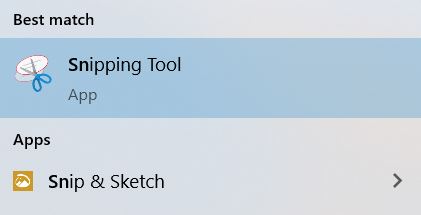
|
A screenshot is a snapshot image of whatever is visible on your screen at a given moment. It’s great for sharing real-time information with technical support or saving information on the web that might be subject to change in the future.
Taking scre...
Author: Trey Williams |
|
|
|