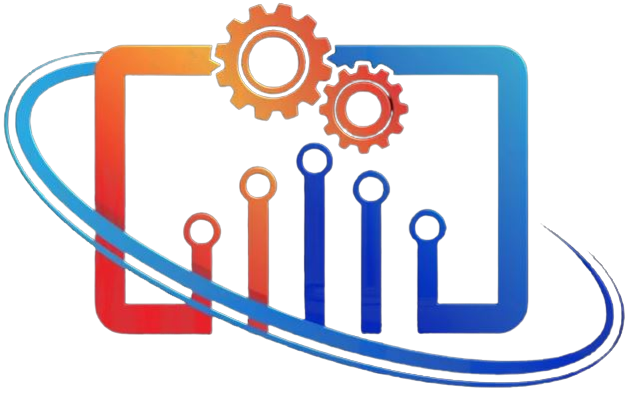The Thunderbolt 3 and USB Type C are two distinct technologies that are also quite closely related. These two devices are indistinguishable from the bare eyes except for their logos. However, there are more distinctive features when we examine their specs. USB-C supports lower speeds while thunderbolt guarantees you the highest speeds.
USB C is the most common among the two; however, Thunderbolt 3 is more efficient. USB C is found in nearly all modern devices, and they are backward-compatible with previous USB series. Thunderbolt 3, however, is a new technology that ensures the maximum transfer speeds possible. Thunderbolt 3 offers speeds no less than 40 Gbps. USB Type C, on the other hand, supports both 20 Gbps version and 40 Gbps versions. However, both these ports and connectors appear identical.
There have been further developments with both of these two technologies. Today, we have USB4, which was previously known as USB 4.0. The USB4 runs on USB software version 4 and offers better features than USB Type C (USB 3.1 and 3.2). Similarly, there's Thunderbolt 4 that offers better and faster transfer speeds compared to its predecessor, TB3.
Short answer, No! Thunderbolt 3 and USB-C are not the same. However, they are closely related. There exists an overwhelming amount of confusion between USB -C and Thunderbolt 3 currently. It is fairly understandable because both are symmetrical and reversible; however, USB-C has the traditional USB logo while Thunderbolt 3 has the Lightning Bolt logo on its cables. Also, there exist several fundamental differences between these two technologies that this article seeks to address.
So without further ado, let's look at the history of Thunderbolt technology!
Thunderbolt project is a hardware interface technology that Intel created in the late 2000s. The project was popularly known as "Light Peak" - and was primarily aimed at introducing optical fiber cables for data transfer.
During this time, multiple testings were conducted using different wires, including copper. The scientist, therefore, concluded that both fiber and copper wires produced similar results, although using fiber-optic cables was expensive. Thus, this led to the birth of Thunderbolt Technology.
Currently, different generations of Thunderbolt technology exist, ranging from Thunderbolt 1 to Thunderbolt 4. These Thunderbolt versions support different data transfer speeds and lengths.
The first Thunderbolt technology release happened in 2011 and supported impressive data transfer speeds of up to 10Gbps for each channel. So collectively, the Thunderbolt 1 can support up to 20Gbps of data transfer. This version of the Thunderbolt technology utilized the Display port 1.1a. It also uses protocol 4 * PCI express 2.0. Finally, Thunderbolt 1 interface utilizes the MDP - also known as (Mini DisplayPort) connector.
A close successor of the Thunderbolt 1 is Thunderbolt 2, which was introduced two years later - 2013. Its interface varies slightly from its predecessor. It has also utilized the Mini Displayport connector; however, it uses Display port 1.2. The Thunderbolt 3 runs on protocol 4 * PCI express 2.0 and supports speeds of up to 20 Gbps - two channels each with a maximum speed of 10 Gbps.
Thunderbolt 3 interface was introduced with significant improvements from Thunderbolt 2. The relatively new technology was introduced in 2015 and saw the first introduction of the USB-C connector. Thunderbolt 3 supports data transfer speeds of up to 40 Gbps, DisplayPort 1.2, USB 3.1 Gen 2, and protocol 4 * PCI express 3.0.
Since technology is constantly evolving, the Thunderbolt team did not stop there. Currently, Thunderbolt 4 is the new technology that has been carefully designed to improve user experiences with USB cables and ports. Thunderbolt 4 is designed to offer a universal experience. It is backward compatible with all Thunderbolt 3, 2, and 1, and other USB versions, and the new technology provides better support for both power and video data.
So what exactly are the distinctive features of the Thunderbolt 4 interface? Well' let's take a look.
Thunderbolt 4 has received a lot of hype ahead of its release. The technology industry expects significant improvements from its predecessors that get everyone excited along the way. The technology supports up to 2-meter lengths of 40 Gbps universal cables. It also requires a Thunderbolt-enabled port on the computer device for the connection to be complete.
Another distinct feature of the Thunderbolt 4 technology is that it supports an 8K display. The display technology can either be broken down into 2 4K displays or a single 8K display. T
Thunderbolt networking is also an additional feature that supports up to 10 Gbps of Ethernet connection. Most Thunderbolt cables work well when they are certified and original cables from the manufacturer. These quality audits to ensure that everything is compatible.
Additionally, computers need to have the Intel VT-d based DMA protection for Thunderbolt 4 connections to work successfully.
When comparing Thunderbolt 3 to Thunderbolt 4, we realize that there is a lot of common ground. This seems to be the case with Thunderbolt 1 and Thunderbolt 2 as well. However, it doesn't imply the technologies are identical. It is evident that both Thunderbolt 3 and 4 support the same data transfer speeds; however, more advanced features are only available on the Thunderbolt 4 interface, such as the support for 8K video data transfer.
Below is a comparison table that highlights the major technical differences between Thunderbolt 3 and the new Thunderbolt 4 technology.
|
Features |
Thunderbolt 3 |
Thunderbolt 4 |
|
PC Speed Requirements (Minimum) |
40 Gigabits per second |
40 Gigabits per second |
|
PC video requirements (Minimum) |
One 4 K display |
Two 4 K displays or a single 8 K display |
|
PC port power requirements for peripherals (Minimum) |
15 W |
15 W |
|
USB4 specifications (Compatibility) |
Compliant and Compatible |
Compliant and Compatible |
|
PC data requirements (Minimum) |
PCle - 16 Gbps and USB 3.2 10 Gbps |
PCle - 32 Gbps and USB 3.2 10 Gbps |
Interestingly enough, USB Type C technology is very closely related to Thunderbolt 3 technology. This often results in serious confusion about these two technologies. All these technologies and interfaces are concerned about data transfer, so it is reasonable to have that confusion.
This article, however, aims to shed light on this topic by clearly distinguishing these two technologies. Since we have already discussed the Thunderbolt technology, it is only prudent to look into USB Type C to understand their similarities, if any clearly, and their differences.
USB Type C technology was introduced back in 2014 after a series of developments from USB Type-A and USB Type B. This Universal Serial Bus technology was introduced in 1996 and was focused on revolutionizing data transfer between computers and their peripheral devices.
In the history of USBs, there is a clear distinction between the software versions used through the series of developments; these software versions determine the fundamental specifics of the USB series, determining the transfer speeds supported. However, these were not the only developments; there existed visible changes in the structural designs of these USBs.
It is difficult for an average computer user to distinguish between USB software specifications and their structural designs. For instance, the introduction of USB 3.1 Software was done with a new structural design - the USB Type C. These two terminologies are usually used interchangeably by several people.
The USB Type C design was introduced with USB software version 3.1, allowing for data speeds of up to 10 Gigabits per second. The software could also support a power transfer speed of up to 3 A. The form factor was called the "Type C form factor" that also came along with the Type C plug and receptacle.
Following the release of the USB 3.1, later advancements came along that led to the introduction of USB 3.2. Realize that the USB 3.2 is an upgrade of the USB software version; however, this development maintained the same structural design as USB Type C.
The USB 3.2 supported speeds of up to 20 Gigabits per second with power transfer rates of up to 5 A.
Later in 2019, The USB software version again changed with the introduction of USB4. The naming results from the underlying software version; the USB4 uses USB software version 4 that is still embodied by USB Type C design. USB4, on the other hand, facilitates faster speeds of up to 40 Gigabits per second and 5 A of power transfer rates.
It is important to note that USB Type C, as a structural design, has managed to serve several versions of USB software, making it generally confusing to the audience. Without looking at the finer details, all USB softwares versions from 3.1 till today have been based on the USB Type C, resulting in its popularity.
Now that we already understand both of these technologies, it is easier to outline their differences. Most importantly, we need to acknowledge that both technologies are concerned with data and power transfer between computers and peripherals.
While dissecting this section, it is important to define a few terminologies: connection standard and connection type. When referring to connection type, we are essentially concerned with cables connecting to computers or computer-like devices.
When using a cable, we have two ends, one inserted into the device itself and the other inserted into the host. Male connectors - or connectors, are the ends that are inserted into the host devices.
On the other hand, we have female ports, also known as ports. These ports are receptive in that they are holes or openings that allow connectors to be plugged in. When we are analyzing these ports, we need to examine these ports and their corresponding connectors.
The USB - C Port
Arguably USB Type C ports are the most common ports on modern devices. They are reversible in that both ends of these connectors are the same; therefore, USB Type C connectors can be used interchangeably. You do not have to worry about which end of the connector cable goes into the host or the device; since they are identical, you can insert any end on any side.
The convenience moves even further; remember those USB connectors that often frustrate you whenever you insert them into a port? USB Type C fixes that issue. With USB Type C, you can insert the connectors, whichever side up. This feature is known as the reversible plug orientation feature.
Finally, the USB Type C ports can also be used as power connectors on computers. This means that laptops and computers will no longer require the dedicated power port as USB Type C ports can be alternatively used. The data and power transfer goes both ways, allowing you, for instance, to interconnect two smartphones and share both power and data between the two devices.
Thunderbolt 3 Ports
There seemed to be a possibility to achieve total uniformity with the USB Type C cable. Unfortunately, a new technology, Thunderbolt 3, also exists and rivals the technology. Although all Thunderbolt 3 ports are compatible with USB Type C, not all USB Type C ports are compatible with Thunderbolt.
What does this mean?
Well, this means that you can connect a USB Type C connector into a Thunderbolt 3 port, and you will achieve USB Type C performance levels. This is not the case for exclusive Thunderbolt devices.
For instance, when using an exclusive Thunderbolt 3 device, USB connectors will not get the job done. Normally, Thunderbolt 3 demands more system requirements that are not available in USB Type C ports.
There is, however, a thin line between Thunderbolt Cables and USB Type C ports. High-quality USB Type C cables may sometimes work as Thunderbolt cables. Low-quality or generic cables may not work or may operate at prolonged speeds. Visually, these cables are identical, with the only difference being the Thunderbolt symbol against the USB Type C symbol.
The USB series has had a confusing naming system. This has led to the latest version of USB adoption of a new naming structure perceived to be simpler. USB4 is the latest standard, and the new naming system has seen its name changed from USB 4.0 to USB4.
The USB4 has a distinct feature from the previous USB series since it is the first version to possess the in-built capacity to handle video/display data transfers. This USB type has two versions, with different speed caps, 20 Gigabits per second and 40 Gigabits per second.
Thunderbolt 4, on the other hand, offers only speeds of 40 Gigabits per second. What does this mean? When you have USB4 technology, you may operate on 20 Gbps or 40 Gbps; however, for Thunderbolt 4, you are certain that you are getting 40 Gbps.
Therefore, Thunderbolt provides certainty that you are using the best version of USB4. Below is a comparison of USB4 and Thunderbolt 4.
|
Features |
Thunderbolt 4 |
USB4 |
|
Min Data Requirements |
32 Gigabits per second |
16 Gigabits per second |
|
Min Video Requirements |
Two 4K Displays at 60 Hz |
One 4K Display at 60 Hz |
|
Minimum Speed |
40 Gigabits per second |
20 Gigabits per second |
|
Maximum Speed |
40 Gigabits per second |
40 Gigabits per second |
There are distinct differences between Thunderbolt 3 and USB Type C. The two technologies both aim to improve data transfer rates between computer devices and their peripherals. The USB service has been in existence for a longer period and is widely used compared to the Thunderbolt series. USB series is backward compatible. Although you can use Thunderbolt cables on USB Type C ports, you'll only achieve USB Type C speeds and not Thunderbolt 3 speeds. In essence, USB Type C and Thunderbolt 3 are identical in appearance; the only existing differences lie in the specific details within their platforms.