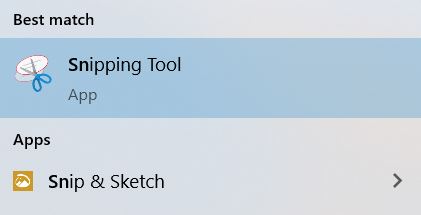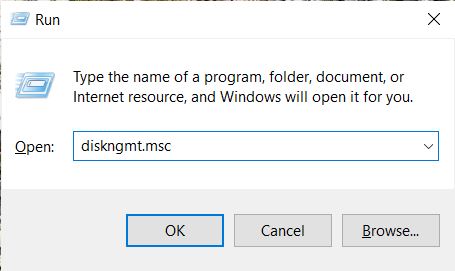The first two places you can check for a hard drive is in the Disk Management, and File Explorer tools. It is likely the hard drive may not appear in both or a single location. But for both cases, straightforward solutions are available. First, tr...